- Marketing Nation
- :
- Products
- :
- Product Discussions
- :
- Re: Google Analytics Showing mkt_tok and not utm P...
Re: Google Analytics Showing mkt_tok and not utm Parameters from Email
- Subscribe to RSS Feed
- Mark Topic as New
- Mark Topic as Read
- Float this Topic for Current User
- Bookmark
- Subscribe
- Printer Friendly Page
- Mark as New
- Bookmark
- Subscribe
- Mute
- Subscribe to RSS Feed
- Permalink
- Report Inappropriate Content
Re: Google Analytics Showing mkt_tok and not utm Parameters from Email
The problem I'm having isn't with segmenting the traffic, but when I try to look at an aggregate view of unique pageviews for a particular set of pages. The way Marketo treats these links is very unhelpful here. We just moved away from Pardot where this wasn't a problem. For instance, when I sort by the top visited pages by unique pageviews, it doesn't accurately show me these anymore because the traffic that comes from a Marketo email is shown in different links due to the tracked URL. Yes, I could manually search for a part of a specific URL and aggregate the views myself, but I hope that's not the only method. Are there any other workarounds to this?
- Mark as New
- Bookmark
- Subscribe
- Mute
- Subscribe to RSS Feed
- Permalink
- Report Inappropriate Content
Re: Google Analytics Showing mkt_tok and not utm Parameters from Email
You may find it helpful to exclude the _mkto_tok query parameter from Google Analytics urls under "Admin -> View -> View Settings > Exclude URL Query Parameters (optional)." See Integrating Google Analytics with Marketo
After doing this, Google Analytics will ignore the _mkto_tok parameter and cease to count this traffic separately. I'm guessing it already does this by default for utm_source, utm_medium, etc.
- Mark as New
- Bookmark
- Subscribe
- Mute
- Subscribe to RSS Feed
- Permalink
- Report Inappropriate Content
Re: Google Analytics Showing mkt_tok and not utm Parameters from Email
Hi Sanford,
Wondering if I can get some insight on this. We use Knak to design emails, then sync them to MKTO. In Knak, we append every link with a universal UTM code, eg;
utm_source=Marketo&utm_medium=Email&utm_campaign=tax appeal&utm_content=Prospect Conversion&id=G92A0620E02In the MKTO editor, it appears in the HTML view in the content block as:
<p style="margin: 0 0; mso-line-height-alt: 21px;"><strong><a href="https://www.worldanimalprotection.org.au/keepthemwild?utm_source=Marketo&utm_medium=Email&utm_campaign=tax appeal&utm_content=Prospect Conversion&id=G93A0620E02" target="_blank" rel="noopener" style="text-decoration: none; color: #ea6c11;"><span style="font-size: 15px;">Your kind gift today could help keep wild animals wild, give lives worth living to those who have been abused, and protect vulnerable animals around the world.</span></a></strong></p>
</div>where the UTM codes are evident.
In the live sample email test, though, the link then appears in the search bar as:
https://donate.worldanimalprotection.org.au/campaigns/keep-them-wild/?id=G93A0620E02&mkt_tok=eyJpIjoiTVRZeVpUazFa
SO, questions - in the MKTO token, are the UTM values stored and readable for GA? Or, have they been wiped so that MKTO can operate it's own tracking? Will GA pick up anything from this?
Thanks,
Lucas
- Mark as New
- Bookmark
- Subscribe
- Mute
- Subscribe to RSS Feed
- Permalink
- Report Inappropriate Content
This is all happening on your webserver. It's 301 redirecting the initial URL to what appears to be your "canonical" (i.e. more authoritative) URL, but it only retains certain query params.
So the URL:
https://www.worldanimalprotection.org.au/keepthemwild?utm_source=Marketo&utm_medium=Email&utm_campaign=tax%20appeal&utm_content=Prospect%20Conversion&id=G93A0620E02&mkt_tok=anything
Gets redirected to:
https://donate.worldanimalprotection.org.au/campaigns/keep-them-wild/?id=G93A0620E02&mkt_tok=anything
Only keeping the id and mkt_tok params, as presumably they were configured to be retained (again note this config is on your server, www.worldanimalprotection.org.au, Marketo's not in the picture at that point).
If you go straight to donate.worldanimalprotection.org.au:
https://donate.worldanimalprotection.org.au/campaigns/keep-them-wild/?id=G93A0620E02&utm_source=Marketo&utm_medium=Email&utm_campaign=tax%20appeal&utm_content=Prospect%20Conversion&id=G93A0620E02&mkt_tok=anything
Then the query params are all kept. So it's very much about the www.server.
- Mark as New
- Bookmark
- Subscribe
- Mute
- Subscribe to RSS Feed
- Permalink
- Report Inappropriate Content
Re: Google Analytics Showing mkt_tok and not utm Parameters from Email
Perfect! Works perfectly now, thank you for helping me out.
- Mark as New
- Bookmark
- Subscribe
- Mute
- Subscribe to RSS Feed
- Permalink
- Report Inappropriate Content
Re: Google Analytics Showing mkt_tok and not utm Parameters from Email
Happy to help.
- Mark as New
- Bookmark
- Subscribe
- Mute
- Subscribe to RSS Feed
- Permalink
- Report Inappropriate Content
Re: Google Analytics Showing mkt_tok and not utm Parameters from Email
Here is the way I resolved the issue of having all of our Marketo email stats falling under the Referral Channel in GA which is why I couldn't see my UTM Parameters.
You'll need a few things first from Marketo. Go to Marketo -> Admin -> Email. Copy your Branding Domain (email.yourcompany.com) and the Tracking Link (mkto-SetofNumbers.com).
Now go in to Google Analytics (must be GA Admin). Admin -> Channel Settings -> Channel Grouping -> Default Channel Grouping -> New Channel Grouping. (NOTE: I created an entirely new Channel Grouping for Marketo emails in order to keep it separate from other email traffic (ie. Constant Contact.) Under Channel Definitions, define your rules. Mine are as follows: Source - matches regex - MarketoTrackingLink|BrandingDomain|marketo (I also added the word "marketo" so that it would all fall under the Marketo Email Channel). You can pick your display color and then hit Done.
Once that is complete, the most important thing to be done is reorder the newly created Marketo Email Channel by dragging it above the Referral Channel.
Hopefully, you should start seeing your Marketo traffic flowing into your newly created Channel instead of in Referral. If it's working properly, you will now be able to see your UTM parameters.
Good luck.
Drag "Marketo Email" Channel listed above "Email" and Referral" Channel.
MarketoTrackingLink|BrandingDomain|marketo
- Mark as New
- Bookmark
- Subscribe
- Mute
- Subscribe to RSS Feed
- Permalink
- Report Inappropriate Content
Re: Google Analytics Showing mkt_tok and not utm Parameters from Email
Just a quick note here that this is only a surface-level masking of the problem by addressing the traffic on a channel level. If everything has been properly set up, the only reason you should your email tracking domain as a referral is if something is improperly marked up. With that said, it usually makes more sense to take your tracking domain and have it rewrite as your normal email source/medium and have campaign applied as "Not Available" or what have you.
Moreover, that all should be independent of UTM parameters, so I'm a little concerned that you haven't seen them before adding a channel group.
- Mark as New
- Bookmark
- Subscribe
- Mute
- Subscribe to RSS Feed
- Permalink
- Report Inappropriate Content
Re: Google Analytics Showing mkt_tok and not utm Parameters from Email
Hi Courtney, Thank you for your feedback but I'm not quite sure I follow. Before we created Marketo as it's own Channel, all Marketo traffic would fall under the Referral and none of our UTM parameters would be visible. Once we created the Marketo channel, all of our UTM parameters were visible.
- « Previous
-
- 1
- 2
- Next »

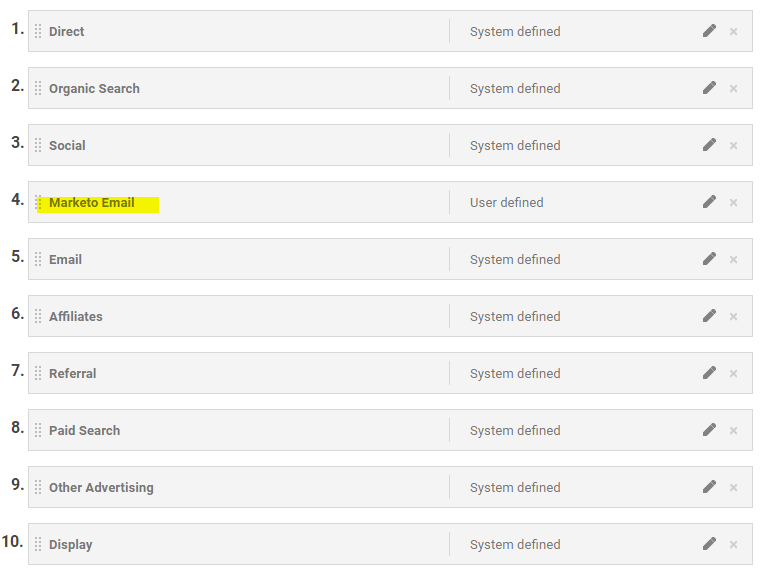
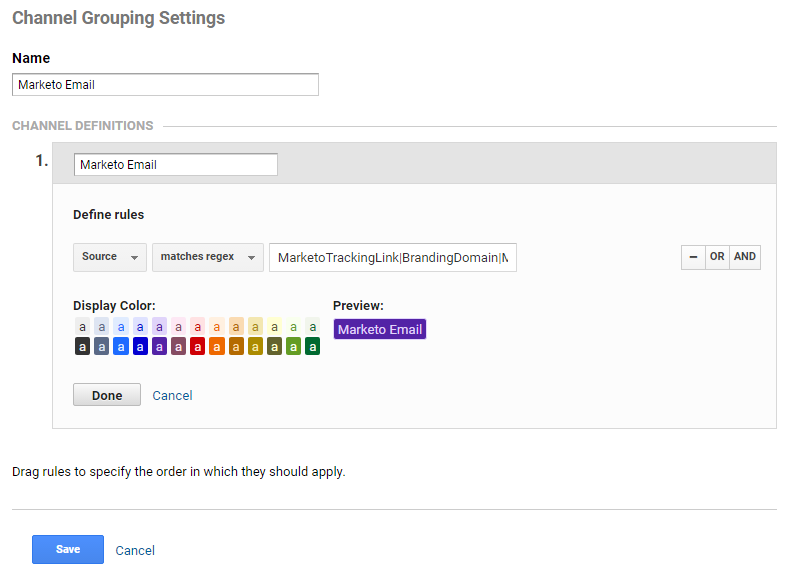
.png)