- Marketing Nation
- :
- Products
- :
- Product Discussions
- :
- Form renders different on landing page
Form renders different on landing page
- Subscribe to RSS Feed
- Mark Topic as New
- Mark Topic as Read
- Float this Topic for Current User
- Bookmark
- Subscribe
- Printer Friendly Page
- Mark as New
- Bookmark
- Subscribe
- Mute
- Subscribe to RSS Feed
- Permalink
- Report Inappropriate Content
Has anyone else experienced the preview of a form rendering differently than the actual form when place on a landing page? It's extremely frustrating when I think it will show one way and it doesn't. Is there a setting that needs to be change? Is there a fix to this problem?
Form button looks like this in preview: But looks like this on landing page
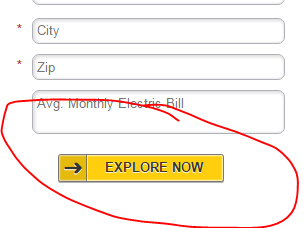
Please help!!!! Thank you!
Solved! Go to Solution.
Accepted Solutions
- Mark as New
- Bookmark
- Subscribe
- Mute
- Subscribe to RSS Feed
- Permalink
- Report Inappropriate Content
Hi Sharnel,
No problem ![]()
Indeed, there is a style in your landing page, (probably in the template) that modifies the button layout :
.button, button, input[type="reset"], input[type="submit"], input[type="button"] {
background: #ffa200;
border:7px solid #f9bd4f;
-webkit-border-radius: 40px;
-khtml-border-radius: 40px;
-moz-border-radius: 40px;
-ms-border-radius: 40px;
-o-border-radius: 40px;
border-radius: 40px;
color:#FFFFFF !important;
cursor:pointer;
display:inline;
font-size:16px !important;
font-weight:bold;
left:0px;
padding:12px 20px !important;
position:relative;
text-shadow:1px 1px 1px #888;
text-transform:uppercase;
top:10px;
}
You will have to remove it or override it with a style that is specific to Marketo forms.
But in any case, the form rendering in the actual page is very different from your screen shots above.
-Greg
- Mark as New
- Bookmark
- Subscribe
- Mute
- Subscribe to RSS Feed
- Permalink
- Report Inappropriate Content
Re: Form renders different on landing page
Hi Sharnel,
Send us the URL of your LP.
I suspect there is a CSS stylesheet on you LP that changes the rendering of the form button.
-Greg
- Mark as New
- Bookmark
- Subscribe
- Mute
- Subscribe to RSS Feed
- Permalink
- Report Inappropriate Content
Re: Form renders different on landing page
- Mark as New
- Bookmark
- Subscribe
- Mute
- Subscribe to RSS Feed
- Permalink
- Report Inappropriate Content
Re: Form renders different on landing page
Hi Sharnel,
This is a Marketo internal URL. It supposes that we could connect to your instance ![]()
Send us the URL of the approved page, the one that your prospects could access.
-Greg
- Mark as New
- Bookmark
- Subscribe
- Mute
- Subscribe to RSS Feed
- Permalink
- Report Inappropriate Content
Re: Form renders different on landing page
Sorry about that...I'm still somewhat of a novice. Here it is: http://info.cleansolar.com/Q-and-A-Landing-Page.html
- Mark as New
- Bookmark
- Subscribe
- Mute
- Subscribe to RSS Feed
- Permalink
- Report Inappropriate Content
Hi Sharnel,
No problem ![]()
Indeed, there is a style in your landing page, (probably in the template) that modifies the button layout :
.button, button, input[type="reset"], input[type="submit"], input[type="button"] {
background: #ffa200;
border:7px solid #f9bd4f;
-webkit-border-radius: 40px;
-khtml-border-radius: 40px;
-moz-border-radius: 40px;
-ms-border-radius: 40px;
-o-border-radius: 40px;
border-radius: 40px;
color:#FFFFFF !important;
cursor:pointer;
display:inline;
font-size:16px !important;
font-weight:bold;
left:0px;
padding:12px 20px !important;
position:relative;
text-shadow:1px 1px 1px #888;
text-transform:uppercase;
top:10px;
}
You will have to remove it or override it with a style that is specific to Marketo forms.
But in any case, the form rendering in the actual page is very different from your screen shots above.
-Greg
- Mark as New
- Bookmark
- Subscribe
- Mute
- Subscribe to RSS Feed
- Permalink
- Report Inappropriate Content
Re: Form renders different on landing page
Oh I see. Thank you! That helps out a lot!
- Mark as New
- Bookmark
- Subscribe
- Mute
- Subscribe to RSS Feed
- Permalink
- Report Inappropriate Content
Re: Form renders different on landing page
I assume you have CSS on the LP which (quite appropriately) affects the form elements. If you don't give us a URL there's nothing else for us to do.

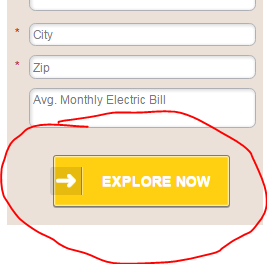
.png)