- Marketing Nation
- :
- Products
- :
- Product Discussions
- :
- Flow "Choices" Email Help
Your Achievements
Next /
Sign inSign in to Community to gain points, level up, and earn exciting badges like the new Applaud 5 BadgeLearn more!
View All BadgesSign in to view all badges
Flow "Choices" Email Help
Topic Options
- Subscribe to RSS Feed
- Mark Topic as New
- Mark Topic as Read
- Float this Topic for Current User
- Bookmark
- Subscribe
- Printer Friendly Page
Anonymous
Not applicable
- Mark as New
- Bookmark
- Subscribe
- Mute
- Subscribe to RSS Feed
- Permalink
- Report Inappropriate Content
05-01-2015
02:02 PM
05-01-2015
02:02 PM
Flow "Choices" Email Help
When organizing my flow step, I want to send email A to people who select A in my form, email B to people who select B in my form....and so forth. I understand how to create "Choices" and how to reorganize them, but am having a hard time getting rid of the Default email choice at the bottom.. help! When I try to delete it a message pops up saying "Resetting to Do Nothing."
Thanks,
Caroline
Thanks,
Caroline
Labels:
1 REPLY 1
Anonymous
Not applicable
- Mark as New
- Bookmark
- Subscribe
- Mute
- Subscribe to RSS Feed
- Permalink
- Report Inappropriate Content
05-04-2015
05:32 AM
05-04-2015
05:32 AM
Re: Flow "Choices" Email Help
Hi Caroline,
yes, you can't delete the default choice, but in fact you don't need to. There are two ways of dealing with the default step: You can use is as the second choice or delete the content from it.
1. Choice A: Selected A in my form - send email A
Default - send email B
That would be a correct setup if you have only the values A and B.
2. Choice A: Select A in my form - send email A
Choice B: Select B in my form - send email B
Default: Do nothing
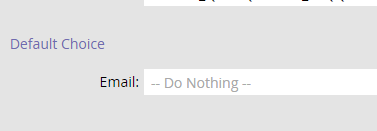
"Do Nothing" is set if you delete the content from that input field.
Hope that helps,
Michael
yes, you can't delete the default choice, but in fact you don't need to. There are two ways of dealing with the default step: You can use is as the second choice or delete the content from it.
1. Choice A: Selected A in my form - send email A
Default - send email B
That would be a correct setup if you have only the values A and B.
2. Choice A: Select A in my form - send email A
Choice B: Select B in my form - send email B
Default: Do nothing
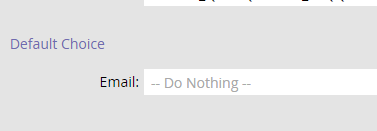
"Do Nothing" is set if you delete the content from that input field.
Hope that helps,
Michael

.png)