- Marketing Nation
- :
- Products
- :
- Product Discussions
- :
- Re: Finding Code & Updating Logo on Landing Page T...
Your Achievements
Next /
Sign inSign in to Community to gain points, level up, and earn exciting badges like the new Applaud 5 BadgeLearn more!
View All BadgesSign in to view all badges
Re: Finding Code & Updating Logo on Landing Page Template
Topic Options
- Subscribe to RSS Feed
- Mark Topic as New
- Mark Topic as Read
- Float this Topic for Current User
- Bookmark
- Subscribe
- Printer Friendly Page
Anonymous
Not applicable
- Mark as New
- Bookmark
- Subscribe
- Mute
- Subscribe to RSS Feed
- Permalink
- Report Inappropriate Content
10-01-2014
09:17 AM
10-01-2014
09:17 AM
Finding Code & Updating Logo on Landing Page Template
Hello,
I am trying to update the logo on our landing pages.
I uploaded our new logo. I copied the URL from Marketo. I place the new logo URL into the code, see below. When I approve the page, it appears to be broken. Not too sure what I am doing wrong? Any help appreciated.
I thought about overwriting the logo image, so it would update on all pages, but we can not locate the image in our files. Marketo orginally designed these pages for us, so I am not too sure where the logo is orginally saved.
Labels:
4 REPLIES 4
- Mark as New
- Bookmark
- Subscribe
- Mute
- Subscribe to RSS Feed
- Permalink
- Report Inappropriate Content
10-01-2014
09:38 AM
10-01-2014
09:38 AM
Re: Finding Code & Updating Logo on Landing Page Template
Hi Katie,
You're missing a forward slash at the beginning of the src attribute. It should start like '/rs' instead of 'rs'
You're missing a forward slash at the beginning of the src attribute. It should start like '/rs' instead of 'rs'
Anonymous
Not applicable
- Mark as New
- Bookmark
- Subscribe
- Mute
- Subscribe to RSS Feed
- Permalink
- Report Inappropriate Content
10-01-2014
09:41 AM
10-01-2014
09:41 AM
Re: Finding Code & Updating Logo on Landing Page Template
Hi
The fact that you have a new domain, from gmfcu.com to millcitycu.com is one reason why you cannot find your images. Even if you have redirections for the pages, images will not be found.
Most importantly you need to use absolute urls instead of relative urls so the path is clear.
Looking at your website, you could use this:
http://www.millcitycu.com/images/header/millcity-logo.png
so it will be the src="http://www.millcitycu.com/images/header/millcity-logo.png"
The fact that you have a new domain, from gmfcu.com to millcitycu.com is one reason why you cannot find your images. Even if you have redirections for the pages, images will not be found.
Most importantly you need to use absolute urls instead of relative urls so the path is clear.
Looking at your website, you could use this:
http://www.millcitycu.com/images/header/millcity-logo.png
so it will be the src="http://www.millcitycu.com/images/header/millcity-logo.png"
- Mark as New
- Bookmark
- Subscribe
- Mute
- Subscribe to RSS Feed
- Permalink
- Report Inappropriate Content
10-01-2014
09:59 AM
10-01-2014
09:59 AM
Re: Finding Code & Updating Logo on Landing Page Template
It looks like they're hyperlinking to a different domain, but since it's a Marketo landing page it should be hosted on the same domain the image is hosted at. I think the issue here is the missing /. Of course, using the full URL is never a bad idea.
Anonymous
Not applicable
- Mark as New
- Bookmark
- Subscribe
- Mute
- Subscribe to RSS Feed
- Permalink
- Report Inappropriate Content
10-02-2014
07:01 AM
10-02-2014
07:01 AM
Re: Finding Code & Updating Logo on Landing Page Template
Thanks everyone for the response. You are all correct. I am missing the / in the code. Can't believe I missed that one!


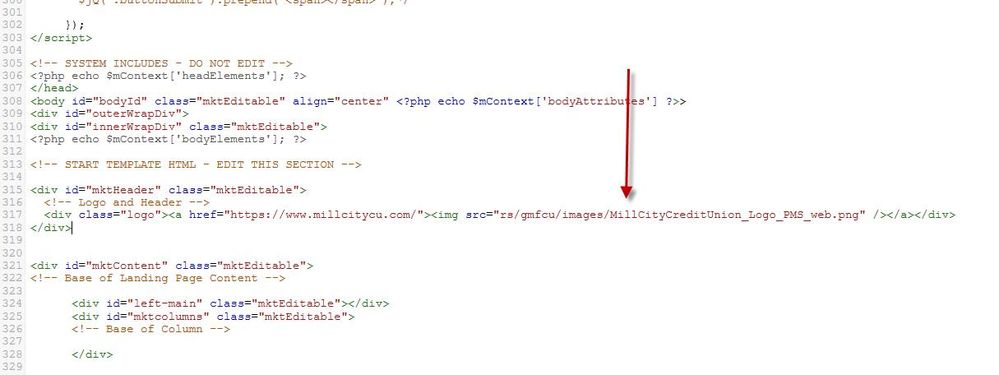
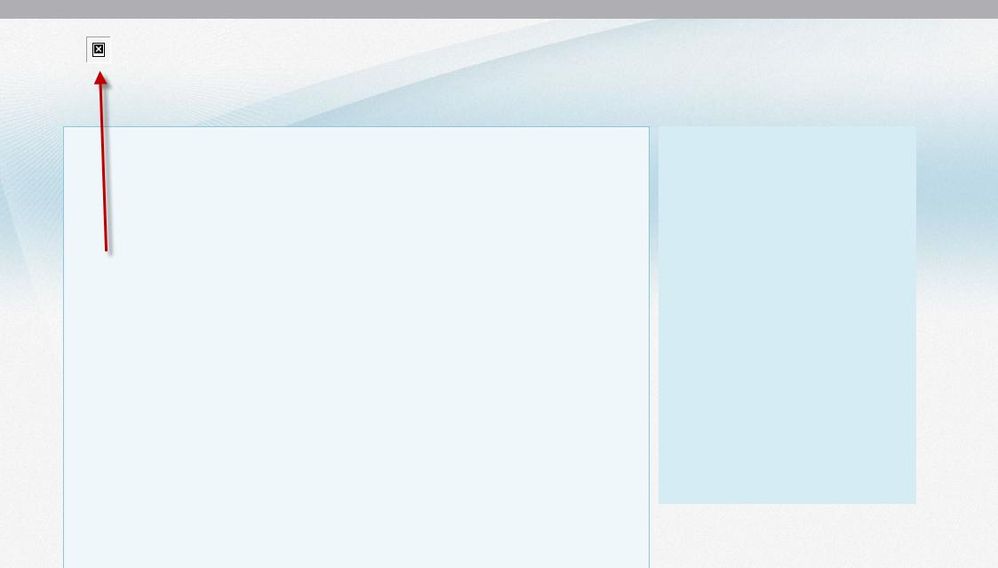
.png)