- Marketing Nation
- :
- Products
- :
- Product Discussions
- :
- Failed "Replace Image or File" Error
Your Achievements
Next /
Sign inSign in to Community to gain points, level up, and earn exciting badges like the new Applaud 5 BadgeLearn more!
View All BadgesSign in to view all badges
SOLVED
Failed "Replace Image or File" Error
Go to solution
Topic Options
- Subscribe to RSS Feed
- Mark Topic as New
- Mark Topic as Read
- Float this Topic for Current User
- Bookmark
- Subscribe
- Printer Friendly Page
Anonymous
Not applicable
- Mark as New
- Bookmark
- Subscribe
- Mute
- Subscribe to RSS Feed
- Permalink
- Report Inappropriate Content
01-02-2013
01:43 PM
01-02-2013
01:43 PM
Hi there, I received a failed upload message while trying to replace a PDF with a PDF.
Here is a screenshot of the error:
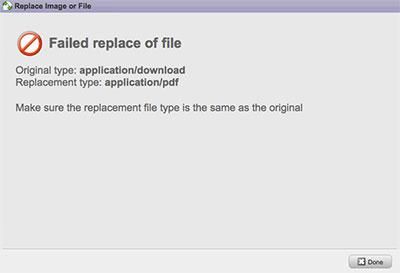
They are both PDF documents, but for some reason the file in Marketo is associated with "application/download" - even though the file name is .pdf.
I have searched around but cannot seem to find any info on how to make an upload into "application/download" or change the existing PDF that resides in Marketo to "application/pdf" so I can replace it.
Any advice?
Thanks!
Here is a screenshot of the error:
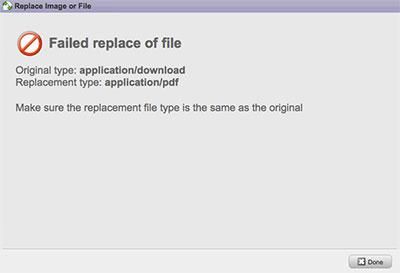
They are both PDF documents, but for some reason the file in Marketo is associated with "application/download" - even though the file name is .pdf.
I have searched around but cannot seem to find any info on how to make an upload into "application/download" or change the existing PDF that resides in Marketo to "application/pdf" so I can replace it.
Any advice?
Thanks!
Solved! Go to Solution.
Labels:
1 ACCEPTED SOLUTION
Accepted Solutions
Anonymous
Not applicable
- Mark as New
- Bookmark
- Subscribe
- Mute
- Subscribe to RSS Feed
- Permalink
- Report Inappropriate Content
01-02-2013
04:55 PM
01-02-2013
04:55 PM
It may be related to the fact that the files were created with different versions of InDesign and/or that the PDF Producer is different. Marketo categorized the Type of some of our uploaded PDF files as "application/pdf" and some as "application/octet-stream" (screen shot below). You can check to see how Marketo is categorizing the Type of your replacement file by uploading it to Marketo under a different name. If it is a different type, then you need to save the replacement file using the same version of InDesign and/or PDF Producer, so that it will be categorized by Marketo as the same Type as the original file.
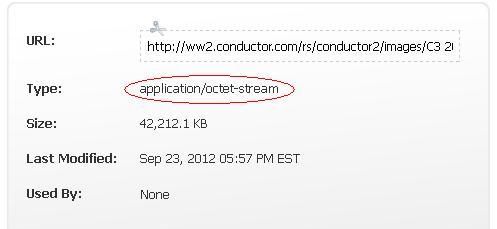
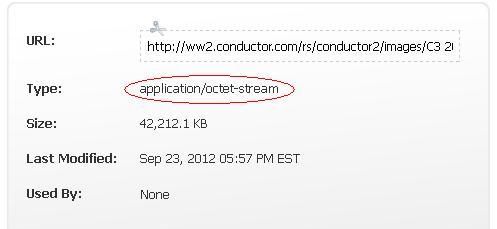
4 REPLIES 4
Anonymous
Not applicable
- Mark as New
- Bookmark
- Subscribe
- Mute
- Subscribe to RSS Feed
- Permalink
- Report Inappropriate Content
01-02-2013
02:16 PM
01-02-2013
02:16 PM
Re: Failed "Replace Image or File" Error
This occurs when you are trying to replace with a different PDF Version of the file. Download the file you are trying to replace and inspect its properties to discover the PDF version. Then inspect the properties of the new PDF file and if the PDF Version is different, you will need to resave in the original files PDF Version.
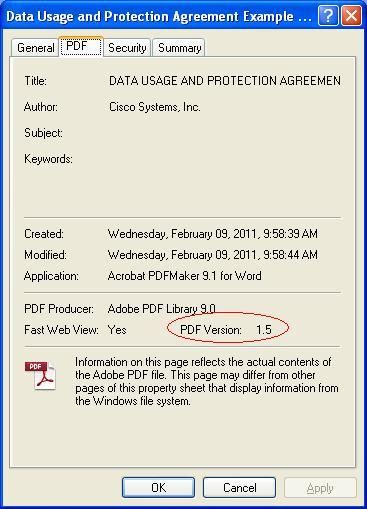
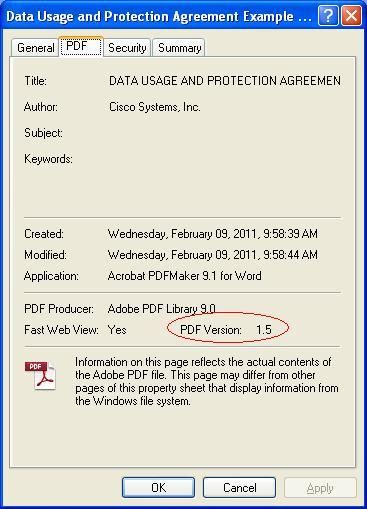
Anonymous
Not applicable
- Mark as New
- Bookmark
- Subscribe
- Mute
- Subscribe to RSS Feed
- Permalink
- Report Inappropriate Content
01-02-2013
02:33 PM
01-02-2013
02:33 PM
Re: Failed "Replace Image or File" Error
Hi Elliott,
Thanks for the quick reply! I just checked both files and they are the same PDF versions...any other suggestions 🙂
OLD DOC:
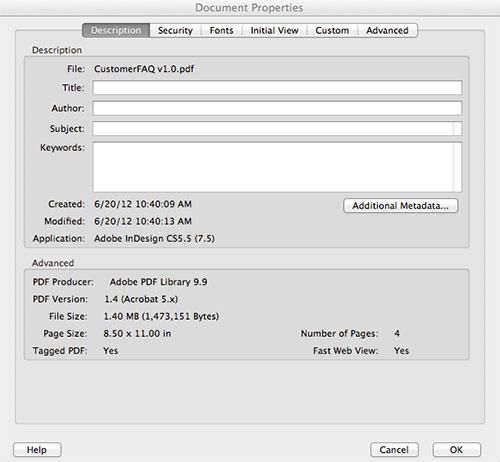
NEW DOC:
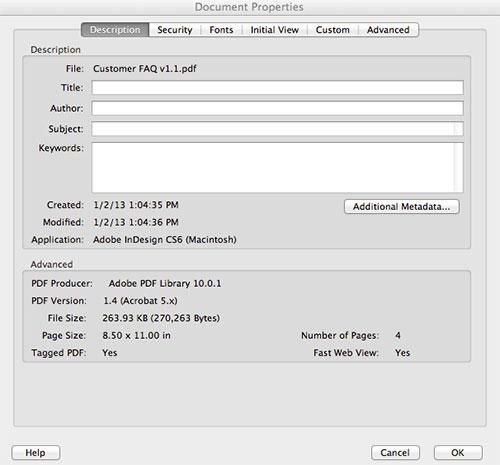
Thanks.
Thanks for the quick reply! I just checked both files and they are the same PDF versions...any other suggestions 🙂
OLD DOC:
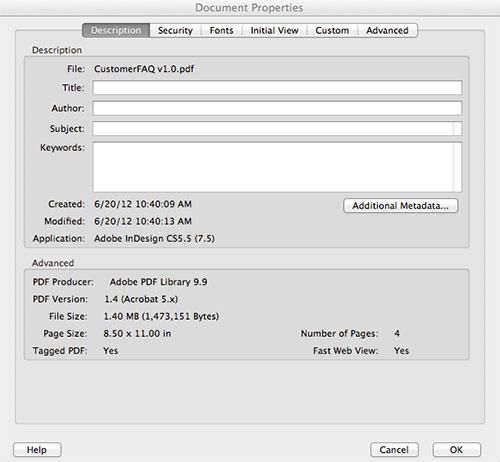
NEW DOC:
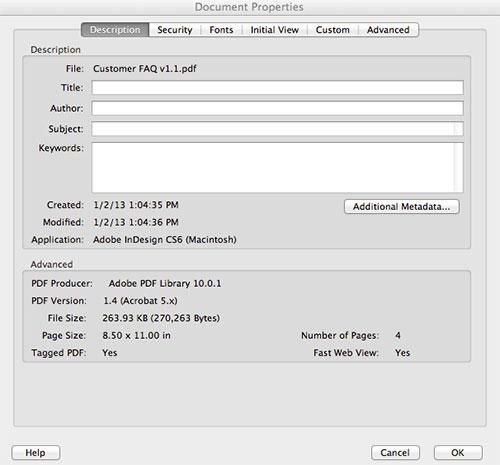
Thanks.
Anonymous
Not applicable
- Mark as New
- Bookmark
- Subscribe
- Mute
- Subscribe to RSS Feed
- Permalink
- Report Inappropriate Content
01-02-2013
04:55 PM
01-02-2013
04:55 PM
It may be related to the fact that the files were created with different versions of InDesign and/or that the PDF Producer is different. Marketo categorized the Type of some of our uploaded PDF files as "application/pdf" and some as "application/octet-stream" (screen shot below). You can check to see how Marketo is categorizing the Type of your replacement file by uploading it to Marketo under a different name. If it is a different type, then you need to save the replacement file using the same version of InDesign and/or PDF Producer, so that it will be categorized by Marketo as the same Type as the original file.
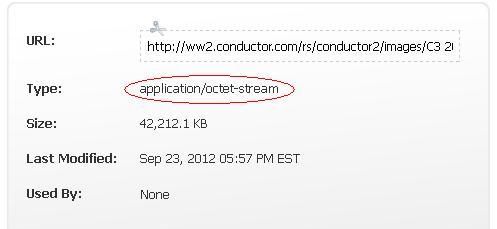
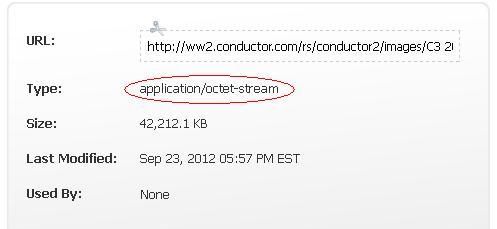
Anonymous
Not applicable
- Mark as New
- Bookmark
- Subscribe
- Mute
- Subscribe to RSS Feed
- Permalink
- Report Inappropriate Content
01-02-2013
05:03 PM
01-02-2013
05:03 PM
Re: Failed "Replace Image or File" Error
Hi Elliott,
Sorry, pushed best answer instead of post!
Thanks again for the info. Looks like I am out of luck on this one since I do not have an older version of InDesign, so I cannot save it using an older version.
Very strange that Marketo would handle files this way since Adobe comes out with new software at least once a year.
I will delete all the old ones and re-upload.
Thanks again,
Laura

.png)