- Marketing Nation
- :
- Products
- :
- Product Discussions
- :
- Don't understand why the person is not running thr...
Don't understand why the person is not running through the (very simple) flow
- Subscribe to RSS Feed
- Mark Topic as New
- Mark Topic as Read
- Float this Topic for Current User
- Bookmark
- Subscribe
- Printer Friendly Page
- Mark as New
- Bookmark
- Subscribe
- Mute
- Subscribe to RSS Feed
- Permalink
- Report Inappropriate Content
Here is my smart list:
Here is my flow:
Here is my test:
My questions:
1) Why would "New Person" not trigger the "Person is Created" trigger in the smart list?
2) Why would "Change Data Value - Changed Country from [null] to "Sweden" not trigger the "Changed Data Value" Trigger?
3) How do I fix this?
Thanks,
Andrew
Solved! Go to Solution.
Accepted Solutions
- Mark as New
- Bookmark
- Subscribe
- Mute
- Subscribe to RSS Feed
- Permalink
- Report Inappropriate Content
The filter in the smart list indicates that in order to qualify for the campaign, the person would have had to have filled out a form in the past day - as long as it wasn't the "email unsubscribe form". Looking at the activity log, I see no form submit - and therefore the person didn't qualify.
Try this filter instead:
- Mark as New
- Bookmark
- Subscribe
- Mute
- Subscribe to RSS Feed
- Permalink
- Report Inappropriate Content
Re: Don't understand why the person is not running through the (very simple) flow
Hi Andrew,
Can you post the screenshot of the Smart List? I don't see it populating in your post, that'll help diagnose the issue.
Thanks!
- Mark as New
- Bookmark
- Subscribe
- Mute
- Subscribe to RSS Feed
- Permalink
- Report Inappropriate Content
Re: Don't understand why the person is not running through the (very simple) flow
Oh no, sorry! I don't know why it didn't post. Here's the smart list:
- Mark as New
- Bookmark
- Subscribe
- Mute
- Subscribe to RSS Feed
- Permalink
- Report Inappropriate Content
Re: Don't understand why the person is not running through the (very simple) flow
Here are my thoughts:
- I'm not entirely sure why Person is Created isn't firing your trigger.
- The "Change Data Value" flow step is changing the "DF Company Country" attribute from [null] to "Sweden", NOT the "Country" attribute; so that's the issue on that one.
Do you have any other filters on your Smart list? Looking at your file names, it seems like this smart list is once a known lead source is populated in the Database (Lead Source -> Web Direct and Blank Lead Source -> Web)? So, I see there's a change data value of the "Country" attribute as a flow step in that first program, and THAT activity is triggering your smart campaign listed here. You can tell because there's a 5 minute delay before the remove from flow step of the second campaign is executed. 1:21 - Change Data Value of Country to a valid trigger value, 1:26 - Remove from Flow (because your flow step choice is "Not Contains")
Any more info you can provide on how this program fits into the others, or if there are other filters on the smart campaign?
- Mark as New
- Bookmark
- Subscribe
- Mute
- Subscribe to RSS Feed
- Permalink
- Report Inappropriate Content
Re: Don't understand why the person is not running through the (very simple) flow
1. Me neither
2. It's doing both, if you look at it. There are both being changed in the activity log.
No other filters on smart list.
This campaigns doesn't fit with or coordinate with any other campaigns. It should just look at the country value and run itself correctly.
Those other campaigns you're viewing are on the activity log of the new person, not relevant to this workflow.
Thanks,
Andrew
- Mark as New
- Bookmark
- Subscribe
- Mute
- Subscribe to RSS Feed
- Permalink
- Report Inappropriate Content
Re: Don't understand why the person is not running through the (very simple) flow
Wait... what is the name of the campaign in question?
Lead Source -> Web Direct -or- Blank Lead Source -> Web
- Mark as New
- Bookmark
- Subscribe
- Mute
- Subscribe to RSS Feed
- Permalink
- Report Inappropriate Content
Re: Don't understand why the person is not running through the (very simple) flow
I think it's Blank Lead Source -> Web.
Knowing that, it honestly might just be the way Marketo prioritizes trigger campaigns? The person exited the trigger flow 11 minutes after they were created, which includes your 5 minute wait step, so a 6 minute delay total. Marketo might be able to give you more info if you submit a ticket.
If it's the other campaign (I don't think it is), that's only a 6 minute delay after the contact was created, again including your 5 minute wait step, so almost spot on. The question is why the 6 minute delay if it's the other campaign (Blank Lead Source -> Web).
- Mark as New
- Bookmark
- Subscribe
- Mute
- Subscribe to RSS Feed
- Permalink
- Report Inappropriate Content
Re: Don't understand why the person is not running through the (very simple) flow
Are you using workspaces and partitions ?
If so, check you are not using a lead that is in a partition that cannot be accessed by the workspace in which the smart campaign is.
-Greg
- Mark as New
- Bookmark
- Subscribe
- Mute
- Subscribe to RSS Feed
- Permalink
- Report Inappropriate Content
Re: Don't understand why the person is not running through the (very simple) flow
I am not using workspaces and partitions.
The name of this workflow is NOT in the person's activity history, this is the problem i'm trying to solve. The other workflows in the activity history are not relevant.
Andrew
- Mark as New
- Bookmark
- Subscribe
- Mute
- Subscribe to RSS Feed
- Permalink
- Report Inappropriate Content
Re: Don't understand why the person is not running through the (very simple) flow
If the name is not in the history, it means the person simply does not qualify.
Check the qualifications rules. If set to "only once" or "only once in a month", it can explain why the person does not qualify. Otherwise, see my answer below.
-Greg

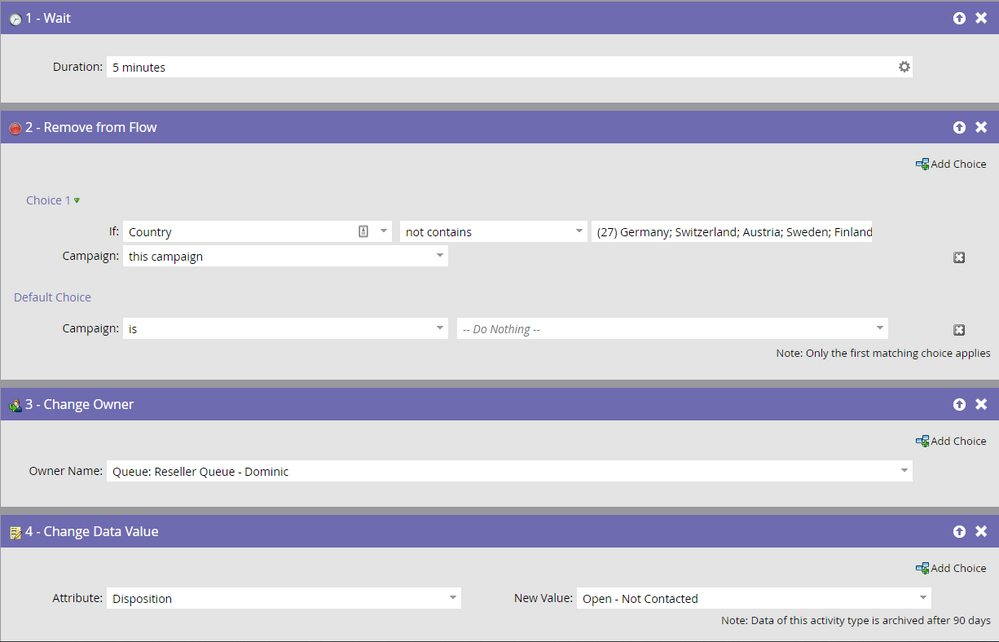
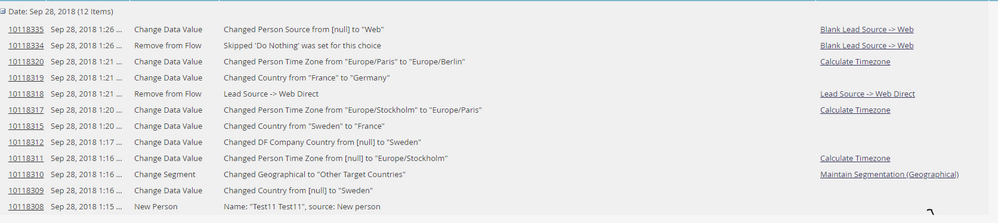
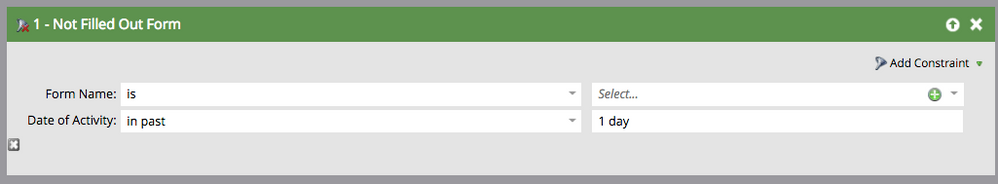
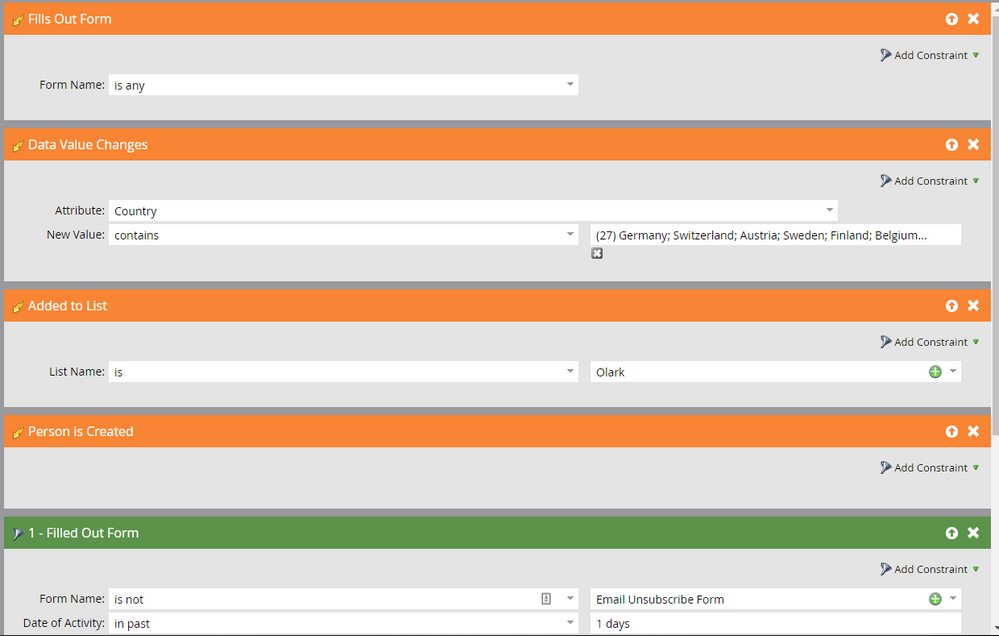
.png)