- Marketing Nation
- :
- Products
- :
- Product Discussions
- :
- Click-to-call phone numbers not working in Gmail A...
Click-to-call phone numbers not working in Gmail App for Android
- Subscribe to RSS Feed
- Mark Topic as New
- Mark Topic as Read
- Float this Topic for Current User
- Bookmark
- Subscribe
- Printer Friendly Page
- Mark as New
- Bookmark
- Subscribe
- Mute
- Subscribe to RSS Feed
- Permalink
- Report Inappropriate Content
Click-to-call phone numbers not working in Gmail App for Android
I recently discovered when including Marketo Tokens on a click-to-call link, the phone number will not open correctly in Gmail App for Android. A string of numbers are added to the phone number, creating a poor and confusing UX. I've QA'd this on other devices and clients, including Gmail App on iPhone and the native Android email client - and the phone number opens up correctly, suggesting this is only evident on Gmail App for Android.
The workaround is to edit the link in Email Editor, go to Tracking and deselect "Include mkt_tok". This will allow the click-to-call number to open correctly in Gmail App for Android. If you replace the HTML, make sure to remove the mkt_tok from your click-to-call link as it is selected by default.
Screenshot: Phone number with mkt_tok selected
If anyone knows of other fixes, feel free to post here.
- Mark as New
- Bookmark
- Subscribe
- Mute
- Subscribe to RSS Feed
- Permalink
- Report Inappropriate Content
Re: Click-to-call phone numbers not working in Gmail App for Android
Yes, this is already covered elsewhere.
- Mark as New
- Bookmark
- Subscribe
- Mute
- Subscribe to RSS Feed
- Permalink
- Report Inappropriate Content
Re: Click-to-call phone numbers not working in Gmail App for Android
Do you mind sharing the link to the post? I was unable to find a post relating to this issue.
- Mark as New
- Bookmark
- Subscribe
- Mute
- Subscribe to RSS Feed
- Permalink
- Report Inappropriate Content
Re: Click-to-call phone numbers not working in Gmail App for Android
- Mark as New
- Bookmark
- Subscribe
- Mute
- Subscribe to RSS Feed
- Permalink
- Report Inappropriate Content
Re: Click-to-call phone numbers not working in Gmail App for Android
Thanks!

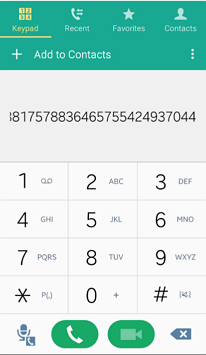
.png)