- Marketing Nation
- :
- Products
- :
- Product Discussions
- :
- Re: Capture IP, Device and OS or Browser in forms?
Re: Capture IP, Device and OS or Browser in forms?
- Subscribe to RSS Feed
- Mark Topic as New
- Mark Topic as Read
- Float this Topic for Current User
- Bookmark
- Subscribe
- Printer Friendly Page
- Mark as New
- Bookmark
- Subscribe
- Mute
- Subscribe to RSS Feed
- Permalink
- Report Inappropriate Content
Re: Capture IP, Device and OS or Browser in forms?
Here are some additional attributes you might want to capture each time someone opts-in - for GDPR auditing purposes:
- Mark as New
- Bookmark
- Subscribe
- Mute
- Subscribe to RSS Feed
- Permalink
- Report Inappropriate Content
Re: Capture IP, Device and OS or Browser in forms?
Hi Dan,
What value will give you capturing the Program Name and Program ID?
And why you are not capturing the IP or location and the Device used when double opted-in?
Thanks in advance!
- Mark as New
- Bookmark
- Subscribe
- Mute
- Subscribe to RSS Feed
- Permalink
- Report Inappropriate Content
Re: Capture IP, Device and OS or Browser in forms?
We haven't figured out a way to incorporate these data points into custom fields of the lead record. For now, we're just relying on the data that's included in the activity log:
As for the program name/ID, we have a central opt-in trigger campaign that listens for any opt-ins on any form:
First - as part of the content program that hosts the form, we capture the program data here (using the program tokens):
Which then gets transferred here:
- Mark as New
- Bookmark
- Subscribe
- Mute
- Subscribe to RSS Feed
- Permalink
- Report Inappropriate Content
Re: Capture IP, Device and OS or Browser in forms?
Hi Raul,
This doesn't technically solve your problem for "capturing" but just in case you didn't know, you can Add Constraint on any "Filled Out Form" filter for Browser, IP Address, and Referrer, so you can make a couple different Smart Lists for anyone with Chrome, Safari, Firefox, etc., and then have a list of those people, in case that helps any.
- « Previous
-
- 1
- 2
- Next »

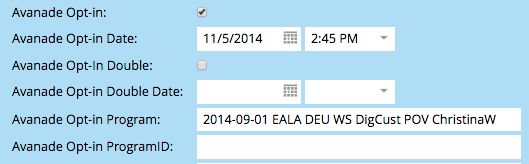
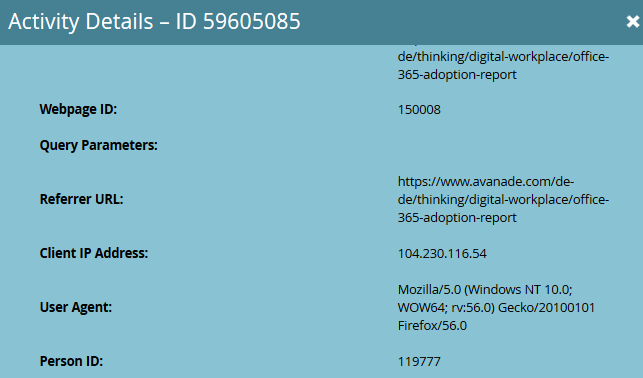
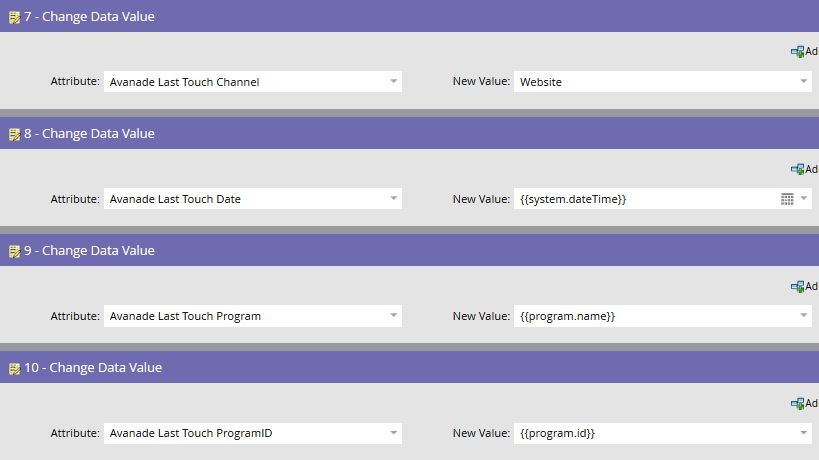
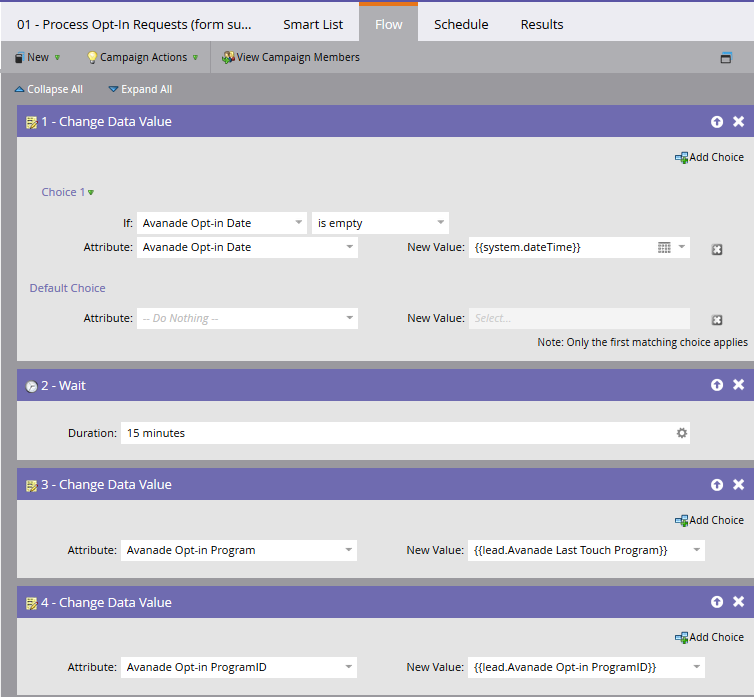
.png)