- Marketing Nation
- :
- Products
- :
- Product Discussions
- :
- Can local tokens be used for triggers/filters in S...
Your Achievements
Next /
Sign inSign in to Community to gain points, level up, and earn exciting badges like the new Applaud 5 BadgeLearn more!
View All BadgesSign in to view all badges
SOLVED
Can local tokens be used for triggers/filters in Smart Lists?
Go to solution
Topic Options
- Subscribe to RSS Feed
- Mark Topic as New
- Mark Topic as Read
- Float this Topic for Current User
- Bookmark
- Subscribe
- Printer Friendly Page
- Mark as New
- Bookmark
- Subscribe
- Mute
- Subscribe to RSS Feed
- Permalink
- Report Inappropriate Content
02-19-2014
04:56 AM
02-19-2014
04:56 AM
If we define local tokens with a program/folder, can they be used for the values in triggers and filters - such as the one below?
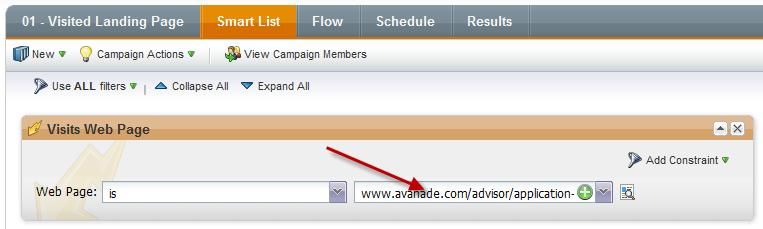
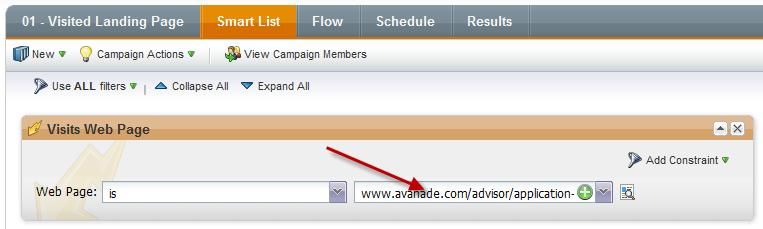
Solved! Go to Solution.
Labels:
1 ACCEPTED SOLUTION
Accepted Solutions
- Mark as New
- Bookmark
- Subscribe
- Mute
- Subscribe to RSS Feed
- Permalink
- Report Inappropriate Content
02-19-2014
04:28 PM
02-19-2014
04:28 PM
Basically, tokens cannot be used in Smart Lists in Smart Campaigns. They can only be used in the following flow steps of smart campaigns:
- Change Data Value
- Interesting Moments
- Salesforce Campaign Steps (add, remove, change status)
- Create Task
But I also found another use for tokens: as variables within javascript. This is useful since we have specific js included on a series of landing page that contains Forms 2.0 forms - and this page is used within an iframe on our website. In order for the confirmation to open in the entire window (and not just the iframe), the javascript references the form ID. I created a local token (FormID) at the program level, which then populates the variable/token used in the javascript. Big time saver.
6 REPLIES 6
Anonymous
Not applicable
- Mark as New
- Bookmark
- Subscribe
- Mute
- Subscribe to RSS Feed
- Permalink
- Report Inappropriate Content
02-19-2014
07:35 AM
02-19-2014
07:35 AM
Re: Can local tokens be used for triggers/filters in Smart Lists?
I don't see anything wrong with your scenario in the image.
Are you wanting to replace the URL with a token? If yes, you can certainly use tokens as trigger values.
Since it is local you'll want to make sure that you build the workflow with in the same program
-Jeff
Are you wanting to replace the URL with a token? If yes, you can certainly use tokens as trigger values.
Since it is local you'll want to make sure that you build the workflow with in the same program
-Jeff
- Mark as New
- Bookmark
- Subscribe
- Mute
- Subscribe to RSS Feed
- Permalink
- Report Inappropriate Content
02-19-2014
08:38 AM
02-19-2014
08:38 AM
Re: Can local tokens be used for triggers/filters in Smart Lists?
Yes, that's the goal Jeffrey. So I would be replacing the URL in the image above with something like {{my.visits web page URL}}. So that's good to know.
The only way to add a token here is to go to the tokens screen and copy the token name, correct? It would be great if we could have a token icon in the toolbar that would allow us to grab the token local to the page. Maybe I'll submit an idea.
The only way to add a token here is to go to the tokens screen and copy the token name, correct? It would be great if we could have a token icon in the toolbar that would allow us to grab the token local to the page. Maybe I'll submit an idea.
Anonymous
Not applicable
- Mark as New
- Bookmark
- Subscribe
- Mute
- Subscribe to RSS Feed
- Permalink
- Report Inappropriate Content
02-19-2014
08:47 AM
02-19-2014
08:47 AM
Re: Can local tokens be used for triggers/filters in Smart Lists?
That is exactly right. Yes, it does not make it obvious!
- Mark as New
- Bookmark
- Subscribe
- Mute
- Subscribe to RSS Feed
- Permalink
- Report Inappropriate Content
02-19-2014
11:34 AM
02-19-2014
11:34 AM
Re: Can local tokens be used for triggers/filters in Smart Lists?
I spoke too soon. So far, I have not had success in using tokens for these values. Not only does this not work after testing the following scenarious, but it doesn't always provide the appropriate visual (red underline text / red lightbulb). For example, it look liked it would work here (but didn't):
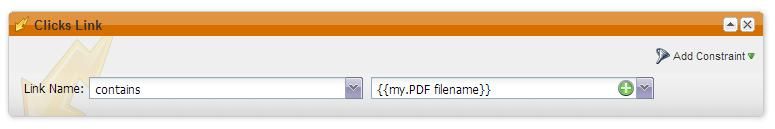
And it was clear that it was not going to work here (produced a blinking, red lightbulb):
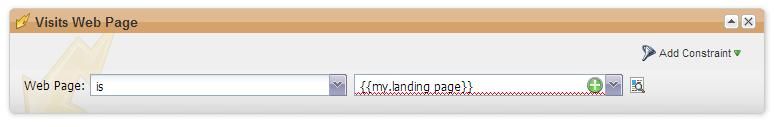
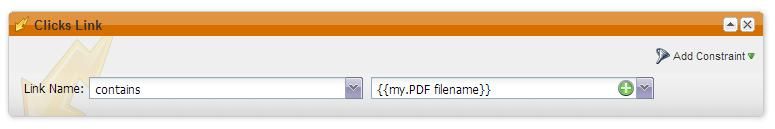
And it was clear that it was not going to work here (produced a blinking, red lightbulb):
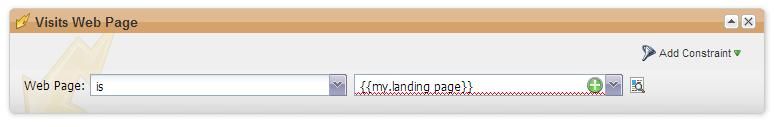
- Mark as New
- Bookmark
- Subscribe
- Mute
- Subscribe to RSS Feed
- Permalink
- Report Inappropriate Content
02-19-2014
04:28 PM
02-19-2014
04:28 PM
Basically, tokens cannot be used in Smart Lists in Smart Campaigns. They can only be used in the following flow steps of smart campaigns:
- Change Data Value
- Interesting Moments
- Salesforce Campaign Steps (add, remove, change status)
- Create Task
But I also found another use for tokens: as variables within javascript. This is useful since we have specific js included on a series of landing page that contains Forms 2.0 forms - and this page is used within an iframe on our website. In order for the confirmation to open in the entire window (and not just the iframe), the javascript references the form ID. I created a local token (FormID) at the program level, which then populates the variable/token used in the javascript. Big time saver.
Anonymous
Not applicable
- Mark as New
- Bookmark
- Subscribe
- Mute
- Subscribe to RSS Feed
- Permalink
- Report Inappropriate Content
06-17-2014
10:59 AM
06-17-2014
10:59 AM
Re: Can local tokens be used for triggers/filters in Smart Lists?
There's an idea you can vote for this: https://community.marketo.com/MarketoIdeaDetail?id=08750000000HkBnAAK

.png)