- Marketing Nation
- :
- Products
- :
- Product Discussions
- :
- Block SFDC Contact who is no longer employeed, dec...
Block SFDC Contact who is no longer employeed, deceased or retired?
- Subscribe to RSS Feed
- Mark Topic as New
- Mark Topic as Read
- Float this Topic for Current User
- Bookmark
- Subscribe
- Printer Friendly Page
- Mark as New
- Bookmark
- Subscribe
- Mute
- Subscribe to RSS Feed
- Permalink
- Report Inappropriate Content
Block SFDC Contact who is no longer employeed, deceased or retired?
I've ran a list to find how many contacts are in my Marketo DB that I can't email b/c they are marked as either no longer employed with current company, retired or deceased. The reason they keep these contacts in SFDC is so if they purchase a list, and it's not accurate, we know that the person is not viable to market to.
Anyways, what is the best way that I can delete these from my Marketo instance, and allow them to still be in SFDC, and prevent them from being re-imported into my Marketo Instance?
Also, if I delete someone from Marketo does it also delete them in SFDC?
- Mark as New
- Bookmark
- Subscribe
- Mute
- Subscribe to RSS Feed
- Permalink
- Report Inappropriate Content
Re: Block SFDC Contact who is no longer employeed, deceased or retired?
Hi Jamie,
Grégoire Michel outlined how to accomplish this here:"Sync with Marketo" mysteries part 1
Long story short, create a "Do Not Sync to Marketo" field, populate this as true, and then delete these lead from Marketo. When you run the flow to delete, make sure you choose false for "Remove from CRM" to keep these contacts in SFDC.
- Mark as New
- Bookmark
- Subscribe
- Mute
- Subscribe to RSS Feed
- Permalink
- Report Inappropriate Content
Re: Block SFDC Contact who is no longer employeed, deceased or retired?
That's a good start, but not enough. You need to have a sync filter set up set up, with a "Sync with Marketo" field. You need to have sync with SFDC before deletion, so that the true value of the "Do Not Sync to Marketo" field flows to SFDC. Then you need a process to flag the field "sync with Marketo" as false.
You need all this, otherwise the record will come back to Marketo as a new lead each time a change is made to it in SFDC.
Read "Sync with Marketo" mysteries part 2 too ![]()
-Greg

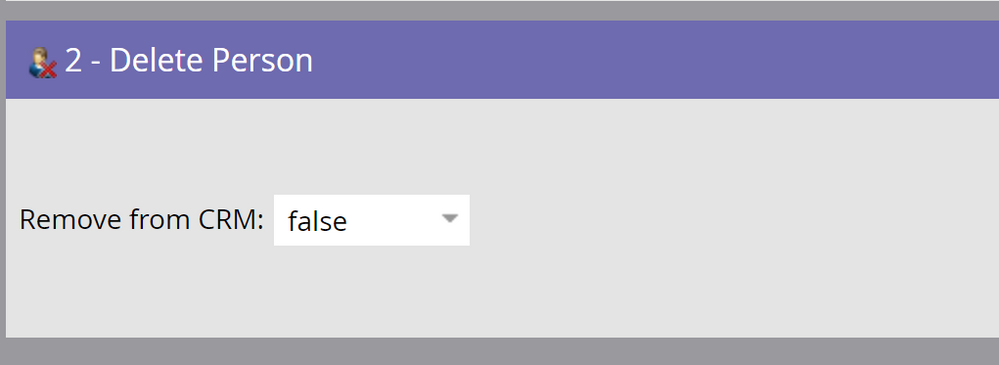
.png)