- Marketing Nation
- :
- Products
- :
- Product Blogs
- :
- Upcoming Security Enhancement - MSI Outlook Plugin
Upcoming Security Enhancement - MSI Outlook Plugin
- Subscribe to RSS Feed
- Mark as New
- Mark as Read
- Bookmark
- Subscribe
- Printer Friendly Page
- Report Inappropriate Content
- Mark as New
- Bookmark
- Subscribe
- Mute
- Subscribe to RSS Feed
- Permalink
- Report Inappropriate Content
What’s changing?
A new upgrade for the MSI Outlook plugin will be made available on 10/1/2020. The new plugin will no longer support offline mode, and users will be required to have an active connection to the internet when sending emails from the Outlook plugin. Users who do not have an active connection will see the following message when clicking the Marketo Send and Track button:
Why is this change being made?
This is part of our ongoing effort to improve security. Adobe’s Approach to Managing Data Security Risk can be found here.
What customer action is required?
The new plugin will need to be upgraded by March 31st, 2021, at which point users will receive a notification in app to upgrade the plugin before further using it. This change will be enforced as part of a rolling release schedule in January. When enforced users will receive a pop up message with a link to our download page.
After the 10/1 release the new plugin will be published and users can find instructions to upgrade to the new version in our documentation site here. If Outlook users do not have permissions to install or upgrade plugins, please consult our documentation with your IT team.
How does this impact customers?
Outlook’s offline mode will no longer be supported with the new MSI Outlook plugin , and users will be required to have an active internet connection to use the plugin.
Helpful Articles:
You must be a registered user to add a comment. If you've already registered, sign in. Otherwise, register and sign in.

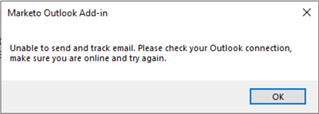
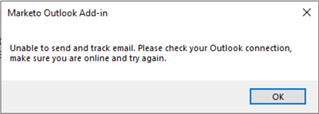
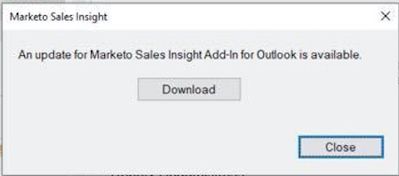
.png)