- Marketing Nation
- :
- Products
- :
- Product Blogs
- :
- Tips for Identifying Bad Data – Records without an...
Tips for Identifying Bad Data – Records without an Email Address from an Imported List
- Subscribe to RSS Feed
- Mark as New
- Mark as Read
- Bookmark
- Subscribe
- Printer Friendly Page
- Report Inappropriate Content
- Mark as New
- Bookmark
- Subscribe
- Mute
- Subscribe to RSS Feed
- Permalink
- Report Inappropriate Content
When working with clients I often see records from imported lists where the email address field is empty. The email address is often mistakenly imported into the incorrect column/field. Using a list import template and having a QA process will help prevent the issue from happening. But if it does happen, often weeks can go by before anyone notices and corrects the error thus losing the ability to follow-up and nurture the records in a timely manner.
Here are smart lists you can setup and subscribe to be alerted of an issue.
Missing Email Address - List Import (Created in past 24 hours): Set the subscription to this list
Missing Email Address - List Import (Created in past week): Use this list to investigate the issue
• Based on Original Source Type is List import
In this example, I created the smart list in my master data management program.
Smart List - Missing Email Address - List Import (Created in past 24 hours)
or
Set Subscription
That's it
You must be a registered user to add a comment. If you've already registered, sign in. Otherwise, register and sign in.

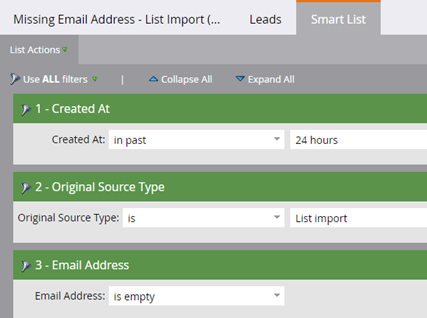
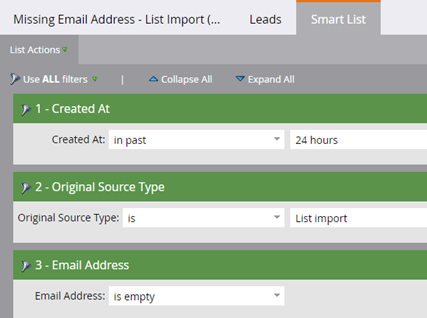
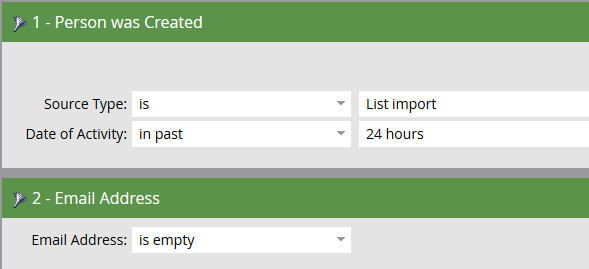
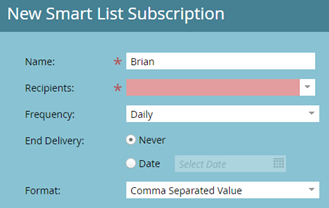
.png)