- Marketing Nation
- :
- Products
- :
- Blogs
- :
- Marketo Whisperer Blogs
- :
- Using a Score Field
Your Achievements
Next /
Sign inSign in to Community to gain points, level up, and earn exciting badges like the new Applaud 5 BadgeLearn more!
View All BadgesSign in to view all badges
Using a Score Field
Article Options
- Subscribe to RSS Feed
- Mark as New
- Mark as Read
- Bookmark
- Subscribe
- Printer Friendly Page
- Report Inappropriate Content
Marketo Employee
- Mark as New
- Bookmark
- Subscribe
- Mute
- Subscribe to RSS Feed
- Permalink
- Report Inappropriate Content
04-19-2016
09:27 PM
Besides being used to prioritize leads, a score field can be used to track how many times something has happened. For example, when I first started using Marketo I used a score field to track the number of marketing emails I sent to my trade show booth visitors. Once I sent a three emails with no response our policy was to stop emailing the person.
Flow Example:
Notes about score fields:
- If you create a custom score field it will not automatically update/feed the default Lead Score field. For example if you have a custom Behavior Score field you will need to use two Change Score flow steps to get the Lead Score field to change the same amount as the Behavior Score field.
- To create a score field in SFDC, create an integer field. and when it appears in Marketo, change the field type to Score. The field will not appear in the Change Score flow step unless the field type is Score.
- It is not possible to import a score field value of +1
- When a record is merged in SFDC the default Lead Score field is added up
- When a record is merged in Marketo the default Lead Score field and all other custom score fields are not added up since you chose the score to keep during the merge
- Here is an interesting article about identifying the highest score among several score fields using SFDC by Valerie Armstrong
- Tags:
- score field
7 Comments
You must be a registered user to add a comment. If you've already registered, sign in. Otherwise, register and sign in.

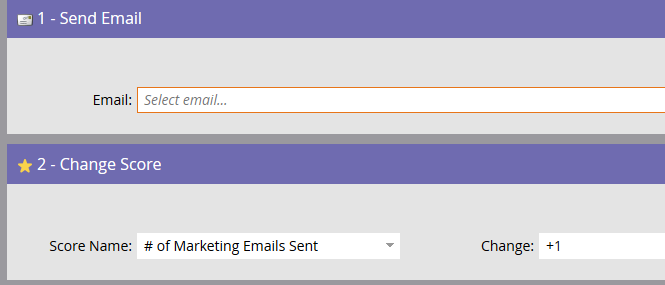
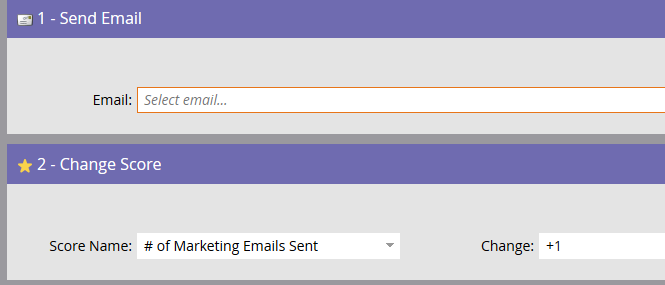
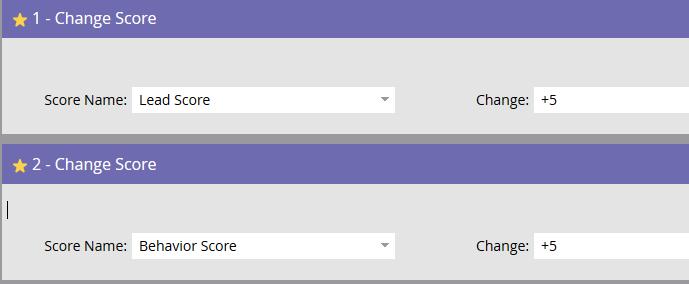
.png)