- Marketing Nation
- :
- Products
- :
- Blogs
- :
- Marketo Whisperer Blogs
- :
- Reporting: Use "Listening Programs" to Measure Cha...
Reporting: Use "Listening Programs" to Measure Channel Effectiveness, like PPC, Social, Content Syndication and More
- Subscribe to RSS Feed
- Mark as New
- Mark as Read
- Bookmark
- Subscribe
- Printer Friendly Page
- Report Inappropriate Content
- Mark as New
- Bookmark
- Subscribe
- Mute
- Subscribe to RSS Feed
- Permalink
- Report Inappropriate Content
Let's say you want to report on revenue attribution across your marketing channels and offers. For example, your channels and offers might fit into a matrix that looks like this:
Likely, you'll have Marketo forms associated with each offer that will "give credit" to the offer program, e.g. a webinar program or a web content program that contains your e-book or whitepaper for download.
But what about all those channels, for instance: What if you promoted your webinar or whitepaper through multiple channels, like PPC, social paid, social owned, partnerships, etc? You'd want to give credit to those channels too, since it's each channel that actually drove leads to your webinar or whitepaper. More importantly, some of these channels have costs associated with them, so you'd want to see how your investments by channel perform.
In such case, you would want the offer to get credit, as well as each of the channels that drove leads to the offer, like this:
In Marketo, we can give credit to channels by using "listening programs," that listen for the form conversion from a unique URL. By using Marketo to measure both offers and channels, you'll have a more holistic view of what's driving acquisition, conversions, and ultimately, revenue.
How does this work? At a high level, you'll:
- Define your channels and create them in Marketo. Note that channels aren't the same thing as offers, but you can (and should) report on both.
- Use unique URLs with URL parameters that contain the channel and offer data you want to report on.
- Add hidden fields on your forms to collect channel and offer data through URL parameters.
- Build "listening programs" to give credit to the channel when the lead converts.
Here's what's covered in the attached presentation:
- Why it’s important to measure across channels and offers to gain a holistic view of your marketing effectiveness
- How to use tagged URLs, hidden form fields, and “listening programs” to give credit to your channels
- The types of reports you’ll be able to run with this strategy in place
Here's a brief run down of the 7 steps involved, with much greater detail and screenshots in the attached presentation:
- Define URL parameters to capture this data on form conversions
- Develop a process for creating and tracking all your tagged URLs
- Create custom fields to capture channel or offer data on form conversions
- Add hidden fields to forms that autofill channel or offer data from tagged URLS
- Develop folder/program structure for reporting
- Set up channels in Marketo to reflect your reporting strategy
- Create a Listening Program to Give Credit to the Channel
Download the attached full presentation for a step-by-step walk through of how to build a reporting strategy to measure channel effectiveness:
You must be a registered user to add a comment. If you've already registered, sign in. Otherwise, register and sign in.

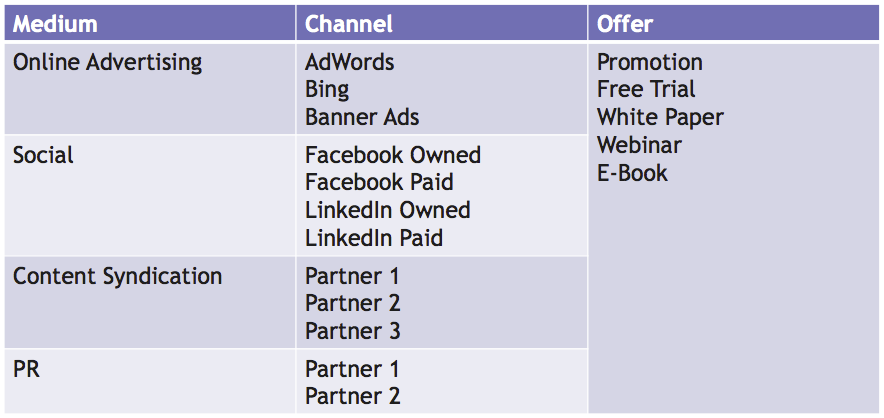
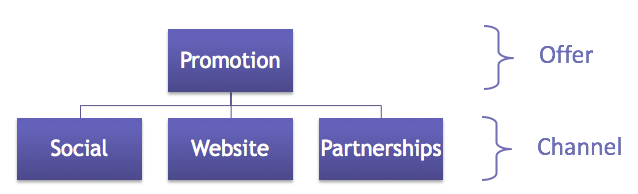

.png)