- Marketing Nation
- :
- Support
- :
- Marketo Service Issues
- :
- December 14, 2020 Global Gmail Incorrect Hard Boun...
December 14, 2020 Global Gmail Incorrect Hard Bounce Self-Help Document
- Subscribe to RSS Feed
- Mark as New
- Mark as Read
- Bookmark
- Subscribe
- Printer Friendly Page
- Report Inappropriate Content
- Mark as New
- Bookmark
- Subscribe
- Mute
- Subscribe to RSS Feed
- Permalink
- Report Inappropriate Content
Issue Description
A global issue at Gmail resulted in emails sent to valid Gmail email addresses being incorrectly hard bounced as Invalid Email Addresses by Gmail servers. Per standard bounce handling logic, Marketo Engage automatically set these leads’ “Email Invalid” field to be true along with “Email Invalid Cause” with the error message from Google “550-5.1.1 The email account that you tried to reach does not exist.”
You will not be able to send emails to these leads via Marketo Engage until the “Email Invalid” field is set back to false as documented here.
Impact Timeframe
Although Google stated the Email Bounced/Invalid issue occurred on 12/14 between 4:20 pm PST to 5:30 pm PST on this page, we noticed the issue started as early as 12/14 at 6:00 am PST until 12/15 at 3:51 pm PST. Updates were posted here. The majority of the bounces occurred on 12/14 between 2:00 pm PST and 5:00 pm PST and again between 1:00 pm PST and 4:00 pm PST on 12/15. We saw slightly elevated bounces outside of this timeframe.
How to correct the affected leads?
The leads would have an “Email Bounced” activity as shown in the screenshot below with SubCategory=2003 and Category=2.
In addition, you would see the following “Change Data Value” activities that were system triggered due to the Bounce Event. The “Email Invalid” field was set to true and the “Email Invalid Cause” was set to the Bounce Error Message from Gmail.
Since we have the affected timeframe and the Category/Subcategory values, we can construct a Smart Campaign similar to the screenshot below in order to identify and correct the affected leads.
Please be aware of the following important notes:
- It’s possible the smart list would qualify truly “Email Invalid” leads since the Bounce Error Message from Google is the same for both legitimate and illegitimate bounce. We expect this to be minimally risky since the truly “Email Invalid” leads will bounce again the next time an email is being sent to them.
- Since we can’t use a precise timestamp in the Date of Activity Constraint, you could potentially qualify leads that were not affected where some leads were truly “Email Invalid”. But same as above, the emails to these leads will be bounced again.
In addition to the above correction logic, you might have customized trigger campaigns that add leads to an Exclusion List and other logic that needs to be reverted. Please add the necessary flows to correct those items if you have any custom logic.
You must be a registered user to add a comment. If you've already registered, sign in. Otherwise, register and sign in.


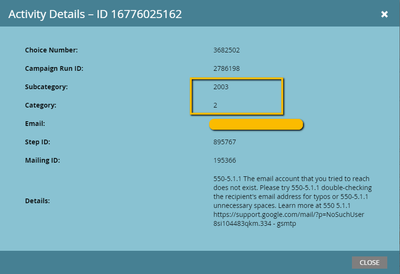

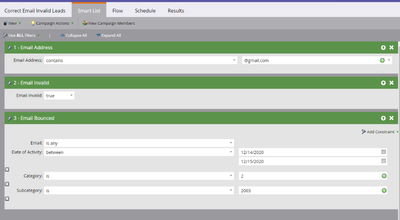
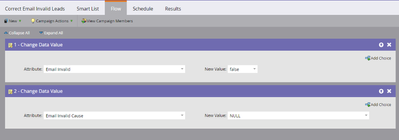
.png)