- Marketing Nation
- :
- Products
- :
- Ideas
- :
- Ideas
- :
- Sync Filter & Merge Failures Bug Needs to be Fixed
Sync Filter & Merge Failures Bug Needs to be Fixed
- Subscribe to RSS Feed
- Mark as New
- Mark as Read
- Bookmark
- Subscribe
- Printer Friendly Page
- Report Inappropriate Content
- Mark as New
- Bookmark
- Subscribe
- Mute
- Subscribe to RSS Feed
- Permalink
- Report Inappropriate Content
Sync Filter & Merge Failures Bug Needs to be Fixed
I found a bug that would require a platform fix affecting multiple customers. Support is maintaining that this will not be fixed without evaluation from the community and product managers.
How the Error Manifests
If an instance has implemented a sync filter, either via SFDC sharing rules or via a Marketo Field Sync filter, errors can occur in Marketo when merging records in SFDC. The error occurs when the master record in SFDC is not synchronized to Marketo.
The following behavior occurs afterwards:
- The errored record is marked as deleted in SFDC. This is true, because losing records in SFDC are deleted.
- The sync between SFDC and Marketo runs.
- The master record in SFDC is imported as a new lead/person in Marketo.
The only way to resolve the duplicates, is to manually merge the records in Marketo by going through every lead/person that's been marked as deleted. This method also assumes that the 'sync to marketo' flag was properly updated on the master record. If it wasn't, then the record in SFDC has to be restored and the previous master record must be updated to be synchronized to marketo. Only then, can the two records be merged correctly in marketo without error and updated to have the correct SFDC Ids.
Also, I had a separate case logged where I discovered if the original record with the error is left for too long in Marketo, the only action that can be taken is to delete the record and thus delete the prior history.
It is not possible to run a report on synchronization errors with the current SFDC sync product, but there is an idea posted for it: Sync Error tab for the SFDC connector
Requested Resolution Possibilities
- Allow reporting on these records if a real fix is unavailable.
- If the master record is unavailable, wait until the next sync cycle and try again. Records in this 'queue' should accessible via a report in case they do not get resolved.
- (Preferred Resolution) If the master record is unavailable, update the existing record in marketo with new field information, campaigns, tasks, and SFDC Ids.
- Find more ideas tagged with:
- sfdc sync filter
- sync issues
You must be a registered user to add a comment. If you've already registered, sign in. Otherwise, register and sign in.

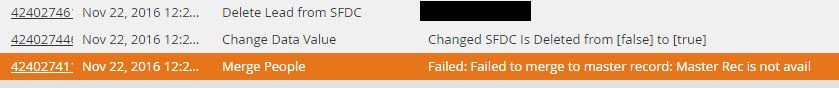
.png)