- Marketing Nation
- :
- About Community
- :
- Help Feedback Documents
- :
- Connecting to Other Users
Connecting to Other Users
- Mark as New
- Bookmark
- Subscribe
- Mute
- Subscribe to RSS Feed
- Permalink
- Report Inappropriate Content
When you find other users in the community that you wish to connect to you can “follow” that user’s updates and activity. The act of following a user makes them one of your connections.
When choosing to follow a user you are choosing to follow that user’s activity in a stream of your choosing. You can follow a user in multiple streams.
You can follow a user in a variety of different ways.
- Navigate to the user’s profile and click the Follow button in the middle of the profile page.
Then you can decided which stream (streams) you want to follow them in
2. Hover over the user’s name or avatar and when the avatar popup appears click the Follow button. (See avatar pop up with arrow below). Choose the stream(s) to follow them in.
3. Navigate to the People browse interface and filter the people by different profile information.
- If the browse interface is in the thumbnail view, hover over the user’s portrait and click the gear wheel in the bottom right corner that appears. Click the Follow button. Choose the stream(s) to follow them in. See above screenshot
- If the browse interface is in detail view, click the Follow button to the far right of the user. Choose the stream(s) to follow them in.
To access your connections navigate to your profile and choose the More drop down below the header section of your profile and choose Connections.

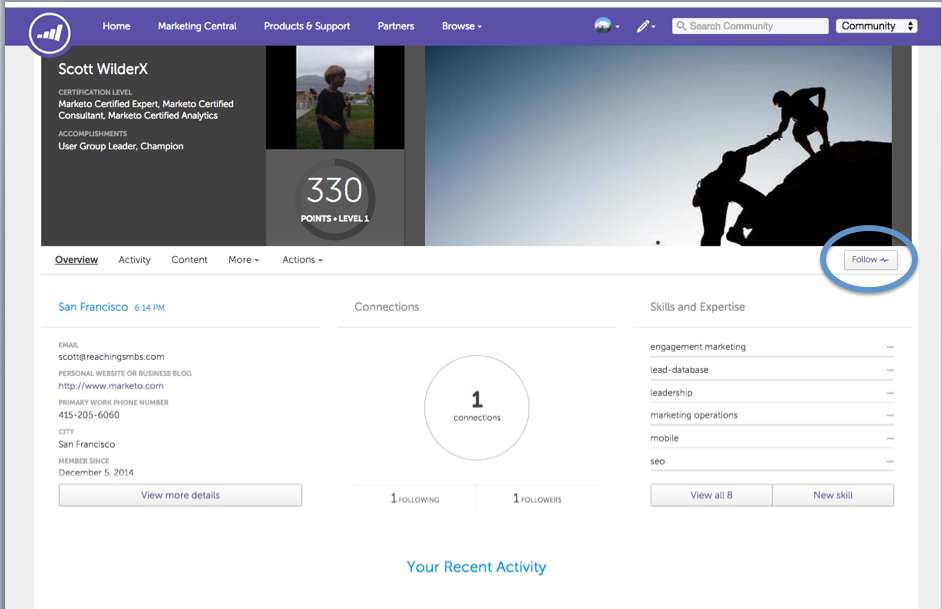
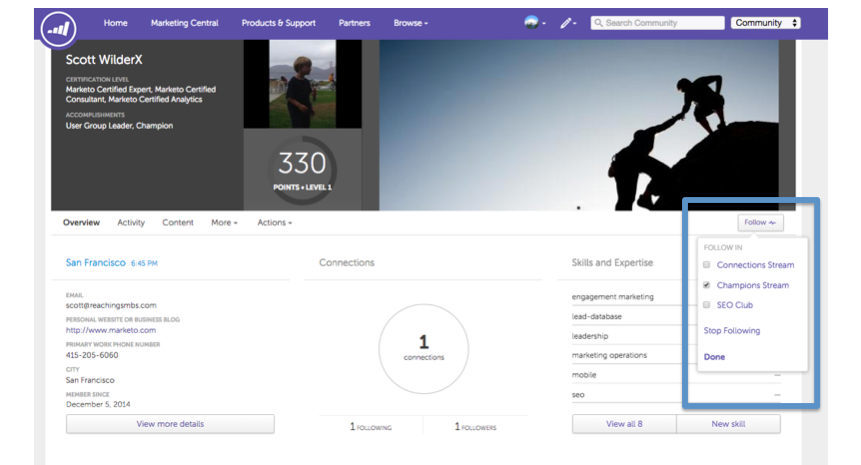

.png)