- Marketing Nation
- :
- About Community
- :
- Help Feedback Documents
- :
- Community Login Error (SSO Loop) - Connecting thro...
Community Login Error (SSO Loop) - Connecting through Marketo instance
- Mark as New
- Bookmark
- Subscribe
- Mute
- Subscribe to RSS Feed
- Permalink
- Report Inappropriate Content
Some customers may encounter a particular login situation when connecting to the Marketing Nation Community through their Marketo instance.
First, you log into your Marketo instance and then you click on the Community button and you receive this screen, which loops over and over again.
We've done some testing and it seems the potential cause for this has to do with whether or not your organization uses a Single Sign-on solution (i.e. OneLogin, SecureLogin, Bitium, etc) and your Marketo Admin has enabled the Single Sign-on Settings on your Marketo instance.
The workaround to avoiding this error is to bypass using your Single Sign-on solution and logging into Marketo directly by going to https://login.marketo.com/ and entering your Marketo login information.
This is a temporary solution as our engineering team is currently investigating a long term solution for this situation.

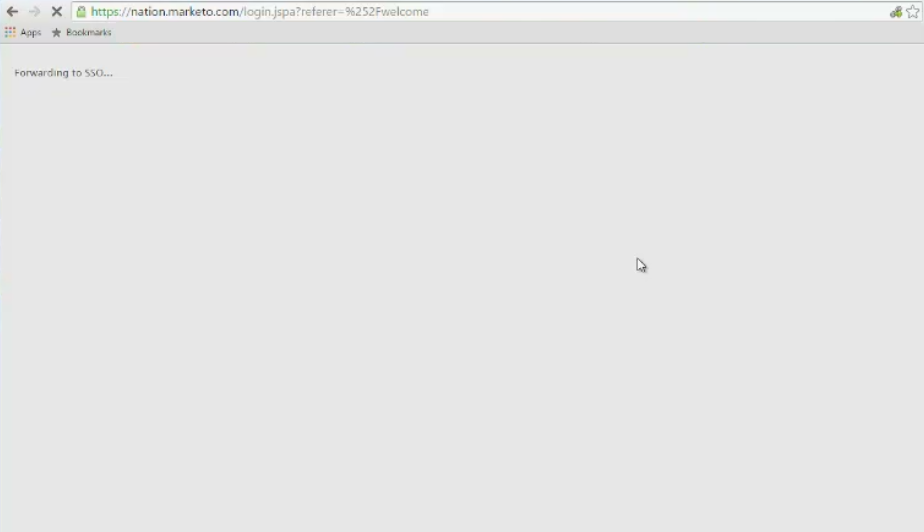
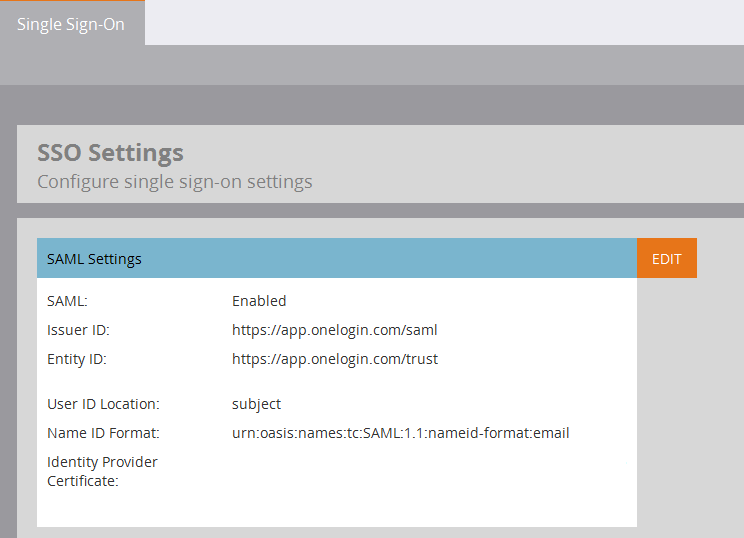
.png)