- Marketing Nation
- :
- About Community
- :
- Help Feedback Discussions
- :
- the preview pane in the inbox page is gone.
the preview pane in the inbox page is gone.
- Subscribe to RSS Feed
- Mark Topic as New
- Mark Topic as Read
- Float this Topic for Current User
- Bookmark
- Subscribe
- Printer Friendly Page
- Mark as New
- Bookmark
- Subscribe
- Mute
- Subscribe to RSS Feed
- Permalink
- Report Inappropriate Content
Dear all,
Since this morning, the preview pane is gone in the inbox page and the list of items is very long:
In fact, if I scroll a lot, I finally see the preview pane, but it makes it competly unusable. There is room for about 50 inbox lines, vs about 10 before.
Happens on Chrome and Safari, Mac OSX, at least.
-Greg
Solved! Go to Solution.
Accepted Solutions
- Mark as New
- Bookmark
- Subscribe
- Mute
- Subscribe to RSS Feed
- Permalink
- Report Inappropriate Content
Hi Janet,
Not your fault ![]()
The problem is still there. What is very strange is that if I connect in te same bowser with another profile (on a customer instance), the inbox is normal. If I disconnect and reconnect with my primary account, the problem is there.
I switch back to the customer instance, and the issue is gone!
-Greg
- Mark as New
- Bookmark
- Subscribe
- Mute
- Subscribe to RSS Feed
- Permalink
- Report Inappropriate Content
Re: the preview pane in the inbox page is gone.
Grégoire Michel, I'm sorry you're having challenges in Community recently. My inbox appears as normal today. Are you still experiencing the issue? I will create another ticket if so.
Thanks.
Janet
- Mark as New
- Bookmark
- Subscribe
- Mute
- Subscribe to RSS Feed
- Permalink
- Report Inappropriate Content
Hi Janet,
Not your fault ![]()
The problem is still there. What is very strange is that if I connect in te same bowser with another profile (on a customer instance), the inbox is normal. If I disconnect and reconnect with my primary account, the problem is there.
I switch back to the customer instance, and the issue is gone!
-Greg

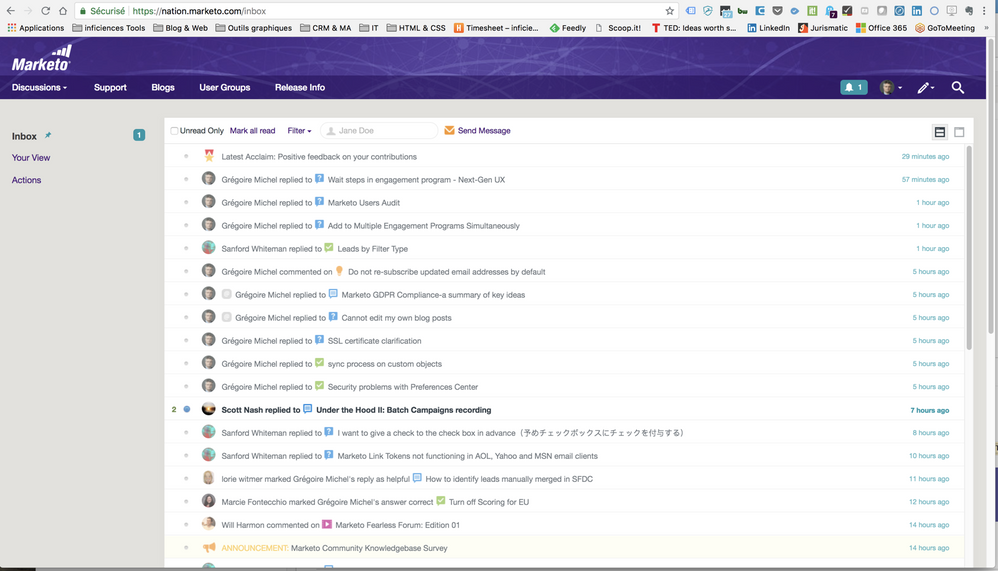
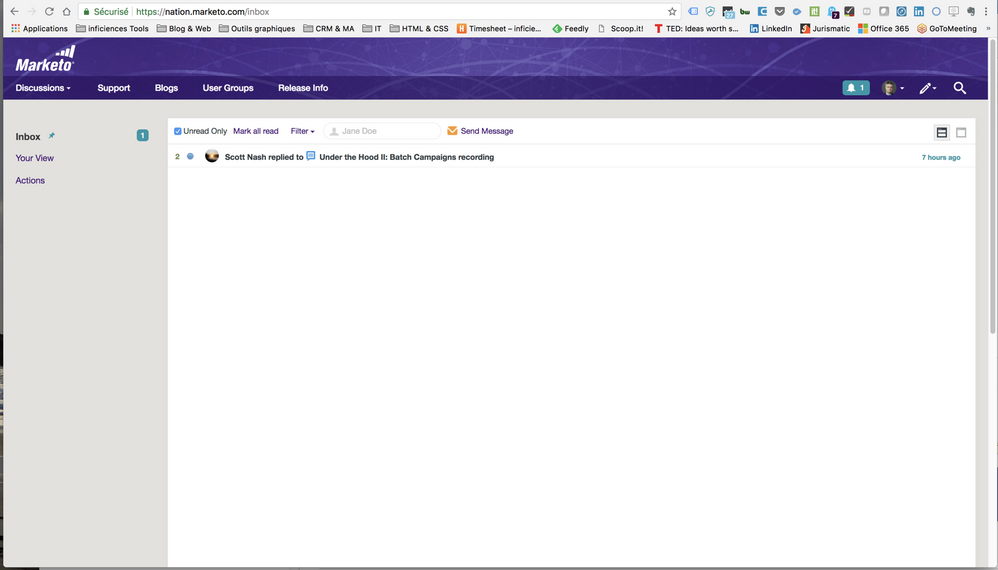
.png)