- Marketing Nation
- :
- User Groups
- :
- Virtual User Groups
- :
- Certification Study Group Discussions
- :
- Re: Evaluate your subject line performance...
Evaluate your subject line performance...
- Subscribe to RSS Feed
- Mark Topic as New
- Mark Topic as Read
- Float this Topic for Current User
- Printer Friendly Page
Evaluate your subject line performance...
Email marketing has become one of the most-used marketing tools for lead generation, communication, and general revenue increase. But with the increased popularity also came plenty of strategies on how to make sure your customers actually open your emails in the first place. Smart Insights reports claim that the average open rate can range anywhere from 5% to 25% depending on the size of your business and its industry.
But what really makes people open your emails is their SUBJECT LINE. Writing the subject line is always tricky. While writing the subject line you need to hit the right spot and it's very rare that a subject line is created in a seconds. A good subject line will make the subscriber curious/excited and he wont be able to resist him/her self from opening the email.
Most important thing if you are an email marketer then you need to analyse the matrix on regular basis to take further decisions.
Recently I came with a case, I am sharing here. CASE WAS: We needed to create the report for past 4 months email send with their subject line, total sent, total open and open rate. (you can add more matrix/attributes as per your requirement)
How will you create this report in MARKETO?
You can't create this report in marketo until you have the the subscription for Marketo Revenue Explorer.
Go to Revenue Explorer dashboard, Click on Create New > Report
Select analysis area as EMAIL ANALYSIS
In the dashboard find subject line, add it in the rows/column. Then add your attributes (attributes are the matrix you want to measure) In the measures section (last in the second right sidebar) the add your filters (For example - time period, specific country, program, channel, tag etc)
And your matrix are available in your screen now.
Based on the performance of your previous result, try experimenting with new subject lines and see what happens.
I’d love to hear your thoughts what you think about this and of course you can ask your queries as well.
Keep tuned to my next blog and connect me on LinkedIN if you need further help.
Sant Singh Rathaur
Re: Evaluate your subject line performance...
Practical and easy to understand. Would appreciate seeing more of these.
Re: Evaluate your subject line performance...
Thanks Frank Portell. will come with next blog soon.
Sant Singh Rathaur

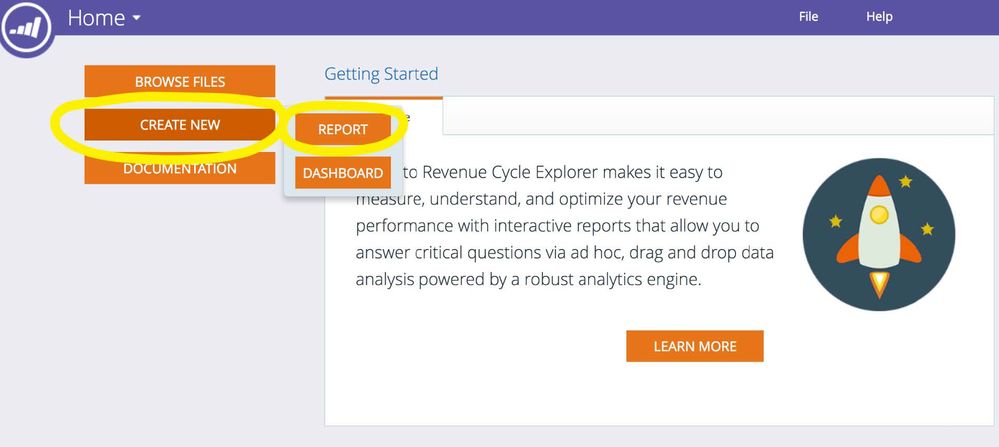
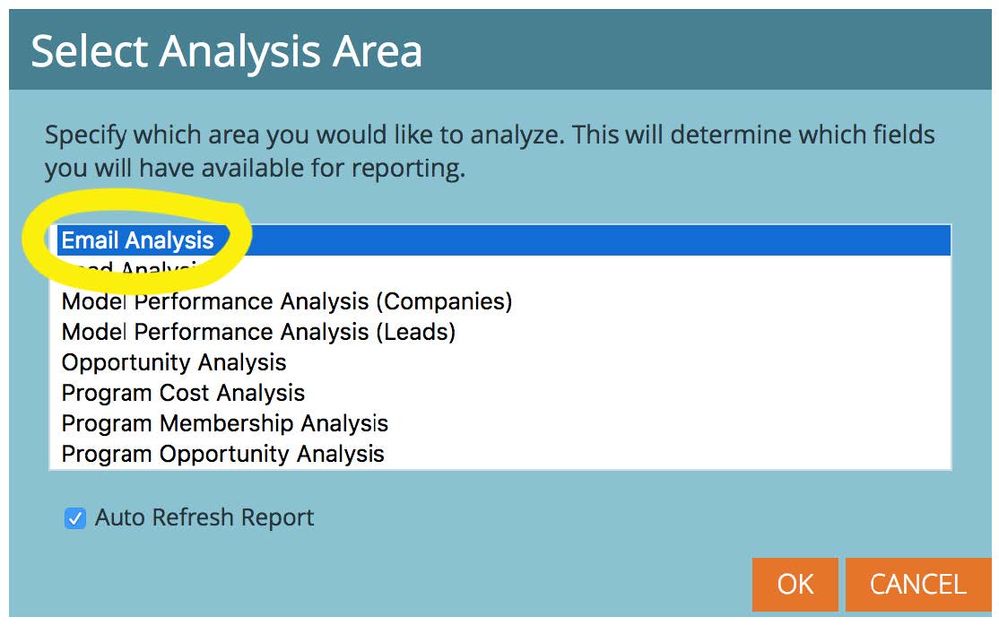
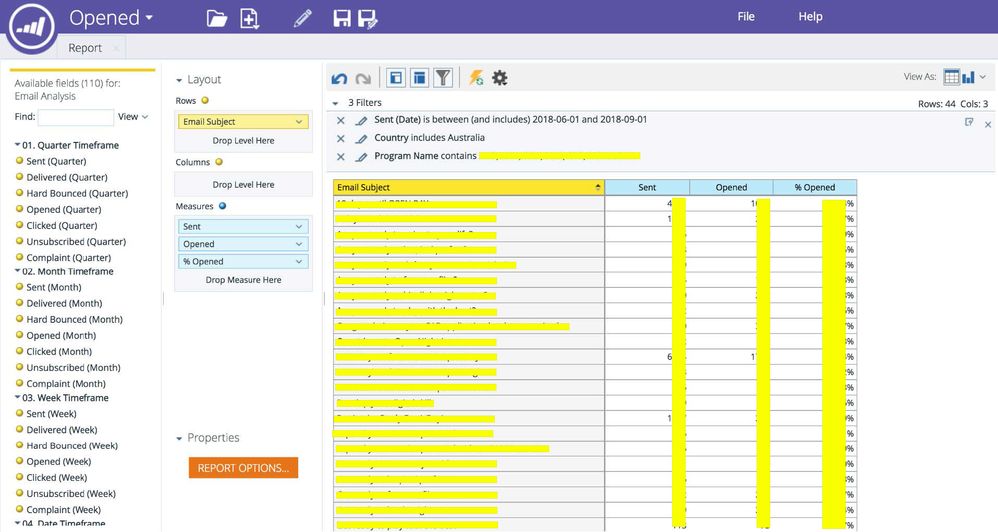
.png)