- Marketing Nation
- :
- Products
- :
- Product Discussions
- :
- Re: I'd like to know which link in an email that t...
Re: I'd like to know which link in an email that the lead clicked on. The activity log shows that the person clicked on one of the links but doesn't tell me which link.
- Subscribe to RSS Feed
- Mark Topic as New
- Mark Topic as Read
- Float this Topic for Current User
- Bookmark
- Subscribe
- Printer Friendly Page
- Mark as New
- Bookmark
- Subscribe
- Mute
- Subscribe to RSS Feed
- Permalink
- Report Inappropriate Content
I'd like to know which link in an email that the lead clicked on. The activity log shows that the person clicked on one of the links but doesn't tell me which link.
- Mark as New
- Bookmark
- Subscribe
- Mute
- Subscribe to RSS Feed
- Permalink
- Report Inappropriate Content
Re: I'd like to know which link in an email that the lead clicked on. The activity log shows that the person clicked on one of the links but doesn't tell me which link.
Hi Alex,
We have a campaign set up that listens for leads who click a link in any email and creates an interesting moment with the details about the link they clicked on. The description for the Interesting Moment is Clicked Link in Email: {{trigger.Name}} | Link {{trigger.link}}
Also, if you click into the Activity ID next to the Click Email event in the lead's activity history, it should show you the link they clicked on as well. You can also create a smart list using the Clicked Link in Email filter and add the Link constraint to it to see a list of all leads who clicked a specific link.
- Mark as New
- Bookmark
- Subscribe
- Mute
- Subscribe to RSS Feed
- Permalink
- Report Inappropriate Content
Re: I'd like to know which link in an email that the lead clicked on. The activity log shows that the person clicked on one of the links but doesn't tell me which link.
The best way to go about what you want to do is what Val suggested above. In case you can't see the image (I can't) this is what the filter would look like:
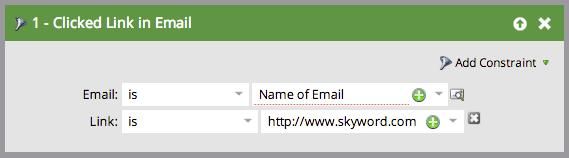
- Mark as New
- Bookmark
- Subscribe
- Mute
- Subscribe to RSS Feed
- Permalink
- Report Inappropriate Content
Re: I'd like to know which link in an email that the lead clicked on. The activity log shows that the person clicked on one of the links but doesn't tell me which link.
@Val - The activity log method works for one offs but it too manual. I'm interested in your first idea but don't really understand how to set it up. Can you explain in more detail. I'm somewhat of a novice. Thank you
- Mark as New
- Bookmark
- Subscribe
- Mute
- Subscribe to RSS Feed
- Permalink
- Report Inappropriate Content
Re: I'd like to know which link in an email that the lead clicked on. The activity log shows that the person clicked on one of the links but doesn't tell me which link.
This is how you want to set up the campaign to create an interesting moment that includes the link the lead clicked on:
Smart List
- Clicks Link in Email
- Email is any.
- Interesting Moment
- Type = Email
- Description = Clicked Link in Email: {{trigger.Name}} | Link: {{trigger.link}}
The resulting Intersting Moment appears in Salesforce in Marketo Sales Insight
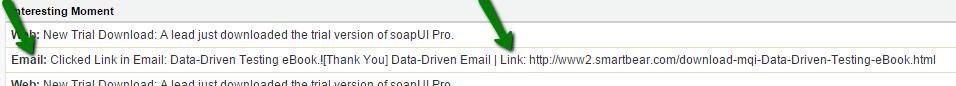
- Mark as New
- Bookmark
- Subscribe
- Mute
- Subscribe to RSS Feed
- Permalink
- Report Inappropriate Content
Re: I'd like to know which link in an email that the lead clicked on. The activity log shows that the person clicked on one of the links but doesn't tell me which link.
Hi Valerie,
Have you had to do anything special to make this show up in Salesforce for you? In Salesforce I noticed I see interesting moments for links that go to my website but not for external links in my email (I can see those in Marketo but want my sales team to see them in SFDC). Any insight you can provide there would be helpful - thanks!
- Mark as New
- Bookmark
- Subscribe
- Mute
- Subscribe to RSS Feed
- Permalink
- Report Inappropriate Content
Re: I'd like to know which link in an email that the lead clicked on. The activity log shows that the person clicked on one of the links but doesn't tell me which link.
I hope you were able to troubleshoot this - I apologize for my very late response! I don't believe anything is set up differently to make the link show up in Salesforce. I have just added the flow step to create an interesting moment and use the {{trigger.link}} token in the description to my Clicked Link in Email trigger.
For instance, in one email we are using a bit.ly link (which directs to a non-Marketo landing page) and it appears in the interesting moment text like so:
Is there a constraint or filter in the smart list that limits the Clicked Link in Email trigger to look at links that direct to Marketo Landing Pages? Or is it looking for any link clicked in an email?

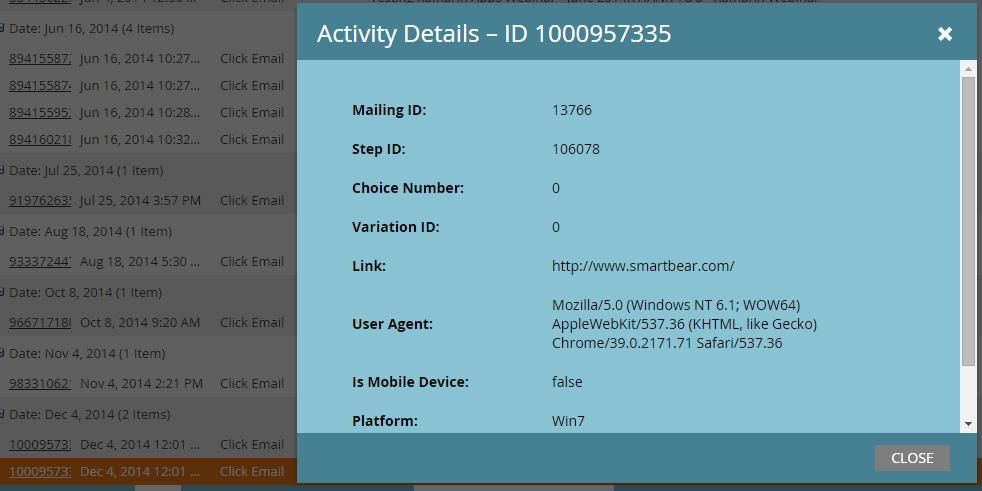
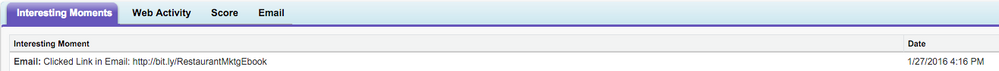
.png)