- Marketing Nation
- :
- Products
- :
- Product Discussions
- :
- Re: Using one form for multiple product pages, how...
Your Achievements
Next /
Sign inSign in to Community to gain points, level up, and earn exciting badges like the new Applaud 5 BadgeLearn more!
View All BadgesSign in to view all badges
Re: Using one form for multiple product pages, how to differentiate?
Topic Options
- Subscribe to RSS Feed
- Mark Topic as New
- Mark Topic as Read
- Float this Topic for Current User
- Bookmark
- Subscribe
- Printer Friendly Page
Anonymous
Not applicable
- Mark as New
- Bookmark
- Subscribe
- Mute
- Subscribe to RSS Feed
- Permalink
- Report Inappropriate Content
12-02-2014
11:31 AM
12-02-2014
11:31 AM
Using one form for multiple product pages, how to differentiate?
We have 100+ product pages and want to know if it's possible to use one form across all product pages with a hidden field to pull the product name/info so we can track in Marketo.
Labels:
5 REPLIES 5
- Mark as New
- Bookmark
- Subscribe
- Mute
- Subscribe to RSS Feed
- Permalink
- Report Inappropriate Content
12-02-2014
11:34 AM
12-02-2014
11:34 AM
Re: Using one form for multiple product pages, how to differentiate?
You can add a querystring to the URL of the page and have the form pull in the querystring value into a hidden field of the form. Basically, www.somesite.com/products?ProdID=widgets. Your hidden form field would capture the ProdID value (widgets).
- Mark as New
- Bookmark
- Subscribe
- Mute
- Subscribe to RSS Feed
- Permalink
- Report Inappropriate Content
12-02-2014
12:07 PM
12-02-2014
12:07 PM
Re: Using one form for multiple product pages, how to differentiate?
A variation to Dan's suggestion would be that you could use a campaign that's triggered by "fills out form" and constraint "on page", then designate each webpage. This information could be stamped into a field as well so that you know the product interest.
Either way will work, the easiest one to set up will probably depend on which is easier: updating the 100+ URLs from all of their sources, or updating your triggers/flow steps for each product page.
Either way will work, the easiest one to set up will probably depend on which is easier: updating the 100+ URLs from all of their sources, or updating your triggers/flow steps for each product page.
- Mark as New
- Bookmark
- Subscribe
- Mute
- Subscribe to RSS Feed
- Permalink
- Report Inappropriate Content
12-02-2014
12:30 PM
12-02-2014
12:30 PM
Re: Using one form for multiple product pages, how to differentiate?
To build on Dory's approach, you can eliminate the constraint within the smart list and instead create a series of choices for a "change data value" flow step - similar to what we do when normalizing country field names in our instance:
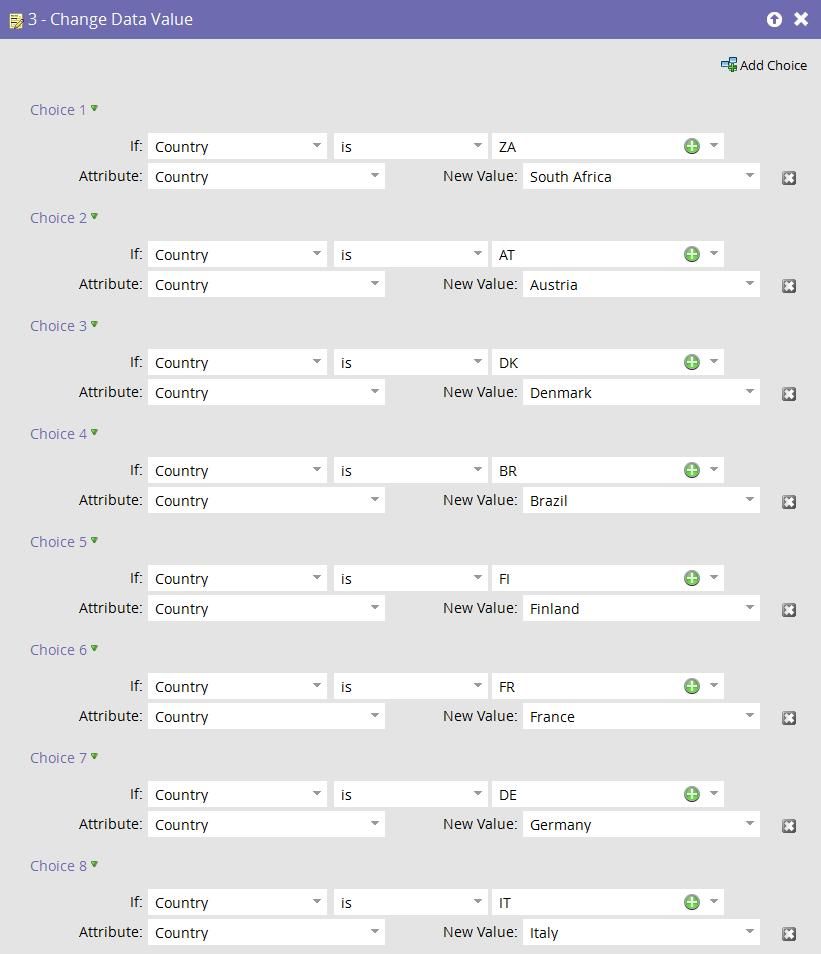
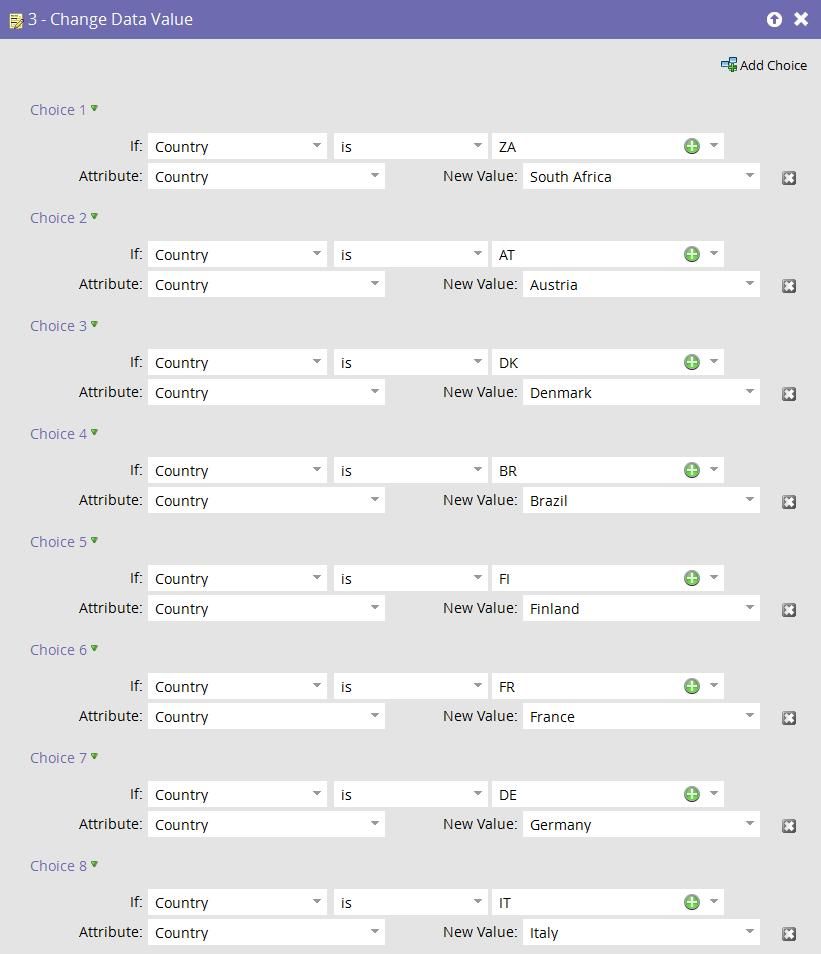
- Mark as New
- Bookmark
- Subscribe
- Mute
- Subscribe to RSS Feed
- Permalink
- Report Inappropriate Content
12-02-2014
12:52 PM
12-02-2014
12:52 PM
Re: Using one form for multiple product pages, how to differentiate?
Dan are you using Forms 2.0? Not to hijack this thread, but you can use different displayed values and stored values on the forms to avoid this step. (Top of mind since I just worked on updating some of ours...)
- Mark as New
- Bookmark
- Subscribe
- Mute
- Subscribe to RSS Feed
- Permalink
- Report Inappropriate Content
12-02-2014
01:11 PM
12-02-2014
01:11 PM
Re: Using one form for multiple product pages, how to differentiate?
Dory, yes we are using Forms 2.0. And yeah, I do realize the name/value pairs can be different (which is often the case). This specific flow step is mainly triggered for when new lists are uploaded and just the 2-character country value is included (where we need to normalize it to the full country name since that's the format this sits in CRM). But thanks for trying to "hit me over the head" and making sure I was fully aware of this! 😉

.png)