- Marketing Nation
- :
- Products
- :
- Product Discussions
- :
- Re: Landing page What's possible with a custom lan...
Your Achievements
Next /
Sign inSign in to Community to gain points, level up, and earn exciting badges like the new Applaud 5 BadgeLearn more!
View All BadgesSign in to view all badges
Re: Landing page What's possible with a custom landing page?
Topic Options
- Subscribe to RSS Feed
- Mark Topic as New
- Mark Topic as Read
- Float this Topic for Current User
- Bookmark
- Subscribe
- Printer Friendly Page
Anonymous
Not applicable
- Mark as New
- Bookmark
- Subscribe
- Mute
- Subscribe to RSS Feed
- Permalink
- Report Inappropriate Content
04-27-2015
10:07 AM
04-27-2015
10:07 AM
Landing page What's possible with a custom landing page?
Hi Marketo Community,
I'm working on a first Marketo Landing Page Template, and I'm having a hard time with two things:
1. PHP statements
In other templates (e.g. imported from http://templates.marketo.com) I've seen PHP statements like: <?php echo $mContext['headElements']; ?> or <?php echo $mContext['bodyAttributes'] ?> etc.
However, when I put them in my template it doesn't go through the validation process: http://inco.re/1z5Nnbk. When I click 'repair' it removes php statements, but I'm not sure if that's desired outcome.
What is the best practice here?
2. Editable content
So far I know to make content editable developers should use "mktEditable" class for a given html tag. However, it only allows to change look and style of that element. How do I make content (text) or link inside a given element editable? (e.g. http://inco.re/1bwuP9k).
Is it possible or drag and drop is the only option to change content of a page?
Any help greatly appreciated,
Thanks
I'm working on a first Marketo Landing Page Template, and I'm having a hard time with two things:
1. PHP statements
In other templates (e.g. imported from http://templates.marketo.com) I've seen PHP statements like: <?php echo $mContext['headElements']; ?> or <?php echo $mContext['bodyAttributes'] ?> etc.
However, when I put them in my template it doesn't go through the validation process: http://inco.re/1z5Nnbk. When I click 'repair' it removes php statements, but I'm not sure if that's desired outcome.
What is the best practice here?
2. Editable content
So far I know to make content editable developers should use "mktEditable" class for a given html tag. However, it only allows to change look and style of that element. How do I make content (text) or link inside a given element editable? (e.g. http://inco.re/1bwuP9k).
Is it possible or drag and drop is the only option to change content of a page?
Any help greatly appreciated,
Thanks
Labels:
3 REPLIES 3
- Mark as New
- Bookmark
- Subscribe
- Mute
- Subscribe to RSS Feed
- Permalink
- Report Inappropriate Content
05-04-2015
04:14 AM
05-04-2015
04:14 AM
Re: Landing page What's possible with a custom landing page?
Hi Tomasz
1. PHP statements: Marketo has this rule to not allow any other PHP tag to be placed in your Landing Page template. It already has two PHP statements as you've mentioned, but it wouldn't allow even an empty PHP tag in the Template edit section.
2. Editable content: Every element that contains the class: "mktEditable", becomes editable in the edit section of the Landing Page or email. In case of the image example that you've mentioned, just right click the H1#lpTitle element (as shown in the image) in the Template Elements panel and select "Edit". A new window will pop-up, where you can edit the Title of the Landing Page. You can do the same by double clicking the title area
1. PHP statements: Marketo has this rule to not allow any other PHP tag to be placed in your Landing Page template. It already has two PHP statements as you've mentioned, but it wouldn't allow even an empty PHP tag in the Template edit section.
2. Editable content: Every element that contains the class: "mktEditable", becomes editable in the edit section of the Landing Page or email. In case of the image example that you've mentioned, just right click the H1#lpTitle element (as shown in the image) in the Template Elements panel and select "Edit". A new window will pop-up, where you can edit the Title of the Landing Page. You can do the same by double clicking the title area
Anonymous
Not applicable
- Mark as New
- Bookmark
- Subscribe
- Mute
- Subscribe to RSS Feed
- Permalink
- Report Inappropriate Content
05-04-2015
10:09 AM
05-04-2015
10:09 AM
Re: Landing page What's possible with a custom landing page?
Hi Alok,
I appreciete your answer.
1. PHP statements:
I'm not trying to put there any custom PHP code. 'Repair' button removes the whole PHP code, including Marketo tags like <?php echo $mContext['headElements']; ?>.
2. Editable content
Right click on "Tempalte Elements" doesn't show any context menu. Is there any other requirement to make a template element editable other than using "mktEditable" class"?
Thanks,
Tomasz
I appreciete your answer.
1. PHP statements:
I'm not trying to put there any custom PHP code. 'Repair' button removes the whole PHP code, including Marketo tags like <?php echo $mContext['headElements']; ?>.
2. Editable content
Right click on "Tempalte Elements" doesn't show any context menu. Is there any other requirement to make a template element editable other than using "mktEditable" class"?
Thanks,
Tomasz
- Mark as New
- Bookmark
- Subscribe
- Mute
- Subscribe to RSS Feed
- Permalink
- Report Inappropriate Content
05-05-2015
05:41 AM
05-05-2015
05:41 AM
Re: Landing page What's possible with a custom landing page?
Hi
1. PHP statements:
After Jan'15 release, Marketo will not accept any custom PHP code for new responsive templates. But you will be able to repair old non-responsive templates. If you will use new code, the template will not function in the desired manner and it will break.
2. Editable content:
Using "mktEditable" class, you can make an element editable (For an Email). For LPs "mktoContent" is used. nFor editing template elements, please refer the screenshot below
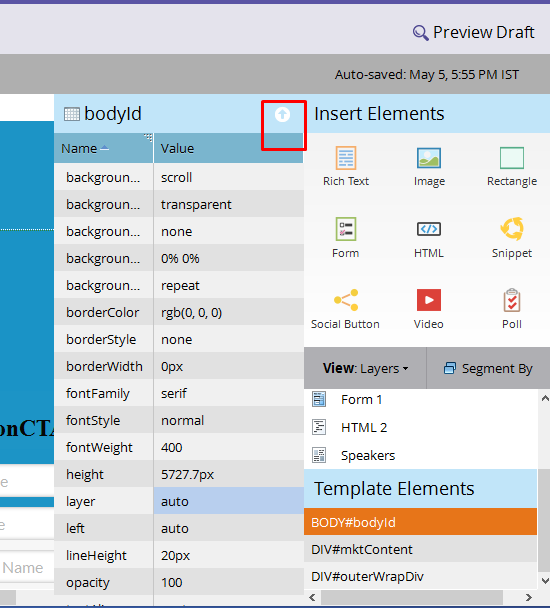
1. PHP statements:
After Jan'15 release, Marketo will not accept any custom PHP code for new responsive templates. But you will be able to repair old non-responsive templates. If you will use new code, the template will not function in the desired manner and it will break.
2. Editable content:
Using "mktEditable" class, you can make an element editable (For an Email). For LPs "mktoContent" is used. nFor editing template elements, please refer the screenshot below
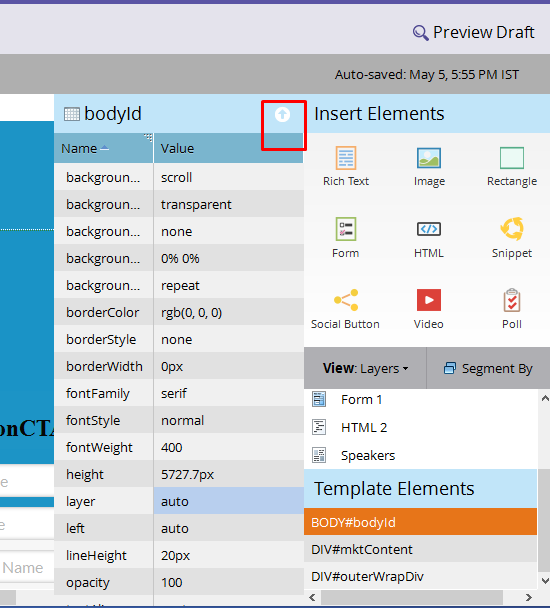

.png)