- Marketing Nation
- :
- Products
- :
- Product Discussions
- :
- Filter "member of smartlist" changes the number of...
Your Achievements
Next /
Sign inSign in to Community to gain points, level up, and earn exciting badges like the new Applaud 5 BadgeLearn more!
View All BadgesSign in to view all badges
SOLVED
Filter "member of smartlist" changes the number of leads according to its position
Go to solution
Topic Options
- Subscribe to RSS Feed
- Mark Topic as New
- Mark Topic as Read
- Float this Topic for Current User
- Bookmark
- Subscribe
- Printer Friendly Page
- Mark as New
- Bookmark
- Subscribe
- Mute
- Subscribe to RSS Feed
- Permalink
- Report Inappropriate Content
05-23-2013
06:26 AM
05-23-2013
06:26 AM
Hi,
If I want to target people whose preferred language is French OR live in France AND work in Finance AND are not in the Competitors Smart List.
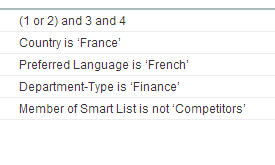
2. Then I've tried another smart list with the filter "member of smartlist is NOT Competitors" before the filters ("Preffered language = French" OR "Country = France")
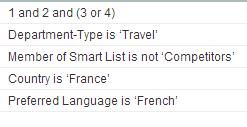
And the number of leads are very different!
This error appears only when I use the filter "member of Smart List" , with at least 4 filters and advanced filters including a (x OR y).
Is there any explanation of why it happens? What is the good practice?
Thank you!
Marie
If I want to target people whose preferred language is French OR live in France AND work in Finance AND are not in the Competitors Smart List.
- I've tried that first smartlist, puting the filter "member of smartlist is NOT Competitors" after the filters ("Preffered language = French" OR "Country = France")
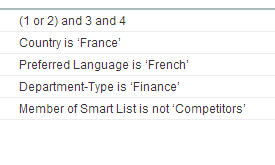
2. Then I've tried another smart list with the filter "member of smartlist is NOT Competitors" before the filters ("Preffered language = French" OR "Country = France")
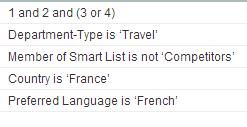
And the number of leads are very different!
This error appears only when I use the filter "member of Smart List" , with at least 4 filters and advanced filters including a (x OR y).
Is there any explanation of why it happens? What is the good practice?
Thank you!
Marie
Marie
Solved! Go to Solution.
Labels:
1 ACCEPTED SOLUTION
Accepted Solutions
Anonymous
Not applicable
- Mark as New
- Bookmark
- Subscribe
- Mute
- Subscribe to RSS Feed
- Permalink
- Report Inappropriate Content
05-23-2013
07:30 AM
05-23-2013
07:30 AM
Hi Marie,
Want to make sure I'm understanding the problem clearly -- you're seeing different counts of leads based on changing the position of filters and adjusting the logic rules accordingly?
From what I'm seeing, the logic rules are the same in your two examples.
However, I'm noticing that in the first, your Department-Type is Finance. In the second, Department-Type is Travel.
From one example to the next, you're selecting records from a different subset in the Department-Type field. Was this intentional or am I misunderstanding your trouble?
Want to make sure I'm understanding the problem clearly -- you're seeing different counts of leads based on changing the position of filters and adjusting the logic rules accordingly?
From what I'm seeing, the logic rules are the same in your two examples.
However, I'm noticing that in the first, your Department-Type is Finance. In the second, Department-Type is Travel.
From one example to the next, you're selecting records from a different subset in the Department-Type field. Was this intentional or am I misunderstanding your trouble?
2 REPLIES 2
Anonymous
Not applicable
- Mark as New
- Bookmark
- Subscribe
- Mute
- Subscribe to RSS Feed
- Permalink
- Report Inappropriate Content
05-23-2013
07:30 AM
05-23-2013
07:30 AM
Hi Marie,
Want to make sure I'm understanding the problem clearly -- you're seeing different counts of leads based on changing the position of filters and adjusting the logic rules accordingly?
From what I'm seeing, the logic rules are the same in your two examples.
However, I'm noticing that in the first, your Department-Type is Finance. In the second, Department-Type is Travel.
From one example to the next, you're selecting records from a different subset in the Department-Type field. Was this intentional or am I misunderstanding your trouble?
Want to make sure I'm understanding the problem clearly -- you're seeing different counts of leads based on changing the position of filters and adjusting the logic rules accordingly?
From what I'm seeing, the logic rules are the same in your two examples.
However, I'm noticing that in the first, your Department-Type is Finance. In the second, Department-Type is Travel.
From one example to the next, you're selecting records from a different subset in the Department-Type field. Was this intentional or am I misunderstanding your trouble?
- Mark as New
- Bookmark
- Subscribe
- Mute
- Subscribe to RSS Feed
- Permalink
- Report Inappropriate Content
05-23-2013
08:24 AM
05-23-2013
08:24 AM
Re: Filter "member of smartlist" changes the number of leads according to its position
Hi Ken,
Thank you for your answer!
Hem, yes, sorry, I 've corrected it and I have the same count of leads in both smart lists now.
Actually I tried to simplify a smart list in this example because the issue I've had initially happened with a much longer smart list.
As I had different counts of leads between two smart lists with the same filters (I've checked that again after reading your answer!) but in different orders, I thought that the order of the filters changed the targeted leads (and as I got the wrong value when I tried it with the smaller smart lists above, I was sure of that 🙂
But later I've refreshed the initial smart list and I got a new lead count, the right one, the same as the second smart list. I am not sure about why that happened, because the smart list I refreshed was not marked as "cached"...
Anyway, my problem is solved now! Thank you very much
Thank you for your answer!
Hem, yes, sorry, I 've corrected it and I have the same count of leads in both smart lists now.
Actually I tried to simplify a smart list in this example because the issue I've had initially happened with a much longer smart list.
As I had different counts of leads between two smart lists with the same filters (I've checked that again after reading your answer!) but in different orders, I thought that the order of the filters changed the targeted leads (and as I got the wrong value when I tried it with the smaller smart lists above, I was sure of that 🙂
But later I've refreshed the initial smart list and I got a new lead count, the right one, the same as the second smart list. I am not sure about why that happened, because the smart list I refreshed was not marked as "cached"...
Anyway, my problem is solved now! Thank you very much
Marie

.png)