- Marketing Nation
- :
- Products
- :
- Product Discussions
- :
- Re: Setting Up WebEx for Webinar
Your Achievements
Next /
Sign inSign in to Community to gain points, level up, and earn exciting badges like the new Applaud 5 BadgeLearn more!
View All BadgesSign in to view all badges
Re: Setting Up WebEx for Webinar
Topic Options
- Subscribe to RSS Feed
- Mark Topic as New
- Mark Topic as Read
- Float this Topic for Current User
- Bookmark
- Subscribe
- Printer Friendly Page
Anonymous
Not applicable
- Mark as New
- Bookmark
- Subscribe
- Mute
- Subscribe to RSS Feed
- Permalink
- Report Inappropriate Content
12-18-2013
11:36 AM
12-18-2013
11:36 AM
Setting Up WebEx for Webinar
I am trying to use the WebEx adapter for the first time and have a few questions.
1) Form? Am I making a new form for this with landing page? Not sure I completely get the connection between my Marketo form and the WebEx registration.
2) Smart campaigns for progressions status updates. Where are these triggered from? Form completions = registration? Again, what form??
3) Auto-responder - where are you getting the WebEx info for the auto-responder sent after registration?
Thanks! Im hoping using this will improve our registration rates.
1) Form? Am I making a new form for this with landing page? Not sure I completely get the connection between my Marketo form and the WebEx registration.
2) Smart campaigns for progressions status updates. Where are these triggered from? Form completions = registration? Again, what form??
3) Auto-responder - where are you getting the WebEx info for the auto-responder sent after registration?
Thanks! Im hoping using this will improve our registration rates.
Labels:
10 REPLIES 10
Anonymous
Not applicable
- Mark as New
- Bookmark
- Subscribe
- Mute
- Subscribe to RSS Feed
- Permalink
- Report Inappropriate Content
12-18-2013
11:44 AM
12-18-2013
11:44 AM
Re: Setting Up WebEx for Webinar
Hi,
We set up our own forms through our website and do NOT have registration via Webex. You will need to create programs for each Webinar in Marketo and the statuses will be housed here. You'd create a normal smart campaign for those that register... by Fills out Form trigger etc (depending on your set-up).
Then the Attended or No-Show statuses will be automatically synced from WebEx (usually the day after the webinar).
We set up our own forms through our website and do NOT have registration via Webex. You will need to create programs for each Webinar in Marketo and the statuses will be housed here. You'd create a normal smart campaign for those that register... by Fills out Form trigger etc (depending on your set-up).
Then the Attended or No-Show statuses will be automatically synced from WebEx (usually the day after the webinar).
Anonymous
Not applicable
- Mark as New
- Bookmark
- Subscribe
- Mute
- Subscribe to RSS Feed
- Permalink
- Report Inappropriate Content
12-18-2013
11:46 AM
12-18-2013
11:46 AM
Re: Setting Up WebEx for Webinar
Ok - so I can create a LP and form under the webinar program. How does that 'talk' to WebEx though?
- Mark as New
- Bookmark
- Subscribe
- Mute
- Subscribe to RSS Feed
- Permalink
- Report Inappropriate Content
12-18-2013
02:07 PM
12-18-2013
02:07 PM
Re: Setting Up WebEx for Webinar
Hi Christina,
Have a look through the user guide for this feature: http://community.marketo.com/MarketoTutorial?id=kA250000000Kyt7CAC
You have to set up the Webex event adapter through the Marketo admin. This adpter forms the link between the two systems and ensures that when a person registers through your Marketo landing page that the registration also goes through to Webex and registers the person for the webinar on their site as well.
Have a look through the user guide for this feature: http://community.marketo.com/MarketoTutorial?id=kA250000000Kyt7CAC
You have to set up the Webex event adapter through the Marketo admin. This adpter forms the link between the two systems and ensures that when a person registers through your Marketo landing page that the registration also goes through to Webex and registers the person for the webinar on their site as well.
Anonymous
Not applicable
- Mark as New
- Bookmark
- Subscribe
- Mute
- Subscribe to RSS Feed
- Permalink
- Report Inappropriate Content
12-19-2013
01:07 AM
12-19-2013
01:07 AM
Re: Setting Up WebEx for Webinar
1) Form? Am I making a new form for this with landing page? Not sure I completely get the connection between my Marketo form and the WebEx registration.
The connection between the Marketo Form being filled in and the Webex registration should be in the smart list and flow of "Registration Campaign" Smart List = 1. Fills Out Form is xxformnamexx - Web Page is xxlandingpagenamexx
Flow should be 1. Change Program Status, Program is xxprogramnamexx New Status is Webinar > Registered
then you can add to a SFDC campaign, send confirmation email, etc
2) Smart campaigns for progressions status updates. Where are these triggered from? Form completions = registration? Again, what form??
After the webinar webex will send back data on who attended, and then change their status for you.
You'll need 2 campaigns
1 Attended - Smart List - Program is xxprogramnamexx New Status is Webinar > Attended
2 No Show - Smart List - Program is xxprogramnamexx New Status is Webinar > No Show
Then in the flow you can change status in your crm, send a follow up email etc etc.
3) Auto-responder - where are you getting the WebEx info for the auto-responder sent after registration?
This is taken from a token. {{member.webinar url}}
The connection between the Marketo Form being filled in and the Webex registration should be in the smart list and flow of "Registration Campaign" Smart List = 1. Fills Out Form is xxformnamexx - Web Page is xxlandingpagenamexx
Flow should be 1. Change Program Status, Program is xxprogramnamexx New Status is Webinar > Registered
then you can add to a SFDC campaign, send confirmation email, etc
2) Smart campaigns for progressions status updates. Where are these triggered from? Form completions = registration? Again, what form??
After the webinar webex will send back data on who attended, and then change their status for you.
You'll need 2 campaigns
1 Attended - Smart List - Program is xxprogramnamexx New Status is Webinar > Attended
2 No Show - Smart List - Program is xxprogramnamexx New Status is Webinar > No Show
Then in the flow you can change status in your crm, send a follow up email etc etc.
3) Auto-responder - where are you getting the WebEx info for the auto-responder sent after registration?
This is taken from a token. {{member.webinar url}}
Anonymous
Not applicable
- Mark as New
- Bookmark
- Subscribe
- Mute
- Subscribe to RSS Feed
- Permalink
- Report Inappropriate Content
12-19-2013
08:04 AM
12-19-2013
08:04 AM
Re: Setting Up WebEx for Webinar
Thanks Graeme!
Ok so I do need to create a whole new form and landing page for this. Will any data show up for reg's in WebEx prior to the event? How does filling out x form = registered for WebEx webinar (other than change in program status)?
I dont want anything in Salesforce that shouldnt be there so I dont want to add to SF campaign unless the leads qualify - not sure how you would do that without pushing these to sales...
So for smart campaigns for progression statsu changes, it would look like this?
Smart list = member of [webinar program]
Flow = change program status to No Show
Ok so I do need to create a whole new form and landing page for this. Will any data show up for reg's in WebEx prior to the event? How does filling out x form = registered for WebEx webinar (other than change in program status)?
I dont want anything in Salesforce that shouldnt be there so I dont want to add to SF campaign unless the leads qualify - not sure how you would do that without pushing these to sales...
So for smart campaigns for progression statsu changes, it would look like this?
Smart list = member of [webinar program]
Flow = change program status to No Show
Anonymous
Not applicable
- Mark as New
- Bookmark
- Subscribe
- Mute
- Subscribe to RSS Feed
- Permalink
- Report Inappropriate Content
12-19-2013
08:24 AM
12-19-2013
08:24 AM
Re: Setting Up WebEx for Webinar
You should create a new form and a new landing page template just for webinars.
If you require the same details on registration for every webinar yo do you only need to create one form and just refrence that.
If you need new details for each webinar then you'll need a new form - if thats the case you will need to make sure you also refrence the form in the landing page. The reason I say this is that it's best to just clone each program and edit where necessary rather than create new ones.
regards to leads pushing to sales - are you scoring leads? if so you can assign a low score to a registration, and a higher score to an attend, and add that in the followup flow.
If you require the same details on registration for every webinar yo do you only need to create one form and just refrence that.
If you need new details for each webinar then you'll need a new form - if thats the case you will need to make sure you also refrence the form in the landing page. The reason I say this is that it's best to just clone each program and edit where necessary rather than create new ones.
regards to leads pushing to sales - are you scoring leads? if so you can assign a low score to a registration, and a higher score to an attend, and add that in the followup flow.
Anonymous
Not applicable
- Mark as New
- Bookmark
- Subscribe
- Mute
- Subscribe to RSS Feed
- Permalink
- Report Inappropriate Content
12-19-2013
08:39 AM
12-19-2013
08:39 AM
Re: Setting Up WebEx for Webinar
Thanks! I cant create new templates because I dont know HTML but I will figure out a workaround.
We do use lead scoring so we can assign to SFDC campaign but they will only show up on the sales side if lead qualifies. Right now Ive been manually saying which leads to sync to Salesforce campaigns since Marketo was pushing everything (invites, etc) over and I dont want that.
We do use lead scoring so we can assign to SFDC campaign but they will only show up on the sales side if lead qualifies. Right now Ive been manually saying which leads to sync to Salesforce campaigns since Marketo was pushing everything (invites, etc) over and I dont want that.
Anonymous
Not applicable
- Mark as New
- Bookmark
- Subscribe
- Mute
- Subscribe to RSS Feed
- Permalink
- Report Inappropriate Content
12-19-2013
08:53 AM
12-19-2013
08:53 AM
Re: Setting Up WebEx for Webinar
One more clarification 🙂
Is this right?
So for smart campaigns for progression statsu changes, it would look like this?
Smart list = member of [webinar program]
Flow = change program status to No Show
It doesnt seem right to me.... wouldnt all leads in this program qualify? Feel like Im missing something on the Smart List. Thanks again!!
Is this right?
So for smart campaigns for progression statsu changes, it would look like this?
Smart list = member of [webinar program]
Flow = change program status to No Show
It doesnt seem right to me.... wouldnt all leads in this program qualify? Feel like Im missing something on the Smart List. Thanks again!!
Anonymous
Not applicable
- Mark as New
- Bookmark
- Subscribe
- Mute
- Subscribe to RSS Feed
- Permalink
- Report Inappropriate Content
12-19-2013
09:05 AM
12-19-2013
09:05 AM
Re: Setting Up WebEx for Webinar
The progression changes automatically after teh webinar (once webex has produced teh attendance report. It then syncs with MKTO
Smart list
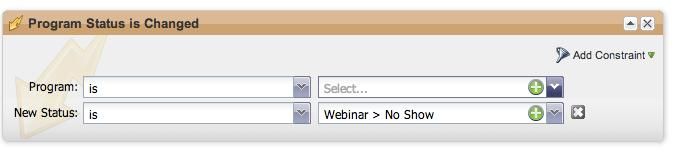
Flow = Change status in SFDC, add task or what ever you want to do now you kno wthe lead attended or no showed.
Smart list
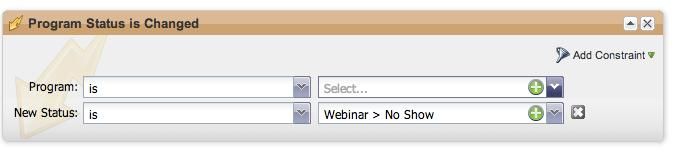
Flow = Change status in SFDC, add task or what ever you want to do now you kno wthe lead attended or no showed.

.png)