- Marketing Nation
- :
- Products
- :
- Product Discussions
- :
- Re: Sync to SFDC question
Your Achievements
Next /
Sign inSign in to Community to gain points, level up, and earn exciting badges like the new Applaud 5 BadgeLearn more!
View All BadgesSign in to view all badges
Re: Sync to SFDC question
Topic Options
- Subscribe to RSS Feed
- Mark Topic as New
- Mark Topic as Read
- Float this Topic for Current User
- Bookmark
- Subscribe
- Printer Friendly Page
Anonymous
Not applicable
- Mark as New
- Bookmark
- Subscribe
- Mute
- Subscribe to RSS Feed
- Permalink
- Report Inappropriate Content
10-21-2013
02:28 PM
10-21-2013
02:28 PM
Sync to SFDC question
When syncing a lead to SFDC, how do you have it set-up to check if the lead is existing, to notify the lead owner, and if net new to assign to a generic lead owner that becomes a list the ISR manager can reference to assign out?
Labels:
9 REPLIES 9
- Mark as New
- Bookmark
- Subscribe
- Mute
- Subscribe to RSS Feed
- Permalink
- Report Inappropriate Content
10-21-2013
02:59 PM
10-21-2013
02:59 PM
Re: Sync to SFDC question
when syncing, your smart campaign can be set up to check if there is an 'SFDC type (Lead/Contact) is not empty' this would let you know they existing in your CRM. And if so, in your Flow you can add the Task step to alert the lead/contact owner of action.
Anonymous
Not applicable
- Mark as New
- Bookmark
- Subscribe
- Mute
- Subscribe to RSS Feed
- Permalink
- Report Inappropriate Content
10-21-2013
08:59 PM
10-21-2013
08:59 PM
Re: Sync to SFDC question
Agree with Edward. To assign to a generic owner, you'd just sync to SFDC and use Auto-Assignment rules to let Salesforce specify the owner, or, you'd sync it to a default owner (like a queue).
Anonymous
Not applicable
- Mark as New
- Bookmark
- Subscribe
- Mute
- Subscribe to RSS Feed
- Permalink
- Report Inappropriate Content
10-22-2013
09:53 AM
10-22-2013
09:53 AM
Re: Sync to SFDC question
I just started on this Marketo instance yesterday and so I can't say why things are set-up they way they are in terms of integration w/ SFDC, etc. but when I add a constraint to the Sync flow, my options for SFDC type are: "SFDC Type [Person]" and "SFDC Type [Company]" - which is weird to me.
COuld I use SFDC created date instead to establish if they're pre-existing in the CRM or not?
COuld I use SFDC created date instead to establish if they're pre-existing in the CRM or not?
- Mark as New
- Bookmark
- Subscribe
- Mute
- Subscribe to RSS Feed
- Permalink
- Report Inappropriate Content
10-22-2013
10:16 AM
10-22-2013
10:16 AM
Re: Sync to SFDC question
Marketo cares about Leads and Contacts; SFDC cares about Leads and Accounts. This is why you see two types. It’s useful when you need to put people down different paths.
SFDC Type 'Person' will have values of Lead, Contact, and User. (User being all the SFDC users in your company who can log in.
SFDC Type 'Company' will have values based on YOUR Company chosen desired types of companies inputted from SFDC.
So back to your orignal question, you can use the Sync flow step and have a choice of SFDC Type 'Person' IS NOT EMPTY and this will run an process ONLY SFDC Type 'Person' that has no value, which will mean they don’t exist in SFDC.
Without the filter, and just sync, you will see in the results tab that many are skipping because they exist in SFDC, this being existing leads and contacts.
SFDC Type 'Person' will have values of Lead, Contact, and User. (User being all the SFDC users in your company who can log in.
SFDC Type 'Company' will have values based on YOUR Company chosen desired types of companies inputted from SFDC.
So back to your orignal question, you can use the Sync flow step and have a choice of SFDC Type 'Person' IS NOT EMPTY and this will run an process ONLY SFDC Type 'Person' that has no value, which will mean they don’t exist in SFDC.
Without the filter, and just sync, you will see in the results tab that many are skipping because they exist in SFDC, this being existing leads and contacts.
Anonymous
Not applicable
- Mark as New
- Bookmark
- Subscribe
- Mute
- Subscribe to RSS Feed
- Permalink
- Report Inappropriate Content
10-22-2013
12:23 PM
10-22-2013
12:23 PM
Re: Sync to SFDC question
Daisy, I use SFDC Type [Person] as default. Sometimes the relationship between Contacts and Accounts aren't set up right so looking at the Account value may not be the best.
SFDC create date could return false positives as well. I suspect that a Contact who was created in the CRM, then deleted from the CRM but not in MKTO would still have that date value.
SFDC create date could return false positives as well. I suspect that a Contact who was created in the CRM, then deleted from the CRM but not in MKTO would still have that date value.
Anonymous
Not applicable
- Mark as New
- Bookmark
- Subscribe
- Mute
- Subscribe to RSS Feed
- Permalink
- Report Inappropriate Content
10-22-2013
02:32 PM
10-22-2013
02:32 PM
Re: Sync to SFDC question
Argh - thank you both for your help. I have tried a number of choice combinations on the flow step and it is still overwriting lead owner everytime regardless.
What I want to happen - that I thought I was setting up in the image below - is if the SFDC Type is empty (that is they don't exist yet in the CRM) then assign then sync the lead and assign to the queue, "User: Marketo Sync"
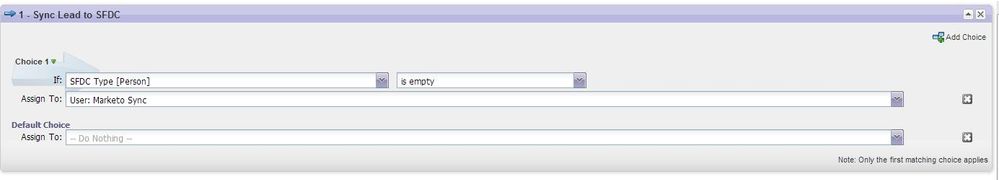
otherwise, if the lead does exist, do nothing (or at least don't overwrite the lead owner)
I set myself up as a lead and have been running through this flow, and each time it is changing the lead owner to "User: Marketo Sync" even though i'm a pre-existing lead in the CRM w/ a SFDC lead type populated with "Lead" as a value (so not empty)...
I can't tell what i'm doing wrong in the logic here...
Thanks again.
What I want to happen - that I thought I was setting up in the image below - is if the SFDC Type is empty (that is they don't exist yet in the CRM) then assign then sync the lead and assign to the queue, "User: Marketo Sync"
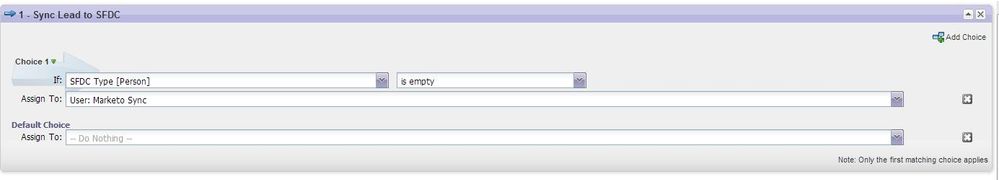
otherwise, if the lead does exist, do nothing (or at least don't overwrite the lead owner)
I set myself up as a lead and have been running through this flow, and each time it is changing the lead owner to "User: Marketo Sync" even though i'm a pre-existing lead in the CRM w/ a SFDC lead type populated with "Lead" as a value (so not empty)...
I can't tell what i'm doing wrong in the logic here...
Thanks again.
Anonymous
Not applicable
- Mark as New
- Bookmark
- Subscribe
- Mute
- Subscribe to RSS Feed
- Permalink
- Report Inappropriate Content
10-22-2013
02:47 PM
10-22-2013
02:47 PM
Re: Sync to SFDC question
The logic looks good. Are you going through any other campaigns?
Can you post a screenshot of the recent Actvitiy History for the user you were testing?
Can you post a screenshot of the recent Actvitiy History for the user you were testing?
- Mark as New
- Bookmark
- Subscribe
- Mute
- Subscribe to RSS Feed
- Permalink
- Report Inappropriate Content
10-23-2013
10:14 AM
10-23-2013
10:14 AM
Re: Sync to SFDC question
The Marketo Sync is a SFDC User not a Queue! In your image you tried to assign to a user not a queue.
The last thing you want is the Marketo Sync User to own leads. This is what Marketo uses to connect to SFDC as a user.
In the Flow section of a Smart Campaign you have limited options for further segmentation. You only have ‘Add Choice’ which is one or the other and limited.
You should be using the Smart List section of you Smart Campaign, it’s here you have more options for segmentation.
I assume you’re trying to trigger this process when a particular action takes place and then ONLY sync NET NEW leads.
Try adding the filter ‘SFDC Type’ (Person) is empty in the Smart List section, so that your process gets triggered (Live or a scheduled Batch) and in your flow section just have the sync to SFDC step with no choices and assigned to your desired lead queue.
The last thing you want is the Marketo Sync User to own leads. This is what Marketo uses to connect to SFDC as a user.
In the Flow section of a Smart Campaign you have limited options for further segmentation. You only have ‘Add Choice’ which is one or the other and limited.
You should be using the Smart List section of you Smart Campaign, it’s here you have more options for segmentation.
I assume you’re trying to trigger this process when a particular action takes place and then ONLY sync NET NEW leads.
Try adding the filter ‘SFDC Type’ (Person) is empty in the Smart List section, so that your process gets triggered (Live or a scheduled Batch) and in your flow section just have the sync to SFDC step with no choices and assigned to your desired lead queue.
Anonymous
Not applicable
- Mark as New
- Bookmark
- Subscribe
- Mute
- Subscribe to RSS Feed
- Permalink
- Report Inappropriate Content
10-23-2013
10:45 AM
10-23-2013
10:45 AM
Re: Sync to SFDC question
Brilliant - thanks Edward - will give it a try.

.png)