- Marketing Nation
- :
- Products
- :
- Product Discussions
- :
- Re: Imported Responsive Email Templates
Your Achievements
Next /
Sign inSign in to Community to gain points, level up, and earn exciting badges like the new Applaud 5 BadgeLearn more!
View All BadgesSign in to view all badges
Re: Imported Responsive Email Templates
Topic Options
- Subscribe to RSS Feed
- Mark Topic as New
- Mark Topic as Read
- Float this Topic for Current User
- Bookmark
- Subscribe
- Printer Friendly Page
Anonymous
Not applicable
- Mark as New
- Bookmark
- Subscribe
- Mute
- Subscribe to RSS Feed
- Permalink
- Report Inappropriate Content
08-26-2013
03:12 PM
08-26-2013
03:12 PM
Re: Imported Responsive Email Templates
It is called "Responsive Email Templates"

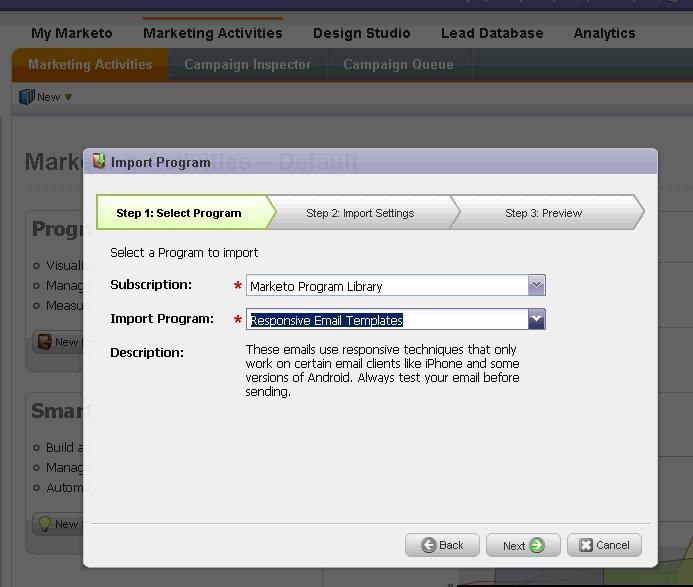

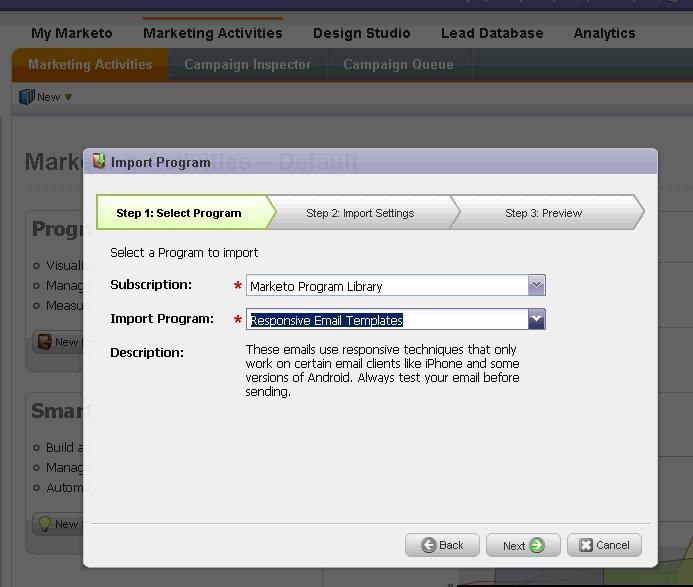
- Mark as New
- Bookmark
- Subscribe
- Mute
- Subscribe to RSS Feed
- Permalink
- Report Inappropriate Content
08-27-2013
05:32 AM
08-27-2013
05:32 AM
Re: Imported Responsive Email Templates
Thanks. Now how do I move all of these folders/emais to the Email Templates folder in Design Studio? Currently, they're in a temporary folder in Marketing Activities.
Anonymous
Not applicable
- Mark as New
- Bookmark
- Subscribe
- Mute
- Subscribe to RSS Feed
- Permalink
- Report Inappropriate Content
08-27-2013
06:56 AM
08-27-2013
06:56 AM
Re: Imported Responsive Email Templates
Dan,
The import process pulls in the templates as well. Just check the Design Studio->Email Templates folder
Raj
The import process pulls in the templates as well. Just check the Design Studio->Email Templates folder
Raj
- Mark as New
- Bookmark
- Subscribe
- Mute
- Subscribe to RSS Feed
- Permalink
- Report Inappropriate Content
08-27-2013
04:23 PM
08-27-2013
04:23 PM
Re: Imported Responsive Email Templates
When I open up the "Marketo Classic" one, all of the images are broken:
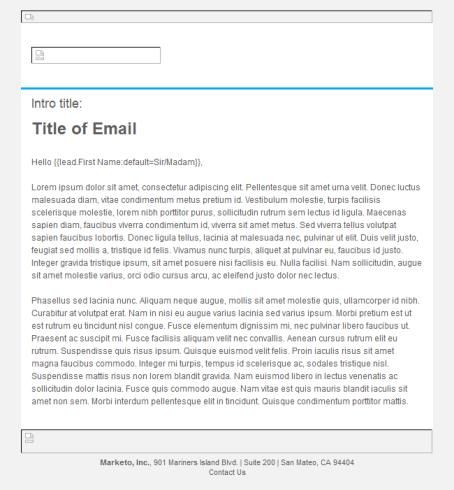
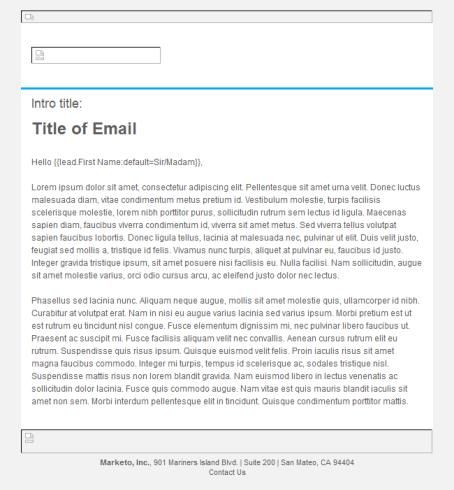
Anonymous
Not applicable
- Mark as New
- Bookmark
- Subscribe
- Mute
- Subscribe to RSS Feed
- Permalink
- Report Inappropriate Content
08-27-2013
05:16 PM
08-27-2013
05:16 PM
Re: Imported Responsive Email Templates
Dan,
Fixed - we had run into some issues which we fixed for all the templates, but missed this one. You can reimport the library (or) just change the sources to pick up the images from http://na-h.marketo.com/rs/mktodemouriah/images/ instead of http://na-h.marketo.com/rs/marketoreferencelibrary/images/
Raj
Fixed - we had run into some issues which we fixed for all the templates, but missed this one. You can reimport the library (or) just change the sources to pick up the images from http://na-h.marketo.com/rs/mktodemouriah/images/ instead of http://na-h.marketo.com/rs/marketoreferencelibrary/images/
Raj
- Mark as New
- Bookmark
- Subscribe
- Mute
- Subscribe to RSS Feed
- Permalink
- Report Inappropriate Content
08-28-2013
07:06 AM
08-28-2013
07:06 AM
Re: Imported Responsive Email Templates
Per Michelle's comment above, why does the body text color change to a very light gray on an iPhone and not display as same color as the "intro title" and "title of email"? When viewing it within Outlook, the text color is consistent throughout. I'm referring to the "Marketo Classic" template.
- Mark as New
- Bookmark
- Subscribe
- Mute
- Subscribe to RSS Feed
- Permalink
- Report Inappropriate Content
09-03-2013
11:17 AM
09-03-2013
11:17 AM
Re: Imported Responsive Email Templates
Raj,
For the same template I mentioned above that Dan is also referencing, I got this validation error:
Line 61 column 1 - Warning: <body> proprietary attribute "yahoo"
Anonymous
Not applicable
- Mark as New
- Bookmark
- Subscribe
- Mute
- Subscribe to RSS Feed
- Permalink
- Report Inappropriate Content
09-05-2013
09:18 AM
09-05-2013
09:18 AM
Re: Imported Responsive Email Templates
Michelle,
It's a warning, not an error 🙂 Clearly, the yahoo attribute was meant to change the display on yahoo mail. I don't think this will impact rendering on any of the other clients.
It's a warning, not an error 🙂 Clearly, the yahoo attribute was meant to change the display on yahoo mail. I don't think this will impact rendering on any of the other clients.
Anonymous
Not applicable
- Mark as New
- Bookmark
- Subscribe
- Mute
- Subscribe to RSS Feed
- Permalink
- Report Inappropriate Content
01-21-2014
01:18 PM
01-21-2014
01:18 PM
Re: Imported Responsive Email Templates
@Raj - the responsive email templates are not showing on my account as an option to import... have the since been removed?
Anonymous
Not applicable
- Mark as New
- Bookmark
- Subscribe
- Mute
- Subscribe to RSS Feed
- Permalink
- Report Inappropriate Content
01-21-2014
02:15 PM
01-21-2014
02:15 PM
Re: Imported Responsive Email Templates
We have broken up the program into multiple templates that you can review/import from http://templates.marketo.com.
- « Previous
-
- 1
- 2
- Next »

.png)