- Marketing Nation
- :
- Products
- :
- Product Discussions
- :
- Re: Unexplained different results between a trigge...
Your Achievements
Next /
Sign inSign in to Community to gain points, level up, and earn exciting badges like the new Applaud 5 BadgeLearn more!
View All BadgesSign in to view all badges
SOLVED
Re: Unexplained different results between a trigger campaign and a smart list
Go to solution
Topic Options
- Subscribe to RSS Feed
- Mark Topic as New
- Mark Topic as Read
- Float this Topic for Current User
- Bookmark
- Subscribe
- Printer Friendly Page
- Mark as New
- Bookmark
- Subscribe
- Mute
- Subscribe to RSS Feed
- Permalink
- Report Inappropriate Content
10-23-2013
06:31 AM
10-23-2013
06:31 AM
Hi,
we have just launched a WW campaign. I was surprised to see that the number of filled out German forms was way higher than the results of the German campaign. The chance that the leads were coming from a different source was too small to explain the gap between results. So I have used the same criteria within a smart list (replacing first trigger by a filter) and I found a result 5x higher. How come?
1- the DACH FMM has activated her trigger campaign before the launch of a mailing
2- she has used a click on link, so in both scenario we are supposed to only capture leads via html (correct me if I'm wrong)
Her Engaged campaign:
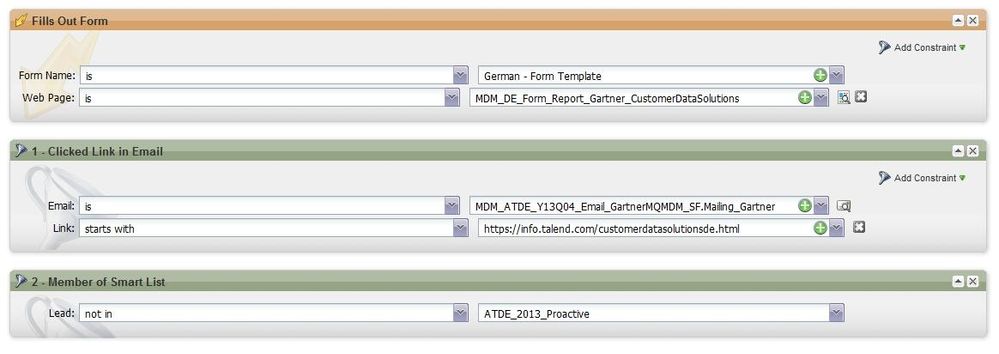
My smart list:
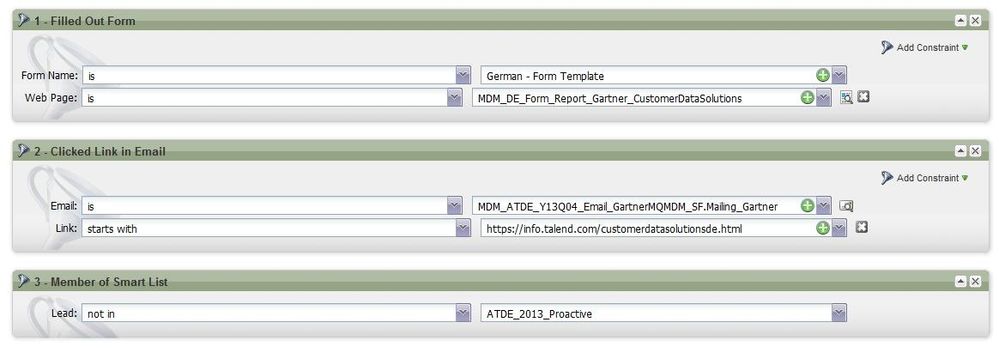
we have just launched a WW campaign. I was surprised to see that the number of filled out German forms was way higher than the results of the German campaign. The chance that the leads were coming from a different source was too small to explain the gap between results. So I have used the same criteria within a smart list (replacing first trigger by a filter) and I found a result 5x higher. How come?
1- the DACH FMM has activated her trigger campaign before the launch of a mailing
2- she has used a click on link, so in both scenario we are supposed to only capture leads via html (correct me if I'm wrong)
Her Engaged campaign:
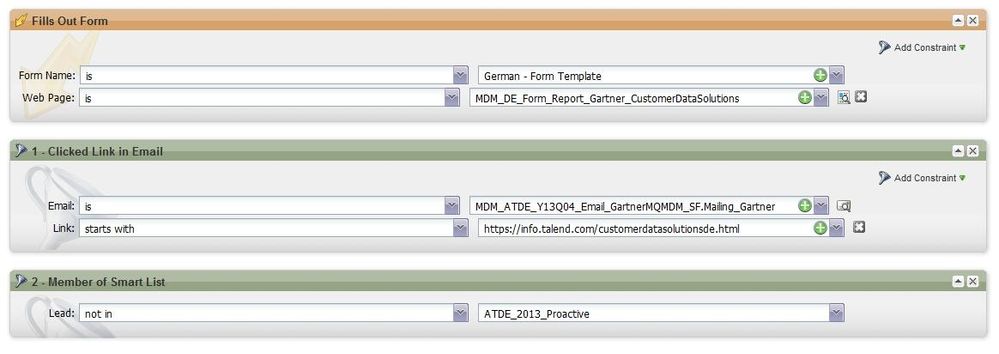
My smart list:
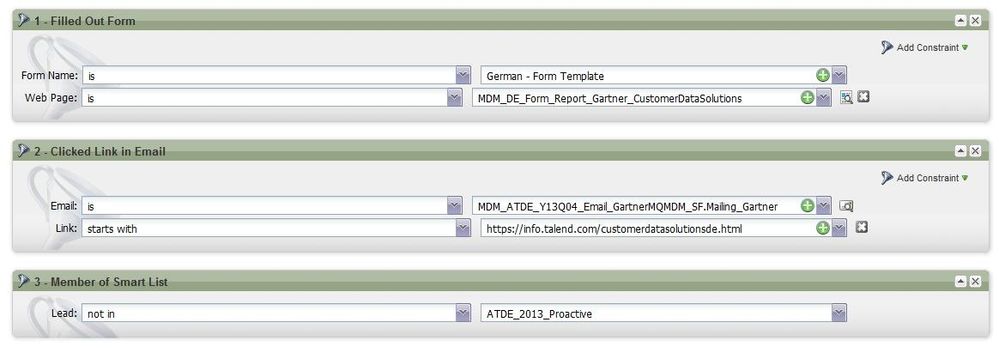
Solved! Go to Solution.
Labels:
1 ACCEPTED SOLUTION
Accepted Solutions
Anonymous
Not applicable
- Mark as New
- Bookmark
- Subscribe
- Mute
- Subscribe to RSS Feed
- Permalink
- Report Inappropriate Content
10-23-2013
10:24 AM
10-23-2013
10:24 AM
This issue may be caused by shared data. How many other campaigns are the form/email/smart list being used by?
If you take a look at one of the leads activity log that did not fit the criteria of the trigger campaign, how/when were they qualified for that the batch campaign?
I'd recommend filing a support ticket for this so that the team can take a look at some of the leads that don't match up.
If you take a look at one of the leads activity log that did not fit the criteria of the trigger campaign, how/when were they qualified for that the batch campaign?
I'd recommend filing a support ticket for this so that the team can take a look at some of the leads that don't match up.
6 REPLIES 6
Anonymous
Not applicable
- Mark as New
- Bookmark
- Subscribe
- Mute
- Subscribe to RSS Feed
- Permalink
- Report Inappropriate Content
10-23-2013
10:24 AM
10-23-2013
10:24 AM
This issue may be caused by shared data. How many other campaigns are the form/email/smart list being used by?
If you take a look at one of the leads activity log that did not fit the criteria of the trigger campaign, how/when were they qualified for that the batch campaign?
I'd recommend filing a support ticket for this so that the team can take a look at some of the leads that don't match up.
If you take a look at one of the leads activity log that did not fit the criteria of the trigger campaign, how/when were they qualified for that the batch campaign?
I'd recommend filing a support ticket for this so that the team can take a look at some of the leads that don't match up.
- Mark as New
- Bookmark
- Subscribe
- Mute
- Subscribe to RSS Feed
- Permalink
- Report Inappropriate Content
10-24-2013
12:19 AM
10-24-2013
12:19 AM
Re: Unexplained different results between a trigger campaign and a smart list
@ JT : the mailing or landing page is not currently shared with any other program. I've submitted ticket to support.
Anonymous
Not applicable
- Mark as New
- Bookmark
- Subscribe
- Mute
- Subscribe to RSS Feed
- Permalink
- Report Inappropriate Content
10-25-2013
10:21 AM
10-25-2013
10:21 AM
Re: Unexplained different results between a trigger campaign and a smart list
Did Support have an explanation for this? I'm having the same issue with very similar circumstances. Thank you.
- Mark as New
- Bookmark
- Subscribe
- Mute
- Subscribe to RSS Feed
- Permalink
- Report Inappropriate Content
10-28-2013
01:11 AM
10-28-2013
01:11 AM
Re: Unexplained different results between a trigger campaign and a smart list
Support has confirmed that they are seeing some leads that haven't been triggered by campaigns (when they should have). They have escaladed issue to their engineers as they cannot find the root of problem...
Anonymous
Not applicable
- Mark as New
- Bookmark
- Subscribe
- Mute
- Subscribe to RSS Feed
- Permalink
- Report Inappropriate Content
10-28-2013
08:35 AM
10-28-2013
08:35 AM
Re: Unexplained different results between a trigger campaign and a smart list
Good to know. Thanks for your reply.
- Mark as New
- Bookmark
- Subscribe
- Mute
- Subscribe to RSS Feed
- Permalink
- Report Inappropriate Content
11-06-2013
02:53 AM
11-06-2013
02:53 AM
Re: Unexplained different results between a trigger campaign and a smart list
FYI this is answer I have received from Support. We have decided to go ahead with a variation of suggestion 2.
We noticed the "Click Email" activity actually gets in later than "Form fill out" as we noticed that the activity ID of "Click Email" is 315618166 which is bigger than 315610814. Even though the timestamp of these two events is on the same second. When we evaluate form fill out, the click email is not recorded yet, so it will filter out this lead from campaign. This is a common mismatch between customer expectations and our behavior. Apologies.
If the link in the email redirects to the form in the campaign, this will happen quite often. Our email activities come in with a delay, but form fill out activities comes in real time. To resolve your issue for future similar campaigns, we came up with 2 different workarounds that may work better for your needs. Both workarounds will require the removal of the "Clicked Link in Email" filter. Please try them and let us know what your results are.
1. Put the filter of "Click Email" as a step choice in flow. This way, by the time the campaign is triggered and picked up, the email click activity should have come in. However, the drawback is that you won't be able to specify the exact link. To be even safer, try putting a 5 minute "Wait" flow action as the first step in the flow.
2. Use a Smart List filter "Was Sent Email".
The other best practice is just to use local assets that are cloned instead of shared assets. This way, they can also obtain program data from being in the program and are also exclusive.
We noticed the "Click Email" activity actually gets in later than "Form fill out" as we noticed that the activity ID of "Click Email" is 315618166 which is bigger than 315610814. Even though the timestamp of these two events is on the same second. When we evaluate form fill out, the click email is not recorded yet, so it will filter out this lead from campaign. This is a common mismatch between customer expectations and our behavior. Apologies.
If the link in the email redirects to the form in the campaign, this will happen quite often. Our email activities come in with a delay, but form fill out activities comes in real time. To resolve your issue for future similar campaigns, we came up with 2 different workarounds that may work better for your needs. Both workarounds will require the removal of the "Clicked Link in Email" filter. Please try them and let us know what your results are.
1. Put the filter of "Click Email" as a step choice in flow. This way, by the time the campaign is triggered and picked up, the email click activity should have come in. However, the drawback is that you won't be able to specify the exact link. To be even safer, try putting a 5 minute "Wait" flow action as the first step in the flow.
2. Use a Smart List filter "Was Sent Email".
The other best practice is just to use local assets that are cloned instead of shared assets. This way, they can also obtain program data from being in the program and are also exclusive.

.png)