- Marketing Nation
- :
- Products
- :
- Product Discussions
- :
- Lead sorting
Your Achievements
Next /
Sign inSign in to Community to gain points, level up, and earn exciting badges like the new Applaud 5 BadgeLearn more!
View All BadgesSign in to view all badges
Lead sorting
Topic Options
- Subscribe to RSS Feed
- Mark Topic as New
- Mark Topic as Read
- Float this Topic for Current User
- Bookmark
- Subscribe
- Printer Friendly Page
Anonymous
Not applicable
- Mark as New
- Bookmark
- Subscribe
- Mute
- Subscribe to RSS Feed
- Permalink
- Report Inappropriate Content
03-05-2013
06:33 AM
03-05-2013
06:33 AM
Lead sorting
I need to create a report that Lets me sort my leads by the number of campaigns they have participated in. Put another way I want to see if the people who open the e-mails are the same ones each time or if we are getting different people each time.
Labels:
3 REPLIES 3
Anonymous
Not applicable
- Mark as New
- Bookmark
- Subscribe
- Mute
- Subscribe to RSS Feed
- Permalink
- Report Inappropriate Content
03-05-2013
07:49 AM
03-05-2013
07:49 AM
Re: Lead sorting
Are your programs synced to SFDC campaigns? If so, I could tell you how to do this with a campaign member report.
Anonymous
Not applicable
- Mark as New
- Bookmark
- Subscribe
- Mute
- Subscribe to RSS Feed
- Permalink
- Report Inappropriate Content
03-05-2013
09:26 AM
03-05-2013
09:26 AM
Re: Lead sorting
They are linked to SFDC.
Anonymous
Not applicable
- Mark as New
- Bookmark
- Subscribe
- Mute
- Subscribe to RSS Feed
- Permalink
- Report Inappropriate Content
03-05-2013
09:58 AM
03-05-2013
09:58 AM
Re: Lead sorting
Okay, so run a campaigns with members report in SFDC. Set the parameters for the programs you want to analyze. There's a sample of some things you might filter for in the screenshot below. Make it a summary report and summarize by Lead/Contact ID. Now the report will show you, by lead, what programs/campaigns they are in that meet your criteria.
Next, create a formula field. In this example I've called it "Number of Email Responses." Make this field equal to the row count. Now you have the number of campaigns/programs by lead. I've chosen to hide the details in this screenshot, but if they were expanded you'd see the specific campaign names to which they responded.
This information at-a-glance will probably answer your question, but you could also calculate the average number of responses per lead. Export the printable view to Excel. Divide the number of total responses by the number of rows (leads).
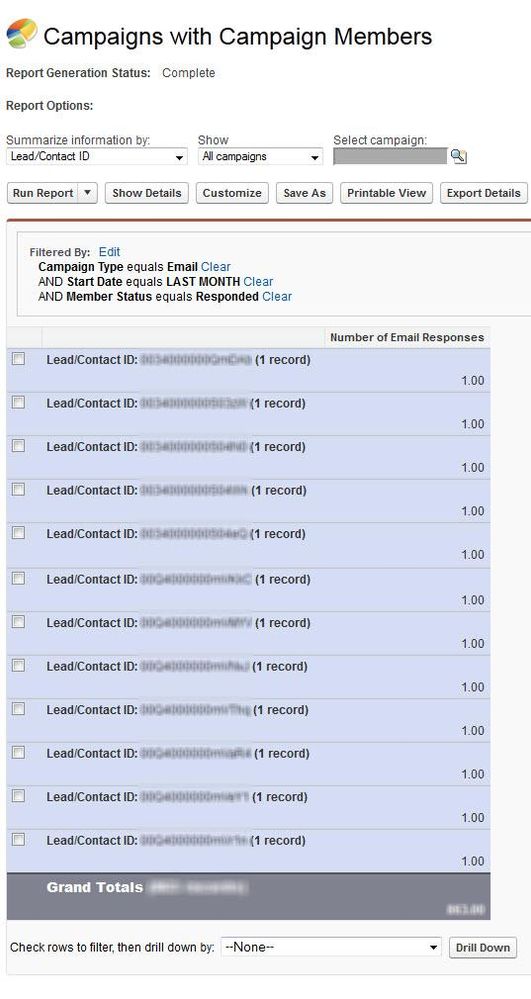
Next, create a formula field. In this example I've called it "Number of Email Responses." Make this field equal to the row count. Now you have the number of campaigns/programs by lead. I've chosen to hide the details in this screenshot, but if they were expanded you'd see the specific campaign names to which they responded.
This information at-a-glance will probably answer your question, but you could also calculate the average number of responses per lead. Export the printable view to Excel. Divide the number of total responses by the number of rows (leads).
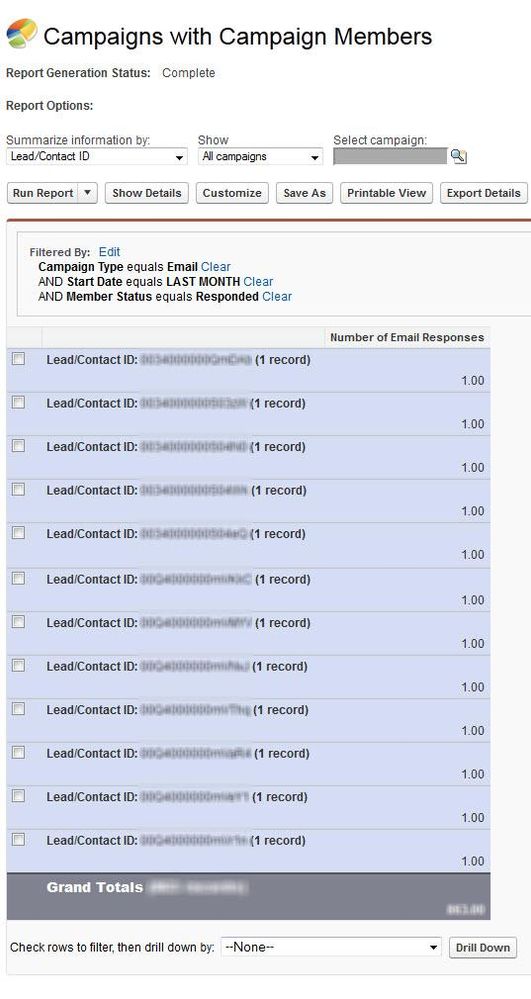

.png)