- Marketing Nation
- :
- Products
- :
- Product Discussions
- :
- Re: How to clone an email to a different workspace...
Your Achievements
Next /
Sign inSign in to Community to gain points, level up, and earn exciting badges like the new Applaud 5 BadgeLearn more!
View All BadgesSign in to view all badges
Re: How to clone an email to a different workspace?
Topic Options
- Subscribe to RSS Feed
- Mark Topic as New
- Mark Topic as Read
- Float this Topic for Current User
- Bookmark
- Subscribe
- Printer Friendly Page
- Mark as New
- Bookmark
- Subscribe
- Mute
- Subscribe to RSS Feed
- Permalink
- Report Inappropriate Content
03-04-2014
05:31 AM
03-04-2014
05:31 AM
How to clone an email to a different workspace?
Rather than re-create an entire email from scratch (based on a shared template in our global workspace), I want to clone it to a different workspace. I have proceeded to clone the email into a temporary folder called "move me" within the original program. But I am unable to move that folder to a different workspace (or anywhere outside this program). I have met all prerequisites on this page: https://community.marketo.com/MarketoArticle?id=kA050000000Kyx5CAC
Labels:
11 REPLIES 11
- Mark as New
- Bookmark
- Subscribe
- Mute
- Subscribe to RSS Feed
- Permalink
- Report Inappropriate Content
03-04-2014
06:05 AM
03-04-2014
06:05 AM
Re: How to clone an email to a different workspace?
I thought you could share assets as well as long as they were in a shared folder.
https://community.marketo.com/MarketoArticle?id=kA050000000KyxDCAS
I'm surprised you can't clone an asset to another WS! Maybe there's an Idea that needs a vote.
https://community.marketo.com/MarketoArticle?id=kA050000000KyxDCAS
I'm surprised you can't clone an asset to another WS! Maybe there's an Idea that needs a vote.
- Mark as New
- Bookmark
- Subscribe
- Mute
- Subscribe to RSS Feed
- Permalink
- Report Inappropriate Content
03-04-2014
06:23 AM
03-04-2014
06:23 AM
Re: How to clone an email to a different workspace?
You can only share email TEMPLATES, not actual emails, across workspaces. Since you cannot do either of these (share emails or clone emails), this is one of many limitations that makes it very difficult to efficiently use workspaces in Marketo.
Anonymous
Not applicable
- Mark as New
- Bookmark
- Subscribe
- Mute
- Subscribe to RSS Feed
- Permalink
- Report Inappropriate Content
03-04-2014
06:40 AM
03-04-2014
06:40 AM
Re: How to clone an email to a different workspace?
I have encountered this as well. I believe you need to have admin rights to do it as I cannot move the folder to a different workspace, but our admin can.
- Mark as New
- Bookmark
- Subscribe
- Mute
- Subscribe to RSS Feed
- Permalink
- Report Inappropriate Content
03-04-2014
06:47 AM
03-04-2014
06:47 AM
Re: How to clone an email to a different workspace?
I am the admin for our entire Marketo instance. Admin rights does not enable this functionality in this case.
- Mark as New
- Bookmark
- Subscribe
- Mute
- Subscribe to RSS Feed
- Permalink
- Report Inappropriate Content
03-04-2014
06:51 AM
03-04-2014
06:51 AM
Re: How to clone an email to a different workspace?
You can share emails accross workspaces.
If your in Design studio under email section, place the emails you want to share into a folder. Then drag that folder into the Workspace you want but into the email section of that workspace.
Most things can be shared in a folder.
If your in Design studio under email section, place the emails you want to share into a folder. Then drag that folder into the Workspace you want but into the email section of that workspace.
Most things can be shared in a folder.
- Mark as New
- Bookmark
- Subscribe
- Mute
- Subscribe to RSS Feed
- Permalink
- Report Inappropriate Content
03-04-2014
06:58 AM
03-04-2014
06:58 AM
Re: How to clone an email to a different workspace?
Too egar to answer the question.
Your trying to move a folder with an email inside a program to a workspace, but not move the program, is that correct?
Your trying to move a folder with an email inside a program to a workspace, but not move the program, is that correct?
Anonymous
Not applicable
- Mark as New
- Bookmark
- Subscribe
- Mute
- Subscribe to RSS Feed
- Permalink
- Report Inappropriate Content
03-04-2014
08:25 AM
03-04-2014
08:25 AM
Re: How to clone an email to a different workspace?
Dan,
Do you have an email program with the email as a child asset inside a folder? Or are you trying to move the folder that is inside a program? Please clarify.
Thanks,
Cheryl
Do you have an email program with the email as a child asset inside a folder? Or are you trying to move the folder that is inside a program? Please clarify.
Thanks,
Cheryl
- Mark as New
- Bookmark
- Subscribe
- Mute
- Subscribe to RSS Feed
- Permalink
- Report Inappropriate Content
03-04-2014
08:37 AM
03-04-2014
08:37 AM
Re: How to clone an email to a different workspace?
I cloned the "CMM Email Alert" into the "move me" folder within the program. Not only can I not move this "move me" folder to another workspace, but I cannot even move it anywhere outside of this program.
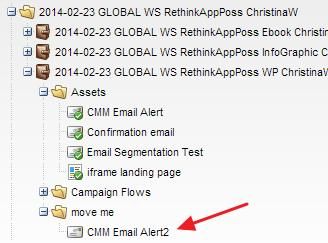
- Mark as New
- Bookmark
- Subscribe
- Mute
- Subscribe to RSS Feed
- Permalink
- Report Inappropriate Content
03-04-2014
08:42 AM
03-04-2014
08:42 AM
Re: How to clone an email to a different workspace?
Edward, the only assets that can be shared across workspaces are the following:
- landing page TEMPLATES
- email TEMPLATES
- smart lists
- static lists
- smart campaigns

.png)