- Marketing Nation
- :
- Products
- :
- Product Discussions
- :
- Re: Using lead tokens in javascript causing errors
Your Achievements
Next /
Sign inSign in to Community to gain points, level up, and earn exciting badges like the new Applaud 5 BadgeLearn more!
View All BadgesSign in to view all badges
SOLVED
Re: Using lead tokens in javascript causing errors
Go to solution
Topic Options
- Subscribe to RSS Feed
- Mark Topic as New
- Mark Topic as Read
- Float this Topic for Current User
- Bookmark
- Subscribe
- Printer Friendly Page
- Mark as New
- Bookmark
- Subscribe
- Mute
- Subscribe to RSS Feed
- Permalink
- Report Inappropriate Content
10-23-2014
11:43 AM
10-23-2014
11:43 AM
I'm trying to set javascript variables using lead tokens, but it looks like the tokens spit out html entity versions (e.g. instead of "Matt" it spits out "Matt"), which cause all sorts of problems with the script.
Has anyone encountered this before?
Has anyone encountered this before?
Solved! Go to Solution.
1 ACCEPTED SOLUTION
Accepted Solutions
- Mark as New
- Bookmark
- Subscribe
- Mute
- Subscribe to RSS Feed
- Permalink
- Report Inappropriate Content
10-30-2014
10:36 AM
10-30-2014
10:36 AM
In case anyone finds this thread, I wanted to share the results of my discussion with support:
After being escalated to a higher-tier of support, I was informed that "...engineering was able to respond and let me know that this is unfortunately the intended behavior at this time. The value that is returned is due to us performing an HTML escape on tokens so those are the escape characters (ascii)."
Despite this, you can decode the characters to achieve the desired results with something like this:
var test = "{{lead.First Name}}";
var decoded = $('<textarea/>').html(test).text();
And then you'll be left with the "decoded" variable that outputs properly.
After being escalated to a higher-tier of support, I was informed that "...engineering was able to respond and let me know that this is unfortunately the intended behavior at this time. The value that is returned is due to us performing an HTML escape on tokens so those are the escape characters (ascii)."
Despite this, you can decode the characters to achieve the desired results with something like this:
var test = "{{lead.First Name}}";
var decoded = $('<textarea/>').html(test).text();
And then you'll be left with the "decoded" variable that outputs properly.
14 REPLIES 14
- Mark as New
- Bookmark
- Subscribe
- Mute
- Subscribe to RSS Feed
- Permalink
- Report Inappropriate Content
10-23-2014
11:58 AM
10-23-2014
11:58 AM
Re: Using lead tokens in javascript causing errors
Hey Matt,
What does the script look like in your page html?
What does the script look like in your page html?
- Mark as New
- Bookmark
- Subscribe
- Mute
- Subscribe to RSS Feed
- Permalink
- Report Inappropriate Content
10-23-2014
12:03 PM
10-23-2014
12:03 PM
Re: Using lead tokens in javascript causing errors
<script type="text/javascript">
$( document ).ready() {
var testEmail = "{{lead.First Name}}";
console.log("User ID: " + testEmail);
}
</script>
Ignore the fact that the variable is called testEmail... originally I was trying to pass the lead's email and switched it to first name when I ran into trouble.
When the page loads, this is what you see in the source:
$( document ).ready() {
var testEmail = "{{lead.First Name}}";
console.log("User ID: " + testEmail);
}
</script>
Ignore the fact that the variable is called testEmail... originally I was trying to pass the lead's email and switched it to first name when I ran into trouble.
When the page loads, this is what you see in the source:
<script type="text/javascript"> $( document ).ready() { var testEmail = "Matt"; console.log("User ID: " + testEmail); } </script> Also might be worth noting that in the above case, I'm using an HTML element via the landing page builder. However, I have also tried adding this code directly to the landing page template and had the same result.
- Mark as New
- Bookmark
- Subscribe
- Mute
- Subscribe to RSS Feed
- Permalink
- Report Inappropriate Content
10-27-2014
03:52 PM
10-27-2014
03:52 PM
Re: Using lead tokens in javascript causing errors
Bump -- any ideas?
- Mark as New
- Bookmark
- Subscribe
- Mute
- Subscribe to RSS Feed
- Permalink
- Report Inappropriate Content
10-27-2014
04:34 PM
10-27-2014
04:34 PM
Re: Using lead tokens in javascript causing errors
Hey Matt,
Sorry I didn't get back to you sooner. This doesn't look right, can you log a support case with the info which you've provided here and an example lead and landing page where you've seen this occurring?
Sorry I didn't get back to you sooner. This doesn't look right, can you log a support case with the info which you've provided here and an example lead and landing page where you've seen this occurring?
- Mark as New
- Bookmark
- Subscribe
- Mute
- Subscribe to RSS Feed
- Permalink
- Report Inappropriate Content
10-30-2014
10:36 AM
10-30-2014
10:36 AM
In case anyone finds this thread, I wanted to share the results of my discussion with support:
After being escalated to a higher-tier of support, I was informed that "...engineering was able to respond and let me know that this is unfortunately the intended behavior at this time. The value that is returned is due to us performing an HTML escape on tokens so those are the escape characters (ascii)."
Despite this, you can decode the characters to achieve the desired results with something like this:
var test = "{{lead.First Name}}";
var decoded = $('<textarea/>').html(test).text();
And then you'll be left with the "decoded" variable that outputs properly.
After being escalated to a higher-tier of support, I was informed that "...engineering was able to respond and let me know that this is unfortunately the intended behavior at this time. The value that is returned is due to us performing an HTML escape on tokens so those are the escape characters (ascii)."
Despite this, you can decode the characters to achieve the desired results with something like this:
var test = "{{lead.First Name}}";
var decoded = $('<textarea/>').html(test).text();
And then you'll be left with the "decoded" variable that outputs properly.
Anonymous
Not applicable
- Mark as New
- Bookmark
- Subscribe
- Mute
- Subscribe to RSS Feed
- Permalink
- Report Inappropriate Content
03-30-2015
09:14 AM
03-30-2015
09:14 AM
Re: Using lead tokens in javascript causing errors
Hey Matt >
Does this actually work for you? I'm trying to use this work around, but I'm not getting anything different from what I had before.
Adam
- Mark as New
- Bookmark
- Subscribe
- Mute
- Subscribe to RSS Feed
- Permalink
- Report Inappropriate Content
03-30-2015
09:21 AM
03-30-2015
09:21 AM
Re: Using lead tokens in javascript causing errors
Hey Adam,
Can you show us an example of your code and the input/output?
Can you show us an example of your code and the input/output?
Anonymous
Not applicable
- Mark as New
- Bookmark
- Subscribe
- Mute
- Subscribe to RSS Feed
- Permalink
- Report Inappropriate Content
03-30-2015
09:39 AM
03-30-2015
09:39 AM
Re: Using lead tokens in javascript causing errors
Here's an example of what I'm trying to pass to AdRoll. I have two different versions, one like Matt said, and a second to try a different way!
Both give me the same EscapeCharacters described as the "intended behavior".
- Mark as New
- Bookmark
- Subscribe
- Mute
- Subscribe to RSS Feed
- Permalink
- Report Inappropriate Content
03-30-2015
09:55 AM
03-30-2015
09:55 AM
Re: Using lead tokens in javascript causing errors
Hey Adam,
You need to use the output from the 'decoded' variable to get the plaintext version for script use. You could also just set your object properties by using the the result directly like this:
<script>
var myobj = {
"prop1": $('<textarea/>').html({{lead.token}}).text(),
"prop2": $('<textarea/>').html({{my.token}}).text()
};
You need to use the output from the 'decoded' variable to get the plaintext version for script use. You could also just set your object properties by using the the result directly like this:
<script>
var myobj = {
"prop1": $('<textarea/>').html({{lead.token}}).text(),
"prop2": $('<textarea/>').html({{my.token}}).text()
};

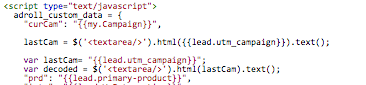
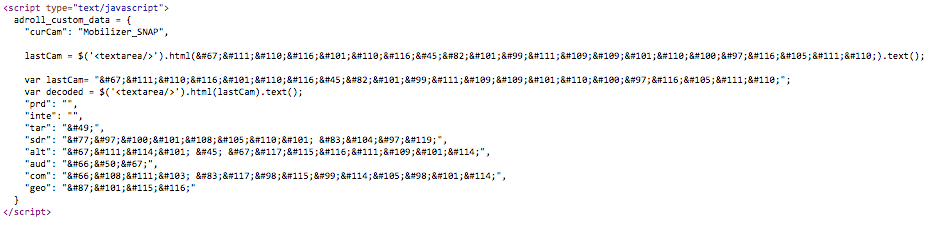
.png)