- Marketing Nation
- :
- Products
- :
- Product Discussions
- :
- Re: Website Interesting Moments URL Token?
Your Achievements
Next /
Sign inSign in to Community to gain points, level up, and earn exciting badges like the new Applaud 5 BadgeLearn more!
View All BadgesSign in to view all badges
Re: Website Interesting Moments URL Token?
Topic Options
- Subscribe to RSS Feed
- Mark Topic as New
- Mark Topic as Read
- Float this Topic for Current User
- Bookmark
- Subscribe
- Printer Friendly Page
Anonymous
Not applicable
- Mark as New
- Bookmark
- Subscribe
- Mute
- Subscribe to RSS Feed
- Permalink
- Report Inappropriate Content
02-05-2015
11:44 AM
02-05-2015
11:44 AM
Website Interesting Moments URL Token?
We have set up an interesting moment for when users view a video on our site. We use the {{trigger.Name}} token to get the URL they click on.
This works OK but we have information in the query string of the URL (after the ?) that we want to also show in the interesting moment. Marketo isn't showing this with the rest of the URL. Does anyone know anything that can be done about this?
Here's an example:
We want to put this URL into interesting moments: www.player.vimeo.com/1234567?title=Name of Video
but it's only putting this in: www.player.vimeo.com/1234567
This works OK but we have information in the query string of the URL (after the ?) that we want to also show in the interesting moment. Marketo isn't showing this with the rest of the URL. Does anyone know anything that can be done about this?
Here's an example:
We want to put this URL into interesting moments: www.player.vimeo.com/1234567?title=Name of Video
but it's only putting this in: www.player.vimeo.com/1234567
Labels:
3 REPLIES 3
Anonymous
Not applicable
- Mark as New
- Bookmark
- Subscribe
- Mute
- Subscribe to RSS Feed
- Permalink
- Report Inappropriate Content
02-05-2015
11:56 AM
02-05-2015
11:56 AM
Re: Website Interesting Moments URL Token?
I've had problems getting Marketo to trigger based on querystring values -- it doesn't seem to work.
It would appear that the querystring is not saved as part of the trigger.name token, although it is interesting that QS values are available in filters.
Someone else has maybe had luck with this though .
It would appear that the querystring is not saved as part of the trigger.name token, although it is interesting that QS values are available in filters.
Someone else has maybe had luck with this though .
- Mark as New
- Bookmark
- Subscribe
- Mute
- Subscribe to RSS Feed
- Permalink
- Report Inappropriate Content
02-05-2015
12:35 PM
02-05-2015
12:35 PM
Re: Website Interesting Moments URL Token?
you will have to use a filter token like {{lead.querystring}} and add it to the IM.
You may have to use UTM fields to parse it out before you drop it into the IM, but I think you can do something like the above with Original Referrer.
Anonymous
Not applicable
- Mark as New
- Bookmark
- Subscribe
- Mute
- Subscribe to RSS Feed
- Permalink
- Report Inappropriate Content
02-05-2015
01:19 PM
02-05-2015
01:19 PM
Re: Website Interesting Moments URL Token?
So it appears that Marketo is saving the query string when it saves the rest of the URL, but for some reason it saves them separately. So I guess that's how MKTO can check the query parameter when it's filtering the interesting moments. But I don't want to filter on the query string, just show it.
Looking at a specific lead, if I click on the details of the link that was clicked to trigger the interesting moment, I can see that there's a query parameter. It looks like Marketo is keeping track of all this info:
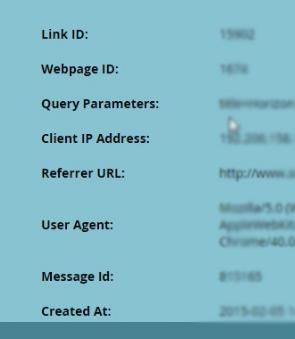
But I can't figure out how I can access this query parameter and have it show up in my interesting moment. I'm showing the URL using the {{trigger.Name}} token, but I wish there was a token I could use to access the query parameter.
Looking at a specific lead, if I click on the details of the link that was clicked to trigger the interesting moment, I can see that there's a query parameter. It looks like Marketo is keeping track of all this info:
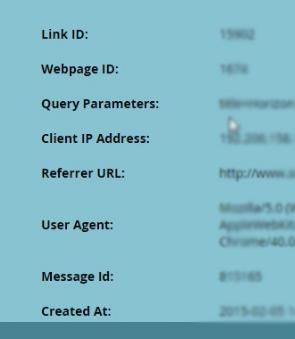
But I can't figure out how I can access this query parameter and have it show up in my interesting moment. I'm showing the URL using the {{trigger.Name}} token, but I wish there was a token I could use to access the query parameter.

.png)