- Marketing Nation
- :
- Products
- :
- Product Discussions
- :
- Re: Adding Rich Text Editor
Your Achievements
Next /
Sign inSign in to Community to gain points, level up, and earn exciting badges like the new Applaud 5 BadgeLearn more!
View All BadgesSign in to view all badges
SOLVED
Re: Adding Rich Text Editor
Go to solution
Topic Options
- Subscribe to RSS Feed
- Mark Topic as New
- Mark Topic as Read
- Float this Topic for Current User
- Bookmark
- Subscribe
- Printer Friendly Page
Anonymous
Not applicable
- Mark as New
- Bookmark
- Subscribe
- Mute
- Subscribe to RSS Feed
- Permalink
- Report Inappropriate Content
07-22-2014
10:44 AM
07-22-2014
10:44 AM
To add rich text to a new landing page is it as simple as dragging over the rich text icon and dragging it into the landing page? This doesn't work for me. I drag it over and click but nothing happens. It just sits there. What am I doing wrong?
Solved! Go to Solution.
Labels:
1 ACCEPTED SOLUTION
Accepted Solutions
Anonymous
Not applicable
- Mark as New
- Bookmark
- Subscribe
- Mute
- Subscribe to RSS Feed
- Permalink
- Report Inappropriate Content
07-22-2014
11:45 AM
07-22-2014
11:45 AM
Thanks every one, i figure it ou! I added the html in the sectrions where i was not suppossed to.
6 REPLIES 6
- Mark as New
- Bookmark
- Subscribe
- Mute
- Subscribe to RSS Feed
- Permalink
- Report Inappropriate Content
07-22-2014
10:59 AM
07-22-2014
10:59 AM
Re: Adding Rich Text Editor
Do any of your drag and drop options work like adding images or the like? If it does not, you probably have the template set up wrong.
Anonymous
Not applicable
- Mark as New
- Bookmark
- Subscribe
- Mute
- Subscribe to RSS Feed
- Permalink
- Report Inappropriate Content
07-22-2014
11:01 AM
07-22-2014
11:01 AM
Re: Adding Rich Text Editor
Yea, none of them work
Anonymous
Not applicable
- Mark as New
- Bookmark
- Subscribe
- Mute
- Subscribe to RSS Feed
- Permalink
- Report Inappropriate Content
07-22-2014
11:09 AM
07-22-2014
11:09 AM
Re: Adding Rich Text Editor
Darren, is it a custom template you're using?
Also, could you provide some screenshots of what you're experiencing?
Also, could you provide some screenshots of what you're experiencing?
- Mark as New
- Bookmark
- Subscribe
- Mute
- Subscribe to RSS Feed
- Permalink
- Report Inappropriate Content
07-22-2014
11:19 AM
07-22-2014
11:19 AM
Re: Adding Rich Text Editor
I would check this out: https://community.marketo.com/MarketoBeyondBasicTemplates You need to add some mkt editable fields.
Anonymous
Not applicable
- Mark as New
- Bookmark
- Subscribe
- Mute
- Subscribe to RSS Feed
- Permalink
- Report Inappropriate Content
07-22-2014
11:37 AM
07-22-2014
11:37 AM
Re: Adding Rich Text Editor
Hi Scott it is. Look below, I can drag the text box but I cannot drop it on the canvass. Tried both chrome and ff.
@josh p - thanks, but that link is empty. There are no instructions there.
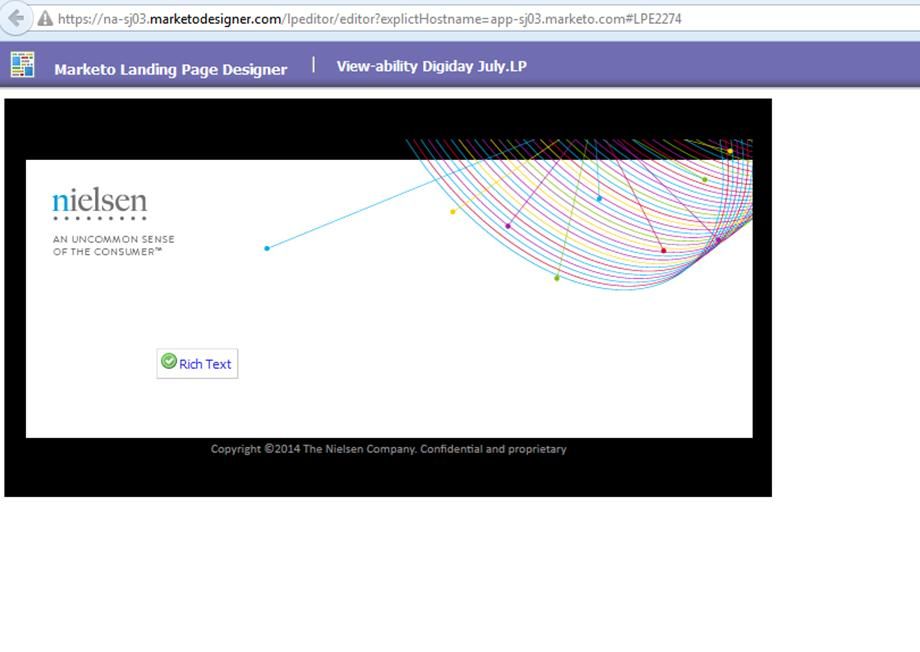
@josh p - thanks, but that link is empty. There are no instructions there.
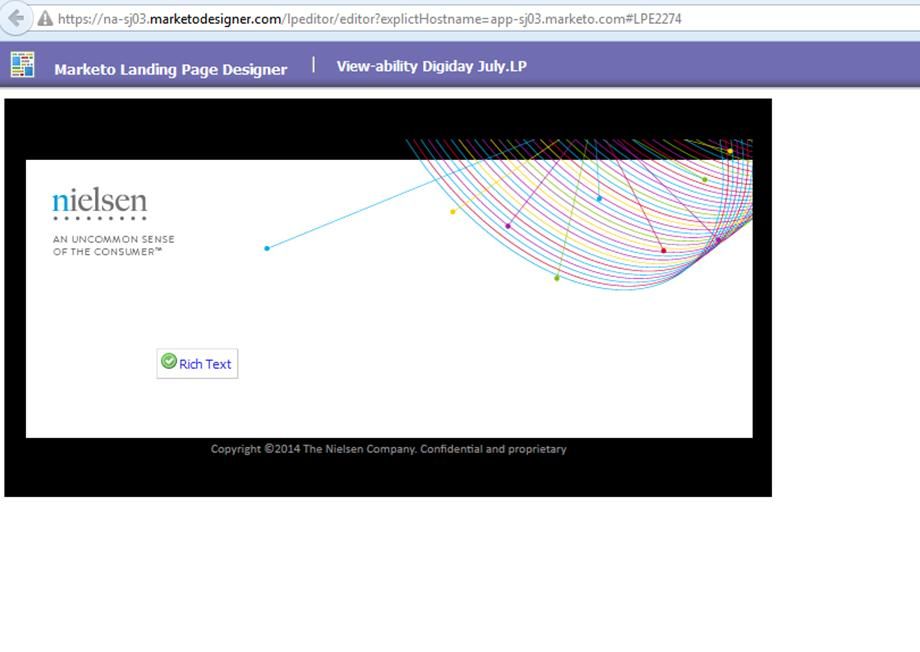
Anonymous
Not applicable
- Mark as New
- Bookmark
- Subscribe
- Mute
- Subscribe to RSS Feed
- Permalink
- Report Inappropriate Content
07-22-2014
11:45 AM

.png)