- Marketing Nation
- :
- Products
- :
- Product Discussions
- :
- Re: Problem with smart list
Re: Problem with smart list
- Subscribe to RSS Feed
- Mark Topic as New
- Mark Topic as Read
- Float this Topic for Current User
- Bookmark
- Subscribe
- Printer Friendly Page
- Mark as New
- Bookmark
- Subscribe
- Mute
- Subscribe to RSS Feed
- Permalink
- Report Inappropriate Content
I have trouble when i create smart list web page fields. There are error "Invalid value of WebPage".
Any help please!
Solved! Go to Solution.
Accepted Solutions
- Mark as New
- Bookmark
- Subscribe
- Mute
- Subscribe to RSS Feed
- Permalink
- Report Inappropriate Content
can you confirm that FORM-MM-Webinar EN is form #1586
I've had issues before where the form wasn't live on the page (which prevent marketo from recognizing it). You could also monitor the page with "form is any" and "page is <URL>" and see if that fixes it?
- Mark as New
- Bookmark
- Subscribe
- Mute
- Subscribe to RSS Feed
- Permalink
- Report Inappropriate Content
Re: Problem with smart list
can we get a screenshot of what you put? We'll need a bit more info to diagnose properly. My initial thought is that you included "http://" in your field, which you need not have.
- Mark as New
- Bookmark
- Subscribe
- Mute
- Subscribe to RSS Feed
- Permalink
- Report Inappropriate Content
Re: Problem with smart list
Hi JD Nelson.
Thank you for the response.
http://joxi.ru/L21Xn78H8ORKzm There is screenshot with trouble
- Mark as New
- Bookmark
- Subscribe
- Mute
- Subscribe to RSS Feed
- Permalink
- Report Inappropriate Content
Re: Problem with smart list
In the future, please embed your screenshots within your posts instead of linking out to a third-party screenshot service. Makes it easier for community members to respond more effectively.
- Mark as New
- Bookmark
- Subscribe
- Mute
- Subscribe to RSS Feed
- Permalink
- Report Inappropriate Content
Re: Problem with smart list
Are these forms hosted on an external site (non-Marketo page)?
- Mark as New
- Bookmark
- Subscribe
- Mute
- Subscribe to RSS Feed
- Permalink
- Report Inappropriate Content
Re: Problem with smart list
Yes
- Mark as New
- Bookmark
- Subscribe
- Mute
- Subscribe to RSS Feed
- Permalink
- Report Inappropriate Content
can you confirm that FORM-MM-Webinar EN is form #1586
I've had issues before where the form wasn't live on the page (which prevent marketo from recognizing it). You could also monitor the page with "form is any" and "page is <URL>" and see if that fixes it?
- Mark as New
- Bookmark
- Subscribe
- Mute
- Subscribe to RSS Feed
- Permalink
- Report Inappropriate Content
Re: Problem with smart list
Also, when tracking form submits on external sites (when the form is embedded), it's a best practice to use the "referral URL" as the constraint (not "web page"). "Referral URL" when used with the "fills out form" trigger/filter is the page where the form was submitted.
- Mark as New
- Bookmark
- Subscribe
- Mute
- Subscribe to RSS Feed
- Permalink
- Report Inappropriate Content
Re: Problem with smart list
Hi Dan,
many thanks for the advice. I tried it out and it works!
So I wonder why is it best practice to use the „referral URL“?
Before we had the changes in WordPress and runned into this trouble. "Web Page is without https:" (embedded Form on external website) in the smart list have worked perfectly.
I couldn't find the answer in Docs.
Many thanks,
Marion
- Mark as New
- Bookmark
- Subscribe
- Mute
- Subscribe to RSS Feed
- Permalink
- Report Inappropriate Content
Re: Problem with smart list
Many thanks!!!

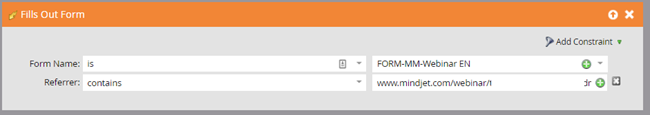
.png)