- Marketing Nation
- :
- Products
- :
- Product Discussions
- :
- Re: Accound specific field on lead object?
Re: Accound specific field on lead object?
- Subscribe to RSS Feed
- Mark Topic as New
- Mark Topic as Read
- Float this Topic for Current User
- Bookmark
- Subscribe
- Printer Friendly Page
- Mark as New
- Bookmark
- Subscribe
- Mute
- Subscribe to RSS Feed
- Permalink
- Report Inappropriate Content
Accound specific field on lead object?
Is it possible to surface an account specific field on the lead object in SFDC?
So I noticed that we are populating the field "Phone (SFDC Account)" and pushing this to SFDC.
I want to be able to surface this on the lead object (before convert), but it is not an available field.
I did notice if the lead is converted to an contact and account, the phone field on the account will populate with this value.
Is there a way to show this on the lead record before it is converted?
- Mark as New
- Bookmark
- Subscribe
- Mute
- Subscribe to RSS Feed
- Permalink
- Report Inappropriate Content
Re: Accound specific field on lead object?
I think you'll be able to get an answer more easily by going to SFDC forums like Discussion Topics | Salesforce Developer Community but what you're basically asking to do is create a Lead to Account relationship via some sort of Lead to Account Matching tool and then creating a lookup field on the Lead object that pulls the data from the Account object. The success of this depends on your ability to accurately and consistently map leads to accounts at scale, create the field on the lead object and make it visible to the Marketo API user, and be comfortable with knowing that updates to formula field values aren't automatically synced over to Marketo so you'll have to depend on other value changes on the lead object for that data to be pulled across to Marketo.
If this data point is something that's something that's changed once in a while, it'll still work, but if it's something that'll change relatively often (say product usage or last sales activity), then you should consider other solutions.
- Mark as New
- Bookmark
- Subscribe
- Mute
- Subscribe to RSS Feed
- Permalink
- Report Inappropriate Content
Re: Accound specific field on lead object?
Thanks for the reply Andy,
But what I am looking for is not dependent on the lead to account relationship.
Since the field is some how being pulled to the account from the lead record on conversion (prior to account existing), I just want to be able to have that on the lead.
for some reason it is not a field on the lead object prior.
Hope that makes sense.
Someone suggested creating a new field that is also on lead record, but I hate creating new fields. (im sure many can relate ![]() )
)
- Mark as New
- Bookmark
- Subscribe
- Mute
- Subscribe to RSS Feed
- Permalink
- Report Inappropriate Content
Re: Accound specific field on lead object?
There are a few things possibly going on here.
- You're populating a field that's mapped to the SFDC Account object from Marketo, but not to the SFDC Lead object. This would require you updating the field mapping with Support's help and likely your SFDC admin's help as well.
- It's getting added to the Phone field on the Account object because of the conversion configuration in the Admin panel of SFDC. If you go to Setup > Customize > Leads > Fields, you'll see a button above the custom fields that allows you to map the fields from the Lead to Account, Contact, and Opportunity fields upon field creation. You'll need to figure out what field is populating the data on the Phone field on the Account object and then make that visible on your Lead view as well.
- Mark as New
- Bookmark
- Subscribe
- Mute
- Subscribe to RSS Feed
- Permalink
- Report Inappropriate Content
Re: Accound specific field on lead object?
This should be relatively easy to do by mapping the field on the lead to the field on the account, it's a very common thing to do as well Help | Training | Salesforce . As long as the person exists as a lead, the field value will live on that lead record, once it's converted it moves to the account. (In lightening you can map fields between several objects at the same time, if you have lightening enabled I would map the lead field to both contact and account, so that in case someone changes the value on the account you will still have this value on the contact, this might be especially useful with the phone numbers, because Account phone might be their reception number, and the contact number might be direct line for that person).
From what you described it sounds like you might already have the mapping in place, the field just might not have been added to the lead layout in SFDC. Can you post screenshots for the following:
1. Admin view of the field in Marketo, see example below
2. Mapping for this field in Salesforce, example from my dev instance below

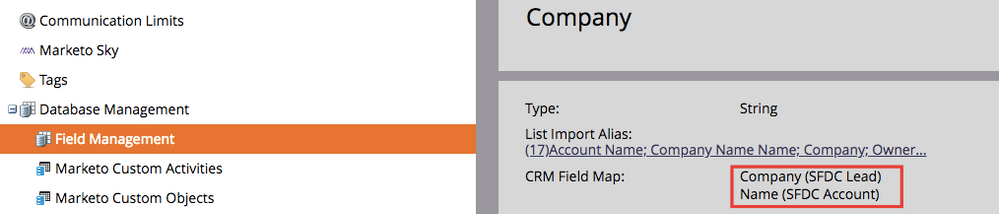
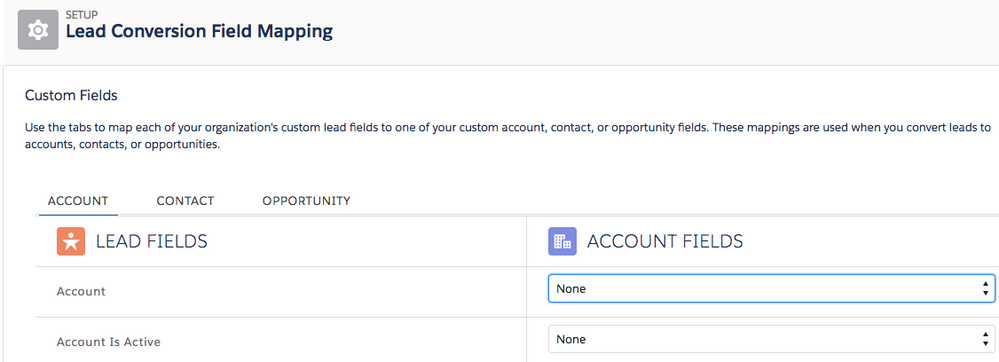
.png)