- Marketing Nation
- :
- Products
- :
- Product Discussions
- :
- Re: Email Performace
Re: Email Performace
- Subscribe to RSS Feed
- Mark Topic as New
- Mark Topic as Read
- Float this Topic for Current User
- Bookmark
- Subscribe
- Printer Friendly Page
- Mark as New
- Bookmark
- Subscribe
- Mute
- Subscribe to RSS Feed
- Permalink
- Report Inappropriate Content
Email Performace
Hi,
I wanted to see individual email performance for a series of email under the same program. For example, when I send out a typical ad hoc email, meaning 1 email, when I click on the program name and scroll to the right I click on the "members" tab. This is where I can see the email recipients, people I sent the email to and how they interacted with my email. I provided the list of actions they can take.
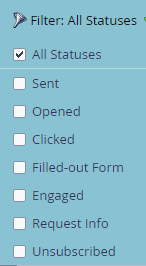
So my question is when I send a 2nd email/2nd asset from this program how do I see the individual performance for that particular email. Basically, I want to see what individuals clicked, open, engaged for the 2nd email. When I am in the members tab it is just a summary of all emails and I cant be filtered by a particular asset. It's a very small list so I want to see individuals names of who opened or clicked the email.
I hope this makes sense. Thanks for your help in advance.
Rick
- Mark as New
- Bookmark
- Subscribe
- Mute
- Subscribe to RSS Feed
- Permalink
- Report Inappropriate Content
Re: Email Performace
Rick,
I would instead use the report type Email Performance. In the setup, you can select the time and the individual email. If you would like to see who exactly clicked a specific link in an email, then create a smart list with the filter "Clicked Link in Email" and use the constraint to include "Link".
- Mark as New
- Bookmark
- Subscribe
- Mute
- Subscribe to RSS Feed
- Permalink
- Report Inappropriate Content
Re: Email Performace
If you must see the program statuses you've set, then you should be cloning an email program for each email to be sent. Multiple email programs can be nested inside a default program for overall reporting.
There's the hassle of activating a set of smart campaigns for every email program though if you decide to go down this path.

.png)