- Marketing Nation
- :
- Products
- :
- Product Discussions
- :
- Re: Webhook Json Value Cutoff Issue
Re: Webhook Json Value Cutoff Issue
- Subscribe to RSS Feed
- Mark Topic as New
- Mark Topic as Read
- Float this Topic for Current User
- Bookmark
- Subscribe
- Printer Friendly Page
- Mark as New
- Bookmark
- Subscribe
- Mute
- Subscribe to RSS Feed
- Permalink
- Report Inappropriate Content
Re: Webhook Json Value Cutoff Issue
There's no one way to do this; it depends on what format/encoding the remote service (that the webhook connects to) supports.
What service are you calling?
If you post screenshots of the Activity Log Details (click the ActLog item ID, the first column) that will also show what you're sending and receiving.
- Mark as New
- Bookmark
- Subscribe
- Mute
- Subscribe to RSS Feed
- Permalink
- Report Inappropriate Content
Re: Webhook Json Value Cutoff Issue
Its a RESTful wesbservice using JSON. However Marketo is converting & in the company field. I saw that a someone mentioned using double quotatons in the template area on the webhook. Just wondered exactly where that should be placed. Here is a screenshot of our template area on the webhook. Would I just need to add quotations to everything that already has quotations in the code below?
- Mark as New
- Bookmark
- Subscribe
- Mute
- Subscribe to RSS Feed
- Permalink
- Report Inappropriate Content
Re: Webhook Json Value Cutoff Issue
The payload you're showing here isn't a JSON (application/json) payload.
It's a Form/Url (x-www-form-urlencoded) payload that happens to have a single field (order) that contains stringified and URL-encoded JSON.
As such, you can't simply choose JSON as the request token encoding because the entire JSON block needs to be URL-encoded to transport data without error.
For example, if order is
{
"OrderHeader" : {
"CustomerID" : "xxx"}
}
then this is passed as
You can't do this in a single step. You need to pass the fields to a separate 'hook and get back a single pre-JSON-encoded block, which you then store in a textarea field. Then you send that {{lead.textarea field}} in the payload to your real service, now using Form/Url encoding.
- Mark as New
- Bookmark
- Subscribe
- Mute
- Subscribe to RSS Feed
- Permalink
- Report Inappropriate Content
Re: Webhook Json Value Cutoff Issue
Thank you for your response and help on this. Sorry, if I am confusing in any way. Just trying to gain an understanding here because I think the solution is very close at hand ![]() . The 3rd party we are sending the webhook to has requested we URL encode the fields to accept special characters. So, if I change the encoding to Form/URL that should fix it, right? Or is something else needed in addition to the template code? Thanks again!
. The 3rd party we are sending the webhook to has requested we URL encode the fields to accept special characters. So, if I change the encoding to Form/URL that should fix it, right? Or is something else needed in addition to the template code? Thanks again!
- « Previous
-
- 1
- 2
- Next »

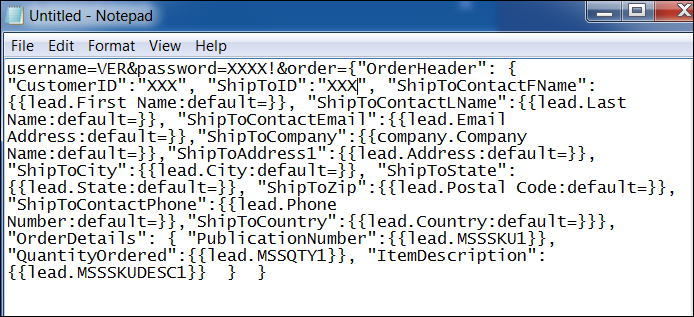
.png)