- Marketing Nation
- :
- Products
- :
- Product Discussions
- :
- Re: Show and Hide on Visibility Rules
Re: Show and Hide on Visibility Rules
- Subscribe to RSS Feed
- Mark Topic as New
- Mark Topic as Read
- Float this Topic for Current User
- Bookmark
- Subscribe
- Printer Friendly Page
- Mark as New
- Bookmark
- Subscribe
- Mute
- Subscribe to RSS Feed
- Permalink
- Report Inappropriate Content
When setting up visibility rules on a field (Nearest City, in this e.g.), is there a way to 'Show' and 'Hide' at the same time.
I want to be able to Show Nearest City for certain countries and Hide for few others. Is this possible?
Solved! Go to Solution.
Accepted Solutions
- Mark as New
- Bookmark
- Subscribe
- Mute
- Subscribe to RSS Feed
- Permalink
- Report Inappropriate Content
Yes this possible and quite easy. It looks like you're already on the right track.
Click into the Country field box and add all of the Country values first:
Then click in to the Nearest City field box and add all of the city values.
Then you do what you're already doing above. Click into Visibility Rules and just select the values you want to show for each country.
- Mark as New
- Bookmark
- Subscribe
- Mute
- Subscribe to RSS Feed
- Permalink
- Report Inappropriate Content
Yes this possible and quite easy. It looks like you're already on the right track.
Click into the Country field box and add all of the Country values first:
Then click in to the Nearest City field box and add all of the city values.
Then you do what you're already doing above. Click into Visibility Rules and just select the values you want to show for each country.
- Mark as New
- Bookmark
- Subscribe
- Mute
- Subscribe to RSS Feed
- Permalink
- Report Inappropriate Content
Re: Show and Hide on Visibility Rules
In addition to Kevin's note, "Show" already implies "... or Hide". Just use the is/is not operators.

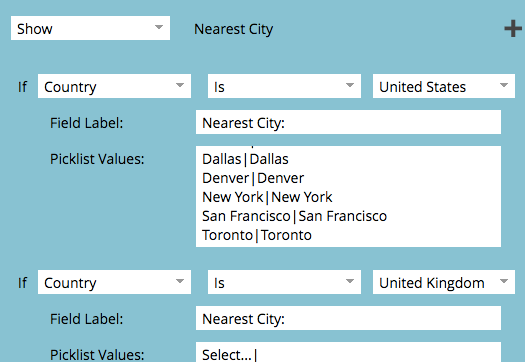

.png)