- Marketing Nation
- :
- Products
- :
- Product Discussions
- :
- Re: How do I format a Custom Object Expiration Dat...
Re: How do I format a Custom Object Expiration Date field using Velocity Script
- Subscribe to RSS Feed
- Mark Topic as New
- Mark Topic as Read
- Float this Topic for Current User
- Bookmark
- Subscribe
- Printer Friendly Page
- Mark as New
- Bookmark
- Subscribe
- Mute
- Subscribe to RSS Feed
- Permalink
- Report Inappropriate Content
Hello Community,
I am really on a roll with these VS questions lately![]() . So, I have been tasked with formatting a Custom Object Date field so that it appears like January 13, 2018 instead of 2018-01-13. I tried modifying the code in red below (which I used to modify an expiration date token) by inputting "certificateExpirationDate" (see screenshot below showing the custom object date field) in place of lead.expirationDate and expirationDate, but that didn't seem to work. So, not sure what I need to do next
. So, I have been tasked with formatting a Custom Object Date field so that it appears like January 13, 2018 instead of 2018-01-13. I tried modifying the code in red below (which I used to modify an expiration date token) by inputting "certificateExpirationDate" (see screenshot below showing the custom object date field) in place of lead.expirationDate and expirationDate, but that didn't seem to work. So, not sure what I need to do next![]() ....Please help!
....Please help!
#set( $dateOptions = {
"formats" : {
"userin" : "yyyy-MM-dd",
"userout" : "MMMM d, yyyy"
},
"timezones" : {
"userin" : "America/New_York",
"userout" : "America/New_York"
},
"locale" : $date.getLocale()
} )
#set( $expirationDatelike = $lead.expirationDate )
#set( $expirationDate = $convert.parseDate(
$expirationDatelike,
$dateOptions.formats.userin,
$dateOptions.locale,
$date.getTimeZone().getTimeZone($dateOptions.timezones.userin)
) )
#set( $expirationDate_formatted = $date.format(
$dateOptions.formats.userout,
$expirationDate,
$dateOptions.locale,
$date.getTimeZone().getTimeZone($dateOptions.timezones.userout)
) )
${expirationDate_formatted}
Thank you,
Laura
Solved! Go to Solution.
Accepted Solutions
- Mark as New
- Bookmark
- Subscribe
- Mute
- Subscribe to RSS Feed
- Permalink
- Report Inappropriate Content
Here, the custom object $certivicates_cList is a Java ArrayList.
$certivicates_cList[0] is an object (map) that's at the first index of the array.
If $certivicates_cList[0].certificateExpirationDate is a date-like string property of the object $certivicates_cList[0], then you have to reference that string property here (and only here):
#set( $expirationDatelike = $certivicates_cList[0].certificateExpirationDate )
Note this'll only work if the lead has at least one "Certificate" record. If they don't, there won't be an index [0], so Velocity will error out.
- Mark as New
- Bookmark
- Subscribe
- Mute
- Subscribe to RSS Feed
- Permalink
- Report Inappropriate Content
Here, the custom object $certivicates_cList is a Java ArrayList.
$certivicates_cList[0] is an object (map) that's at the first index of the array.
If $certivicates_cList[0].certificateExpirationDate is a date-like string property of the object $certivicates_cList[0], then you have to reference that string property here (and only here):
#set( $expirationDatelike = $certivicates_cList[0].certificateExpirationDate )
Note this'll only work if the lead has at least one "Certificate" record. If they don't, there won't be an index [0], so Velocity will error out.
- Mark as New
- Bookmark
- Subscribe
- Mute
- Subscribe to RSS Feed
- Permalink
- Report Inappropriate Content
Re: How do I format a Custom Object Expiration Date field using Velocity Script
Thank you Sanford!
I've come across some people who (for some reason) don't have an Expiration Date...Is there a logic formula that I would apply to the VS (for both a token and a custom object) for those with no Expiration Date?
Best regards,
Laura

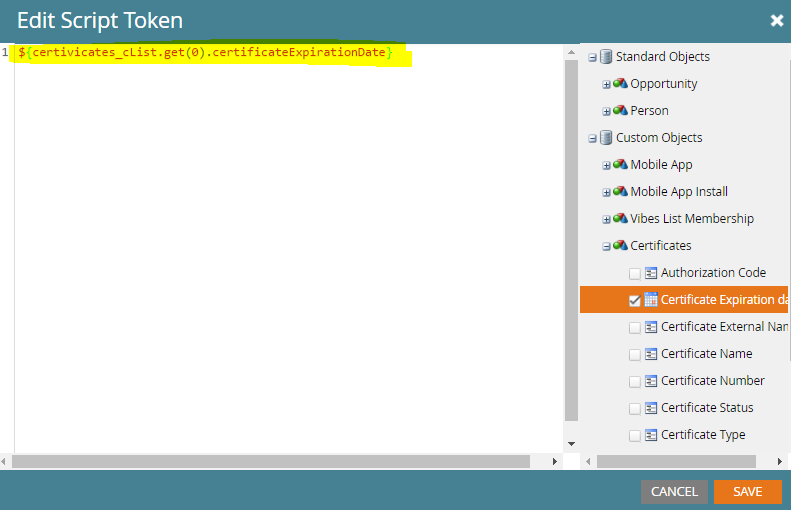
.png)