- Marketing Nation
- :
- Products
- :
- Product Discussions
- :
- Re: Using Salesforce Custom Fields as Tokens Quest...
Re: Using Salesforce Custom Fields as Tokens Question
- Subscribe to RSS Feed
- Mark Topic as New
- Mark Topic as Read
- Float this Topic for Current User
- Bookmark
- Subscribe
- Printer Friendly Page
- Mark as New
- Bookmark
- Subscribe
- Mute
- Subscribe to RSS Feed
- Permalink
- Report Inappropriate Content
Using Salesforce Custom Fields as Tokens Question
For person fields, the tokens are referenced using Lead in front. For example - "Lead.First Name".
For company fields, the tokens are referenced using Company in front. For example - "Company.Name".
For Salesforce custom fields, I'm not sure of the naming convention. What would replace "Lead" in the "Lead.First Name" token? I'm trying to use a field called Relationship Manager Email but I'm not sure what the token version would use where the "Lead." is in the previous example. Is there a way to determine what the token value would be for a field? The field is located on the SFDC Custom Field tab. It is also associated with the Account. Thanks for your help
- Mark as New
- Bookmark
- Subscribe
- Mute
- Subscribe to RSS Feed
- Permalink
- Report Inappropriate Content
Re: Using Salesforce Custom Fields as Tokens Question
Follow-up question. I'm trying to use the Salesforce field in the "Other Email" field in the Alert Send. This will determine who should receive the Alert. I'm assuming I can use the field this way. Is that correct?
- Mark as New
- Bookmark
- Subscribe
- Mute
- Subscribe to RSS Feed
- Permalink
- Report Inappropriate Content
Re: Using Salesforce Custom Fields as Tokens Question
Yes, you can use a token in the Send Alert Other step, however, you can only do this on a Triggered campaign. (see docs).
Fields on a Lead/Contact will show up as {{lead.XXXX}} while Account linked fields will often appear as {{company.XXX}}. It does not matter if the field is considered SFDC Custom or not.
Marketo only fields will be seen as {{lead.XXX}}
Really just want to do the lookup as Darrell suggests or use an Email Asset to lookup the token too. I find the DVC lookup semi-reliable on speed.
This has very little to do with Naming Conventions within Marketo.
- Mark as New
- Bookmark
- Subscribe
- Mute
- Subscribe to RSS Feed
- Permalink
- Report Inappropriate Content
Re: Using Salesforce Custom Fields as Tokens Question
Hi Deborah,
{{Company is on the account object (in Salesforce) and {{lead is on the lead and contact objects (in Salesforce).
So you would use the prefix pertaining to the object that the custom field is on.
There are some ways to verify - admin > field management > drag the field names to the canvas and it will tell you what is connected. Also, if you create a smart campaign, and do change data value (there are many areas you can try this) and in the new value, type {{company.XYZ you will see a list drop down of the available tokens.
So a quick check of both {{lead and {{company and your custom field should show up.
Also yes, you can use that token of "other email" in the from and reply to address for your emails.
Edit:
I saw you mean the Send Alert flow step. It looks like you will have to put an actual email address there instead of a token. A slightly tedious solution would be to add constraint to that step, so add choice If Relationship Manager is John Smith, send email to jsmith@company.com
- Mark as New
- Bookmark
- Subscribe
- Mute
- Subscribe to RSS Feed
- Permalink
- Report Inappropriate Content
Re: Using Salesforce Custom Fields as Tokens Question
Here's some additional reference for you: Naming Convention Update
- Mark as New
- Bookmark
- Subscribe
- Mute
- Subscribe to RSS Feed
- Permalink
- Report Inappropriate Content
Re: Using Salesforce Custom Fields as Tokens Question
How do you sync other Account fields from Salesforce (such as Account Manager Name or Account Manager Email) to Marketo as a token?
- Mark as New
- Bookmark
- Subscribe
- Mute
- Subscribe to RSS Feed
- Permalink
- Report Inappropriate Content
Re: Using Salesforce Custom Fields as Tokens Question
Hi Morgan,
So long as a field is synced to Marketo from Salesforce, it can be used as a token. Using a field as a token isn't something special you do to the field, it means that you're inserting that field wherever the token is, and whatever a specific person in Marketo has for that field will replace the token for that person when viewing the asset or going through the flow step.

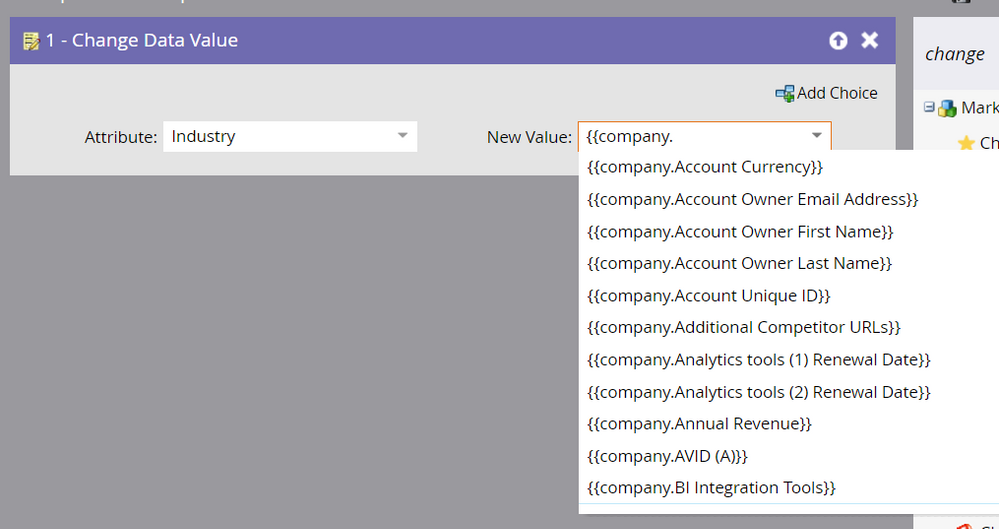
.png)