- Marketing Nation
- :
- Products
- :
- Product Discussions
- :
- Re: Email insights dashboard
Re: Email insights dashboard
- Subscribe to RSS Feed
- Mark Topic as New
- Mark Topic as Read
- Float this Topic for Current User
- Bookmark
- Subscribe
- Printer Friendly Page
- Mark as New
- Bookmark
- Subscribe
- Mute
- Subscribe to RSS Feed
- Permalink
- Report Inappropriate Content
Re: Email insights dashboard
Hi again Eileen,
Look at the URL of the Marketo app when you are connected to it. It will usually take the form of https://app-XXX99.marketo.com/... where XXX are 2 or 3 letters that gives you the pod. JS stands for San Jose and LON for London.
Some others can be found here: How do I know on which pod my instance is running ?
-Greg
- Mark as New
- Bookmark
- Subscribe
- Mute
- Subscribe to RSS Feed
- Permalink
- Report Inappropriate Content
Re: Email insights dashboard
The plot thickens, mine starts with SJ!
- Mark as New
- Bookmark
- Subscribe
- Mute
- Subscribe to RSS Feed
- Permalink
- Report Inappropriate Content
Re: Email insights dashboard
Which, as far as I know was the 1st pod to get email insight. It shows as a tile on the My Marketo screen.
-Greg
- Mark as New
- Bookmark
- Subscribe
- Mute
- Subscribe to RSS Feed
- Permalink
- Report Inappropriate Content
Re: Email insights dashboard
Yes, that's what I have been looking forward to. No tile in My Marketo and no option listed under the superball menu either. I've even been poking around in Admin to see if this is something I need to enable (like the email 2.0 editor) but nothing there either! It may be time to log a ticket. Thanks for your guidance, Greg!
- Mark as New
- Bookmark
- Subscribe
- Mute
- Subscribe to RSS Feed
- Permalink
- Report Inappropriate Content
Re: Email insights dashboard
Indeed there is nothing to do to have it enabled. But you should receive an email a little in advance before the feature is enabled. This email, amongst other things, reminds you that you can create segmentations in your DB in order to use them as custom reporting dimensions in Email Insight.
And you are welcome ![]()
-Greg
- « Previous
-
- 1
- 2
- Next »

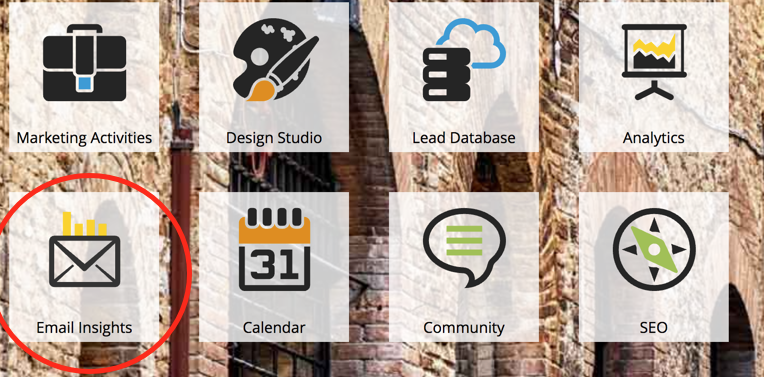
.png)