- Marketing Nation
- :
- Products
- :
- Product Discussions
- :
- Re: Do Not Email
Re: Do Not Email
- Subscribe to RSS Feed
- Mark Topic as New
- Mark Topic as Read
- Float this Topic for Current User
- Bookmark
- Subscribe
- Printer Friendly Page
- Mark as New
- Bookmark
- Subscribe
- Mute
- Subscribe to RSS Feed
- Permalink
- Report Inappropriate Content
Do Not Email
I have a list to import and the contacts need to be marked as Emailable False. How do I go about doing this? Can it be coded when creating the campaign or does it have to be a smart list after the list is imported?
- Mark as New
- Bookmark
- Subscribe
- Mute
- Subscribe to RSS Feed
- Permalink
- Report Inappropriate Content
Re: Do Not Email
Chrstine,
Do you mean "marketing suspended"? What you can do is run a flow to change data value and then mark "marketing suspended: true". Remember that marketing suspended leads can still receive operational emails.
- Mark as New
- Bookmark
- Subscribe
- Mute
- Subscribe to RSS Feed
- Permalink
- Report Inappropriate Content
Re: Do Not Email
I will do this! I was told 'Emailable' but there could be confusion as far as the field needed. Thank you so much!
- Mark as New
- Bookmark
- Subscribe
- Mute
- Subscribe to RSS Feed
- Permalink
- Report Inappropriate Content
Re: Do Not Email
Like Devraj said, there are a couple of fields that Marketo uses to know if someone can be emailed:
If any of these fields (except the do not call ones) are marked, then they will not be able to be sent emails. If the email is operational, it will still send to people marked as marketing suspended and unsubscribed.
- Mark as New
- Bookmark
- Subscribe
- Mute
- Subscribe to RSS Feed
- Permalink
- Report Inappropriate Content
Re: Do Not Email
Hi Christine,
One question, why do you want to import new names that you can't email? They count towards your database limit, so I'm just curious as why you want to add them unless you plan to email them later, in that case - that makes sense ![]()
- Mark as New
- Bookmark
- Subscribe
- Mute
- Subscribe to RSS Feed
- Permalink
- Report Inappropriate Content
Re: Do Not Email
I just had this conversation today and it's something that apparently is done all the time even though it's easier to just "not upload" them ![]()
- Mark as New
- Bookmark
- Subscribe
- Mute
- Subscribe to RSS Feed
- Permalink
- Report Inappropriate Content
Re: Do Not Email
We have a smaller database size limit so for us, every marketable lead counts as it can add up real quick. ![]() I would rather build a trigger campaign that pulls them out of Marketo if they are accidentally uploaded!
I would rather build a trigger campaign that pulls them out of Marketo if they are accidentally uploaded!
- Mark as New
- Bookmark
- Subscribe
- Mute
- Subscribe to RSS Feed
- Permalink
- Report Inappropriate Content
Re: Do Not Email
I agree completely!

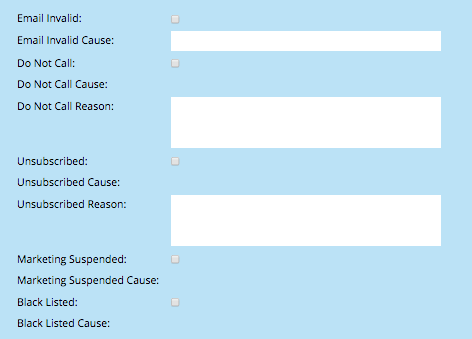
.png)