- Marketing Nation
- :
- Products
- :
- Product Discussions
- :
- Re: Email Editor 2.0 - Iceberg template
Re: Email Editor 2.0 - Iceberg template
- Subscribe to RSS Feed
- Mark Topic as New
- Mark Topic as Read
- Float this Topic for Current User
- Bookmark
- Subscribe
- Printer Friendly Page
- Mark as New
- Bookmark
- Subscribe
- Mute
- Subscribe to RSS Feed
- Permalink
- Report Inappropriate Content
Greetings, marketing nation! I'm just getting started with a brand new, completely clean Marketo instance and we've turned on Email Editor 2.0 from the get-go to avoid migration pains later on once we have campaigns running. I'm having some editing troubles with the Iceberg starter template, specifically:
In the email editor, there's a content module called "Social" that has 7 social icons. We're only using 4 of the 7, so I deleted the icons for the three we aren't using. I am not able to delete the actual image container, so in both my template and my sample email, the placeholder area for the missing social icons is still showing. Is it possible to delete the container altogether from the email editor? Does this have to be done at the code level?
Editor:
Sample Email:
Solved! Go to Solution.
Accepted Solutions
- Mark as New
- Bookmark
- Subscribe
- Mute
- Subscribe to RSS Feed
- Permalink
- Report Inappropriate Content
You will need to edit the html in the template itself. It pretty easy actually, you can just delete it.
- Mark as New
- Bookmark
- Subscribe
- Mute
- Subscribe to RSS Feed
- Permalink
- Report Inappropriate Content
- Mark as New
- Bookmark
- Subscribe
- Mute
- Subscribe to RSS Feed
- Permalink
- Report Inappropriate Content
Re: Email Editor 2.0 - Iceberg template
Excellent, got it!
I'm always wary of editing the code because I'm still thinking in terms of editor 1.0. Very glad for this update in 2.0 which allows me to edit the code within editable areas while maintaining connection to the template!
Thanks for your help!
- Mark as New
- Bookmark
- Subscribe
- Mute
- Subscribe to RSS Feed
- Permalink
- Report Inappropriate Content
Re: Email Editor 2.0 - Iceberg template
Do you have the option to link those social media icons? Perhaps you set them in another place? I know I can go in to the HTML and do it, but I was curious that I saw this issue in all the templates.
- Mark as New
- Bookmark
- Subscribe
- Mute
- Subscribe to RSS Feed
- Permalink
- Report Inappropriate Content
Re: Email Editor 2.0 - Iceberg template
Good point Ouida Linkous, I'm seeing that the "Link URL" field is grayed out in my editor for these social icons, but I am able to add a link URL to other image assets in the email. Perhaps the recommended use is to set these at the template level in order to discourage edits at the email level? Would be eager to hear an expert's thoughts on this!
- Mark as New
- Bookmark
- Subscribe
- Mute
- Subscribe to RSS Feed
- Permalink
- Report Inappropriate Content
Re: Email Editor 2.0 - Iceberg template
For us, we have multiple products and they each have their own social media links so we would prefer to update them directly at the image level. I haven't looked at all templates yet, but for the ones I have checked out, they are all greyed out.
- Mark as New
- Bookmark
- Subscribe
- Mute
- Subscribe to RSS Feed
- Permalink
- Report Inappropriate Content
Re: Email Editor 2.0 - Iceberg template
I have checked all of the templates and they are all greyed out for the social icons. Some of the logos in the headers can be swapped out and you can add the Link URL.


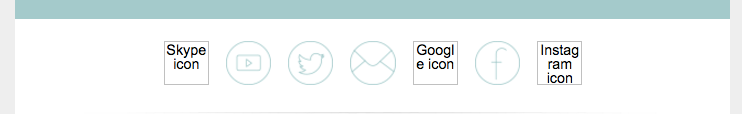
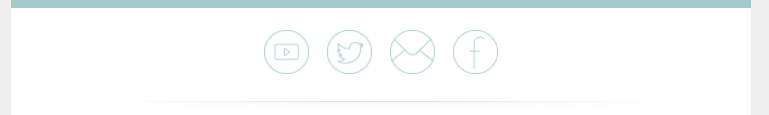
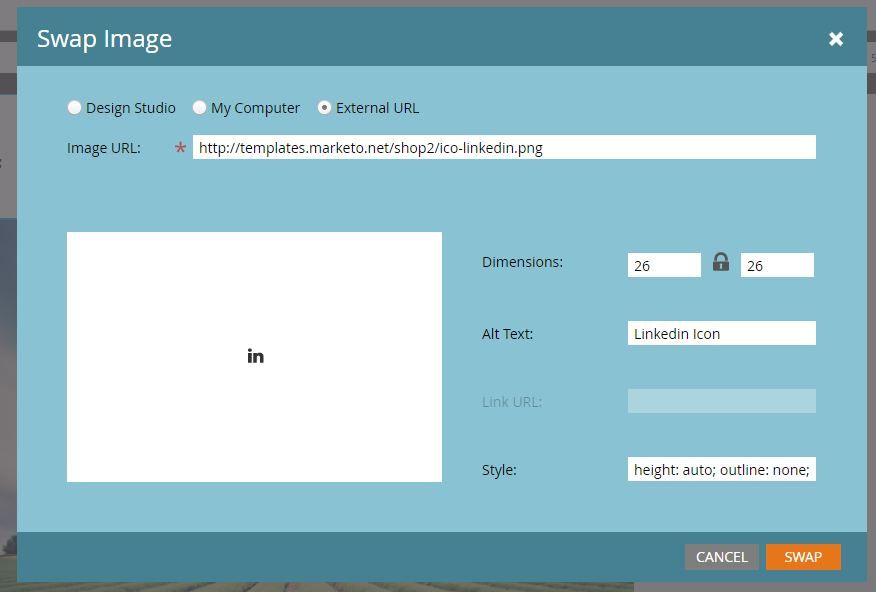
.png)