- Marketing Nation
- :
- Products
- :
- Product Discussions
- :
- Re: Leads Added to SFDC
Re: Leads Added to SFDC
- Subscribe to RSS Feed
- Mark Topic as New
- Mark Topic as Read
- Float this Topic for Current User
- Bookmark
- Subscribe
- Printer Friendly Page
- Mark as New
- Bookmark
- Subscribe
- Mute
- Subscribe to RSS Feed
- Permalink
- Report Inappropriate Content
Leads Added to SFDC
I have a list of companies and email addresses that I want to add to SFDC so that my reps can outreach to them (1-1) but I don't want them to automatically start getting our marketing content or get included in our normal emails series.
What is the best practice for making sure we don't violate CAN-SPAM for these leads?
Erin
- Mark as New
- Bookmark
- Subscribe
- Mute
- Subscribe to RSS Feed
- Permalink
- Report Inappropriate Content
Re: Leads Added to SFDC
HI Erin,
You can find instructions on what to do in this article: Keep SFDC fields or Records Out of Marketo. This discussion has also some interesting points: Re: Is it possible to "hide" leads that are in Salesforce from Marketo?
- Mark as New
- Bookmark
- Subscribe
- Mute
- Subscribe to RSS Feed
- Permalink
- Report Inappropriate Content
Re: Leads Added to SFDC
Eligibility to receive emails should be a basic part of your smart list criteria for all outbound email campaigns.
It's useful to have a segmentation defined for this purpose -- segmentations are more performant than smart lists and naturally have an exclusive logic.
Also consider CASL if you market to Canadian leads, which goes far beyond CAN-SPAM in its requirements.
Here's a simple example with some made-up fields. You need to build according to your own company's process and logic and make it have more segments as you see fit.
Segmentation Name = Email Marketable
Segment 1: Yes
- Country = Canada and Email Consent Status = Explicit Consent
- Country Not = Canada and Source Type Not = Salesforce.com
- Unsubscribe = False
- Marketing Suspended = False (these last two are suppressed automatically but this is useful for getting an accurate count of your marktable database)
- Not member of list = competitor
- Not member of list = etc.
Etc...
Default
(everyone else)
If a lead opts-in or does some other action based on your business rules you can change segment.
Now every outbound email smart list or nurture flow you build contains the Email Marketable Segment = Yes filter along with the rest of your targeting and segmentation, and you ensure you don't accidentally email those who aren't eligible.
- Mark as New
- Bookmark
- Subscribe
- Mute
- Subscribe to RSS Feed
- Permalink
- Report Inappropriate Content
Re: Leads Added to SFDC
I'm using the same approach as Justin, where I have an "Emailable segmentation" in Leads Database that I add to all of my email program templates & smart campaigns that has standard exclusions like unsubscribed, marketing suspended, etc.
If you would like to keep specific leads out of receiving Marketo emails that are already in your Marketo database, you can simply add a filter to your 'Blocked from Mailings' segment to suppress these leads if they all have the same lead source or lead source description, for example Lead source = List Build.
Otherwise, if you don't want these leads to sync over to Marketo at all and just keep them in SFDC, you can use the 'Hide from Marketo' approach that Alex mentioned.

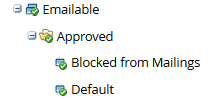
.png)