- Marketing Nation
- :
- Products
- :
- Product Discussions
- :
- Re: Does anyone know how to style the email forms ...
Re: Does anyone know how to style the email forms in marketo?
- Subscribe to RSS Feed
- Mark Topic as New
- Mark Topic as Read
- Float this Topic for Current User
- Bookmark
- Subscribe
- Printer Friendly Page
- Mark as New
- Bookmark
- Subscribe
- Mute
- Subscribe to RSS Feed
- Permalink
- Report Inappropriate Content
I noticed that the divs in the markup that are generated to enclose around the various form elements in the form have the following class for every single one. Is there a way to insert a different class?
<div class='mktoFormRow'>
<div class='mktoFormCol'>
</div>
</div>
<div class='mktoFormRow'>
<div class='mktoFormCol'>
<label class="mktoLabel" for='Email'>
<span class="email-label">Email Address:</span> </label>
<input type="text" class='mktoField mktoTextField' name='Email' id='Email'>
</div>
</div>
<div class='mktoFormRow'>
<div class='mktoFormCol'>
<label class="mktoLabel" for='enewsRegularOptin'>
Palisade Newsletter </label>
<input type="text" class='mktoField mktoTextField' name='enewsRegularOptin' id='enewsRegularOptin'>
</div>
</div>
Solved! Go to Solution.
Accepted Solutions
- Mark as New
- Bookmark
- Subscribe
- Mute
- Subscribe to RSS Feed
- Permalink
- Report Inappropriate Content
You could certainly add classes with javascript. The addClass method is really simple. What exactly are you trying to accomplish by adding the classes?
- Mark as New
- Bookmark
- Subscribe
- Mute
- Subscribe to RSS Feed
- Permalink
- Report Inappropriate Content
Re: Does anyone know how to style the email forms in marketo?
- Mark as New
- Bookmark
- Subscribe
- Mute
- Subscribe to RSS Feed
- Permalink
- Report Inappropriate Content
Re: Does anyone know how to style the email forms in marketo?
Hi Scott,
I am not referring to the email body itself. I'm referring to the html form that one creates that then appears in a landing page. Like so:
- Mark as New
- Bookmark
- Subscribe
- Mute
- Subscribe to RSS Feed
- Permalink
- Report Inappropriate Content
- Mark as New
- Bookmark
- Subscribe
- Mute
- Subscribe to RSS Feed
- Permalink
- Report Inappropriate Content
Re: Does anyone know how to style the email forms in marketo?
Hi Kenny,
If the form is in an email, JS will certainly not work and the email will be sent directly to the spam box...
-Greg
- Mark as New
- Bookmark
- Subscribe
- Mute
- Subscribe to RSS Feed
- Permalink
- Report Inappropriate Content
Re: Does anyone know how to style the email forms in marketo?
Hey Greg,
I don't think that was the question here. I think "Email form" is just a form with an email field, though I could be misinterpreting that. In any case, including a <form> element at all in a email is a fast track to spam anyway.
- Mark as New
- Bookmark
- Subscribe
- Mute
- Subscribe to RSS Feed
- Permalink
- Report Inappropriate Content
Re: Does anyone know how to style the email forms in marketo?
Hi Kenny,
Yes, I think you are on to what I would need. Using the "The addClass method"
How and where can I update the javascript that generates the form?
- Mark as New
- Bookmark
- Subscribe
- Mute
- Subscribe to RSS Feed
- Permalink
- Report Inappropriate Content
Re: Does anyone know how to style the email forms in marketo?
You can't directly modify the forms JS code, but you can operate on certain callbacks, via the Forms2 API: Forms 2.0 » Marketo Developers
Simple example for running script when a form finishes loading:
MktoForms2.whenReady(function(form){
//Do something
});
- Mark as New
- Bookmark
- Subscribe
- Mute
- Subscribe to RSS Feed
- Permalink
- Report Inappropriate Content
Re: Does anyone know how to style the email forms in marketo?
HI Kenny,
Thank you for replying.
I am trying to achieve the following: I want to be able to style the background of each of those divs differently through their classes. Like the image below.
- Mark as New
- Bookmark
- Subscribe
- Mute
- Subscribe to RSS Feed
- Permalink
- Report Inappropriate Content
Re: Does anyone know how to style the email forms in marketo?
I don't think classes would be necessary strictly speaking. I would probably use the nth-child selector in this case: CSS3 :nth-child() Selector
you could select your first form row like this(there's always a <style> element as the first child of a marketo form):
.mktoForm:nth-child(2){
/*Your Styles for that element*/
}

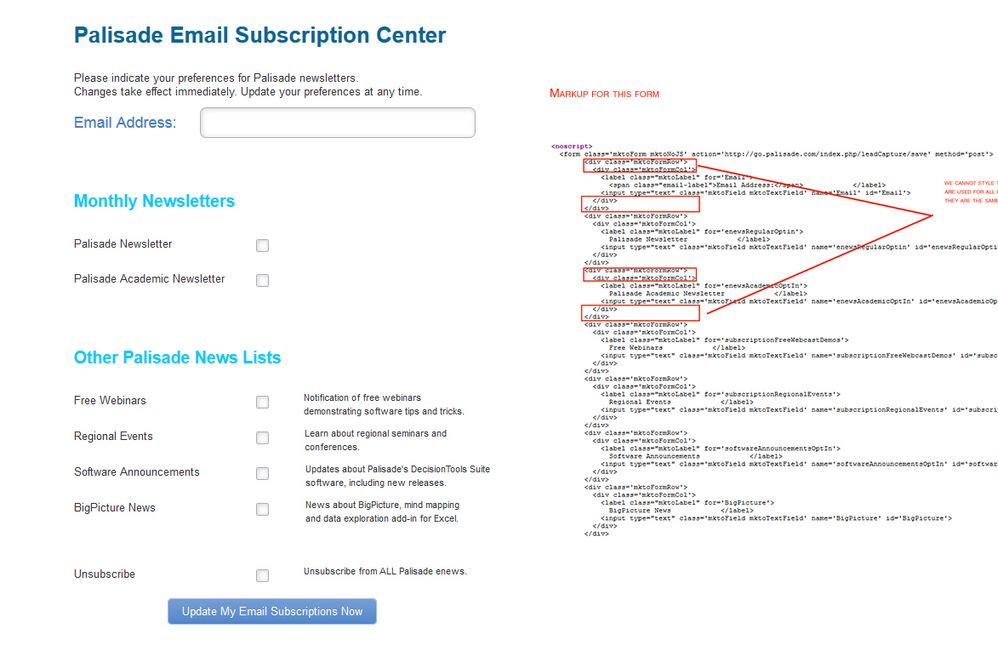
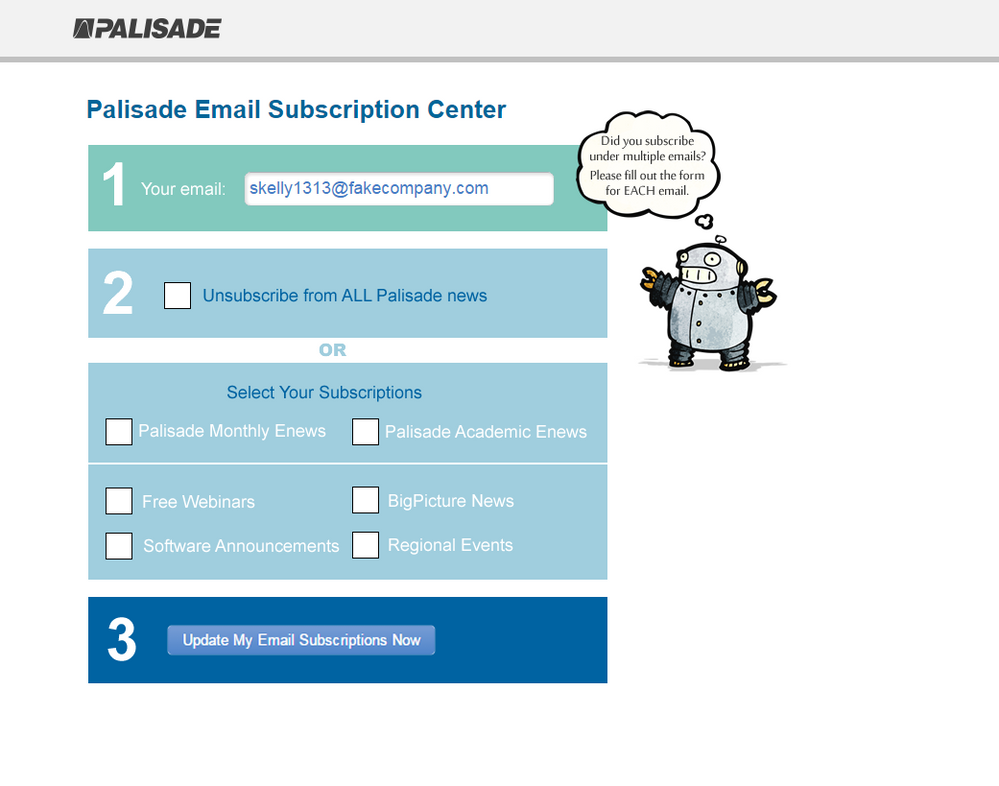
.png)