- Marketing Nation
- :
- Support
- :
- ToutApp Support
- :
- Toutapp Documents
- :
- How Do I Delete My Contacts?
Your Achievements
Next /
Sign inSign in to Community to gain points, level up, and earn exciting badges like the new Applaud 5 BadgeLearn more!
View All BadgesSign in to view all badges
How Do I Delete My Contacts?
- Mark as New
- Bookmark
- Subscribe
- Mute
- Subscribe to RSS Feed
- Permalink
- Report Inappropriate Content
- To delete just one contact, click on the contact you’d like to have deleted. You’ll see a down trash can icon with the ability to "Delete" them. After clicking on "Delete" - you'll need to confirm the deletion.
Note: Removing a contact from a group will NOT delete them altogether from your address book.
- If you want to delete multiple contacts, select the checkboxes of the contacts you'd like to delete from the Everyone Group, and then under the dropdown list, hit Delete.
Contributors
-
 Anonymous
Anonymous
No ratings

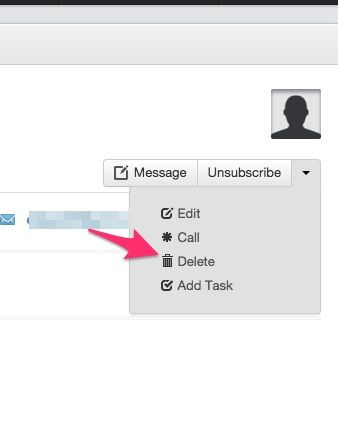
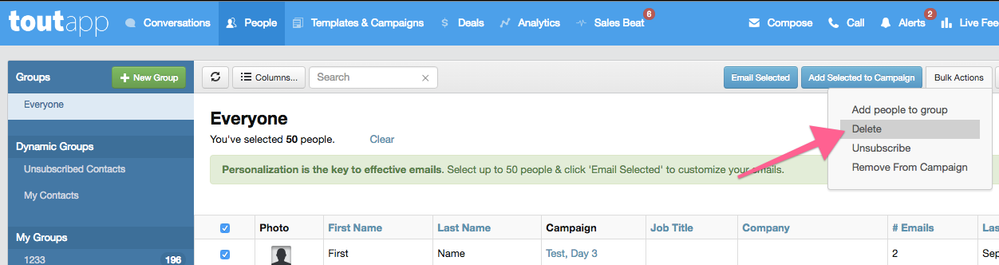
.png)