- Marketing Nation
- :
- Support
- :
- ToutApp Support
- :
- Toutapp Documents
- :
- How do I put someone on a campaign?
How do I put someone on a campaign?
- Mark as New
- Bookmark
- Subscribe
- Mute
- Subscribe to RSS Feed
- Permalink
- Report Inappropriate Content
There are multiple ways to put someone onto a campaign depending on how you want to launch your Campaign.
If you are starting communication with a prospect or customer, you can use Add to Campaign from any page in ToutApp.com or from Salesforce.
This flow will allow you to preview, edit and schedule your first email in the Campaign and if your Campaign starts with a task - these tasks will get queued for you in your Tasks list in ToutApp (and Salesforce).
You can do this from the Campaigns tab in ToutApp.com:
You can find the Add to Campaign button on the Conversations and People pages in ToutApp.com:
If, however, you are following up with a prospect or customer from your Gmail or Outlook inbox, you can add them to a Campaign via your compose window when you follow up with them if the first step in the Campaign is an Email..
Just 'Reply' to their email and choose a Campaign from your Tout plugin:
-
 Anonymous
Anonymous

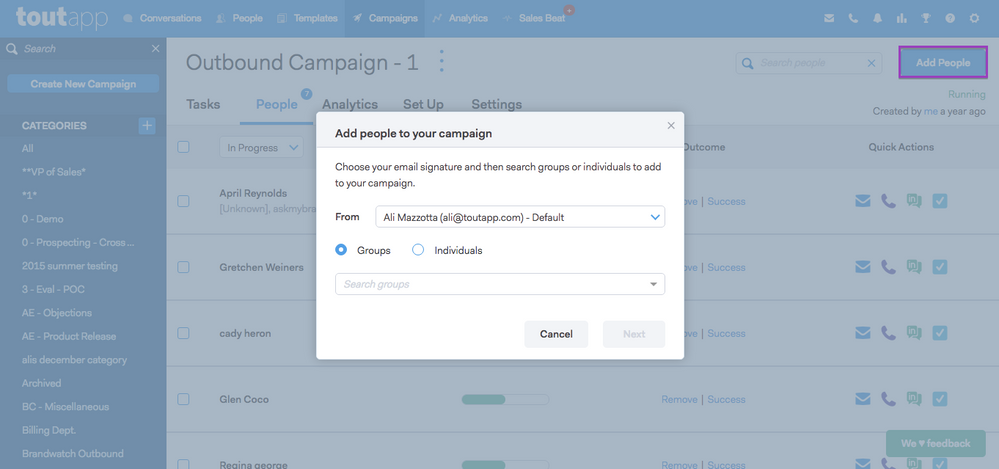
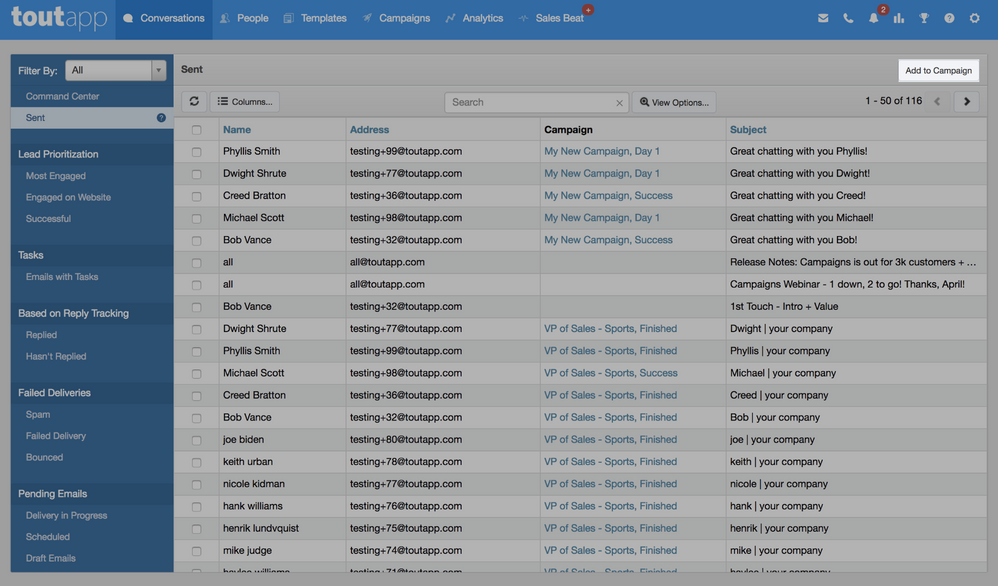
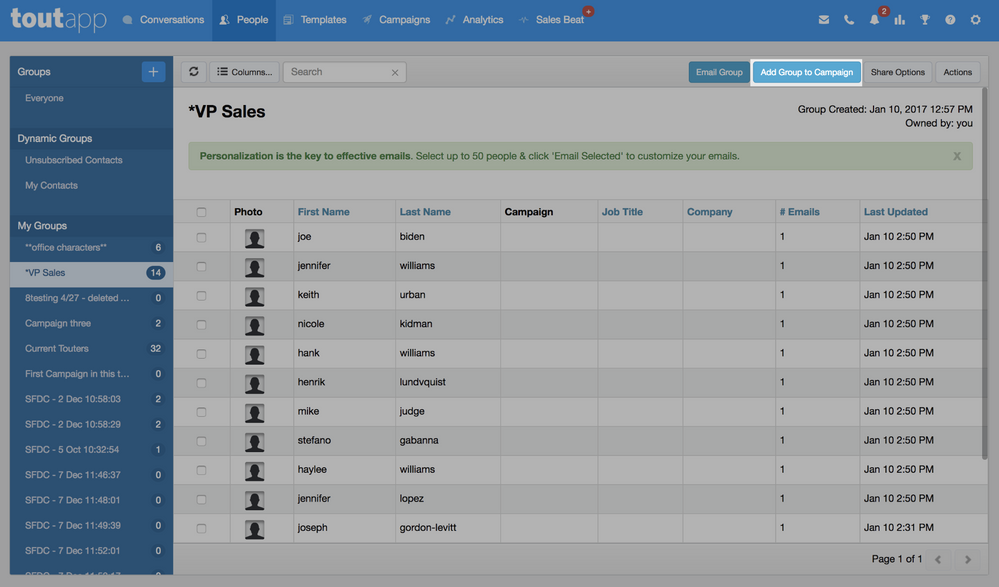
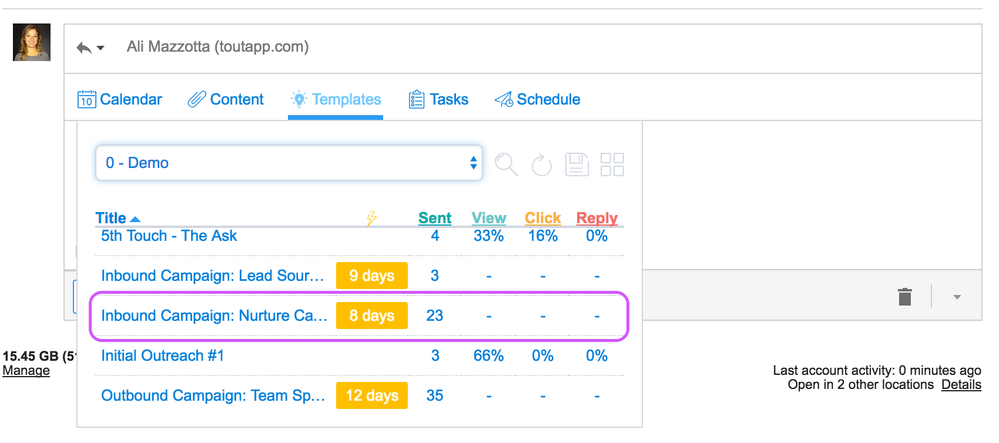
.png)