- Marketing Nation
- :
- Support
- :
- ToutApp Support
- :
- Toutapp Documents
- :
- I Do Not See "My Email to Salesforce" in My Settin...
Your Achievements
Next /
Sign inSign in to Community to gain points, level up, and earn exciting badges like the new Applaud 5 BadgeLearn more!
View All BadgesSign in to view all badges
I Do Not See "My Email to Salesforce" in My Settings?
- Mark as New
- Bookmark
- Subscribe
- Mute
- Subscribe to RSS Feed
- Permalink
- Report Inappropriate Content
If you do not see your My Email to Salesforce under your Settings, it is most likely because your admin has not enabled it. This can happen if your team is new to Salesforce or your team has never used the BCC address that Salesforce provides you with.
You will need Admin privileges to set this up so you may need to reach out to a Salesforce Admin. Now let's get started!
1. Click on Setup
2. Click Email Administration
3. Click Email to Salesforce
4. Click Edit
5. Check the box next to Active
6. Click Save
Contributors
-
 Anonymous
Anonymous
No ratings

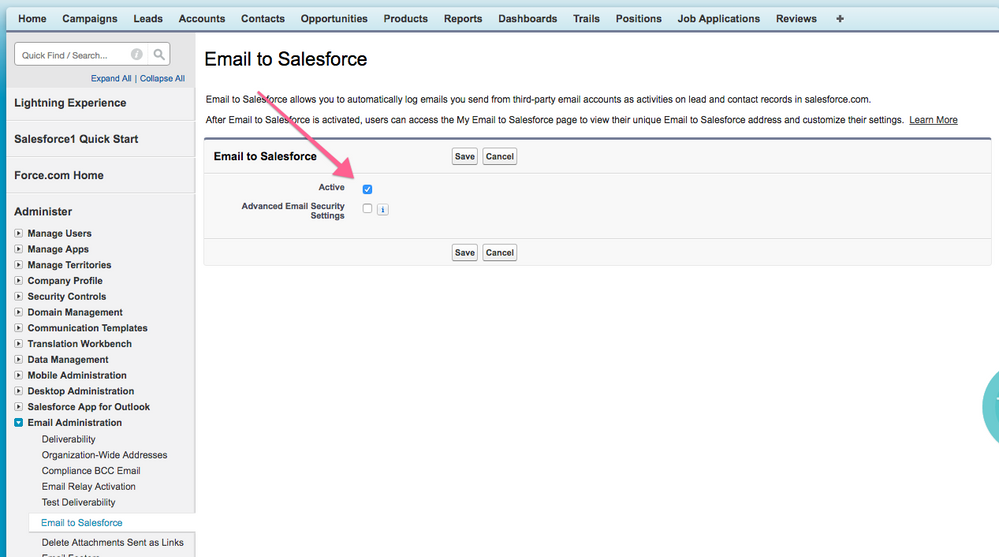
.png)