- Marketing Nation
- :
- Support
- :
- ToutApp Support
- :
- Toutapp Documents
- :
- A Program Is Trying To Access Outlook Email Addres...
A Program Is Trying To Access Outlook Email Address Information
- Mark as New
- Bookmark
- Subscribe
- Mute
- Subscribe to RSS Feed
- Permalink
- Report Inappropriate Content
For some cases (if you do not have antivirus software installed) Outlook will display a pop-up window to notify you that Tout is trying to access your calendar:
Here's how to resolve that pop-up:
(1) Open Outlook 2010, go to "File/Options/Trust Center" menu item, and then click on the "Trust Center Settings" button at the right side of the dialog box.
(2) From there, select the "Programmatic Access" menu item. At the bottom of this dialog, note what your "Antivirus status" is. If it is "Invalid" then close Outlook, navigate to where its "OUTLOOK" program icon is on your disk (typically it sits in the "Program Files (x86)/Microsoft Office" folder), and then right-click this icon and select "Run as administrator" from the pop-up-menu. If you get a warning, then select "allow" or "yes" to continue.
(3) Then in Outlook, go back to "Programmatic Access" as described above, and you should see your antivirus status updated to "Valid" (assuming you have an up-to-date antivirus program on your computer).
(4) Exit Outlook. Then open it the way you usually do. The warnings should now be gone.
-
 Anonymous
Anonymous

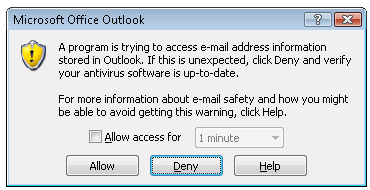
.png)