- Marketing Nation
- :
- Support
- :
- ToutApp Support
- :
- Toutapp Documents
- :
- How Do I Uninstall Tout From Gmail?
Your Achievements
Next /
Sign inSign in to Community to gain points, level up, and earn exciting badges like the new Applaud 5 BadgeLearn more!
View All BadgesSign in to view all badges
How Do I Uninstall Tout From Gmail?
- Mark as New
- Bookmark
- Subscribe
- Mute
- Subscribe to RSS Feed
- Permalink
- Report Inappropriate Content
The Tout plugin for Gmail runs through a browser extension. You need to remove that to delete Tout in Gmail.
1. Within the Chrome browser, click the three lines in the in the top-right hand corner.
2. Click Settings
3. Click Extensions
4. Remove ToutApp from Extensions List
Contributors
-
 Anonymous
Anonymous
No ratings

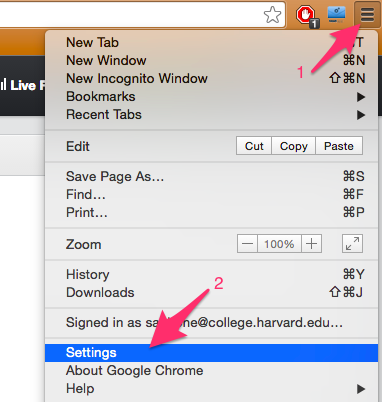
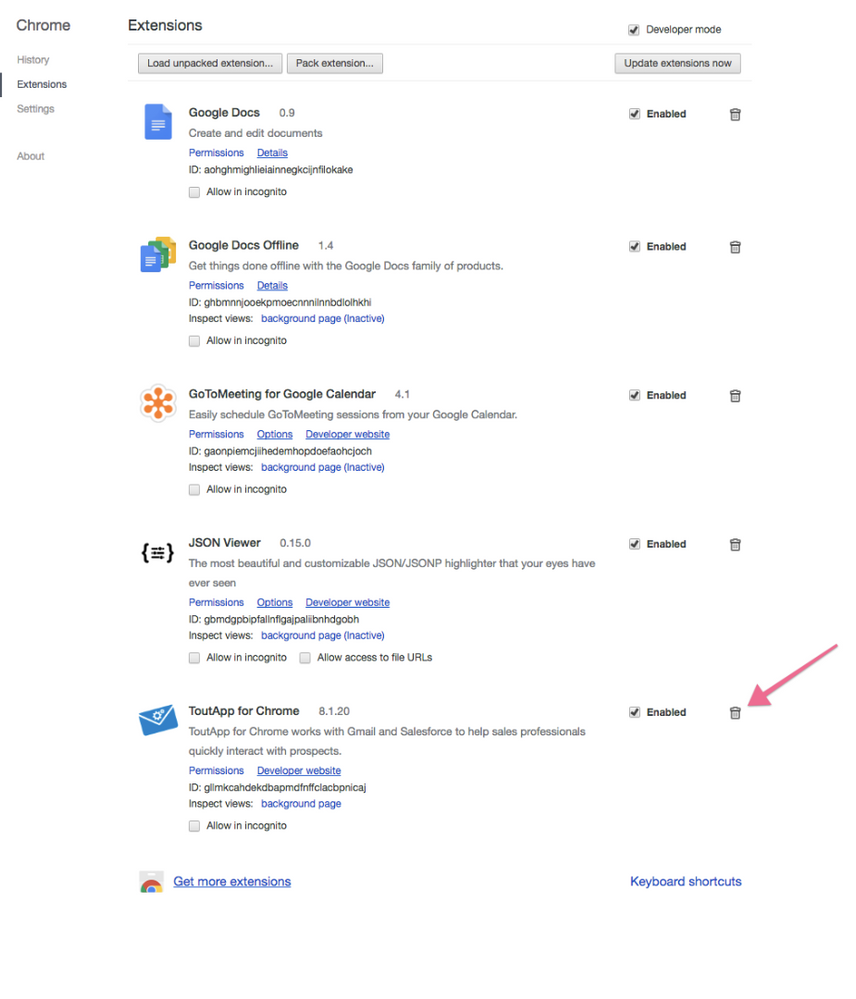
.png)